FAS Cases on CCMS
Most family cases are payable under the Family Advocacy Scheme (FAS). Counsel once assigned can bill against a case as long as they have a cost allocation which must be given by an instructing solicitor.
Rates
CCMS will default to the relevant scheme against the proceedings/party involvement of the ‘lead’ proceeding – i.e. if the lead proceeding is FAS, then CCMS will be mapped to FAS rates/scheme. For example, where a certificate covers both Children and Transfer of Land and Appointment of Trustees (TOLATA).
In mixed FAS/Non-FAS cases, the lead proceeding must be amended by instructing solicitor so correct scheme is activated.
Evidence
Travel should always be justified in document request. Sealed Court Orders need to be provided where an IRH or FDR settles a case.
CCMS Rules
CCMS has a built-in Court Bundle checker and will restrict claims for excessive bundles above maximum allowable.
CCMS won’t allow incorrect combinations of matter type and proceedings, this also includes combinations of incorrect bolt-ons to work done.
Family Cases Exempted From FAS
Counsel bill should only be submitted in conjunction with the Solicitor’s final claim being submitted. Premature claims will be rejected by LAA, which can lead to delays in payments for both counsel and solicitors.
CCMS will only default away from FAS scheme depending on the ‘lead’ proceeding on the case. For example, where a certificate covers both Children and Transfer of Land and Appointment of Trustees (TOLATA). This will need to be amended by the solicitor.
Counsel can claim either applicable solicitor hourly rates or higher, subject to justification depending on complexity of the case. Please refer to the Electronic Handbook for rates. Counsel will bill via ‘Counsel Own Rate’ screen which allows the rate claimed to be input by Counsel.
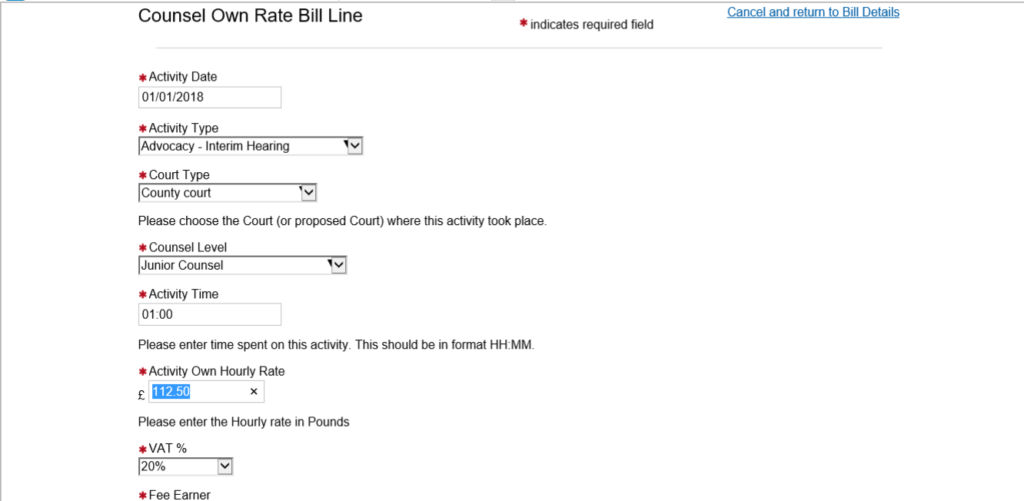
The hourly rate entered will be inclusive of uplift where claimed. For example, £54.90 plus 100% would be entered as £109.80.
CF1 forms are not required in CCMS. However, any rate above the standard rate will need to be justified via the document request upload.
Counsel can enter as many lines as required to bill their work. Click the Add button to enter more. Travel, Waiting and Expenses claimed on this screen as separate entries.
Non-Family Cases
Counsel cannot submit their final claims until the Solicitors final bill is lodged. A notification will be sent to allocated Counsel to advise when this has happened.
Counsel can agree to Solicitors submitting the claim on their behalf. In that scenario Counsel fees would be paid to instructing Solicitor to be paid onward to Counsel.
Counsel Fees should be claimed at Codified Solicitor Rates. CCMS will default to the applicable rates. CCMS will ask if any complex issues are present in order for the relevant screens to be presented.
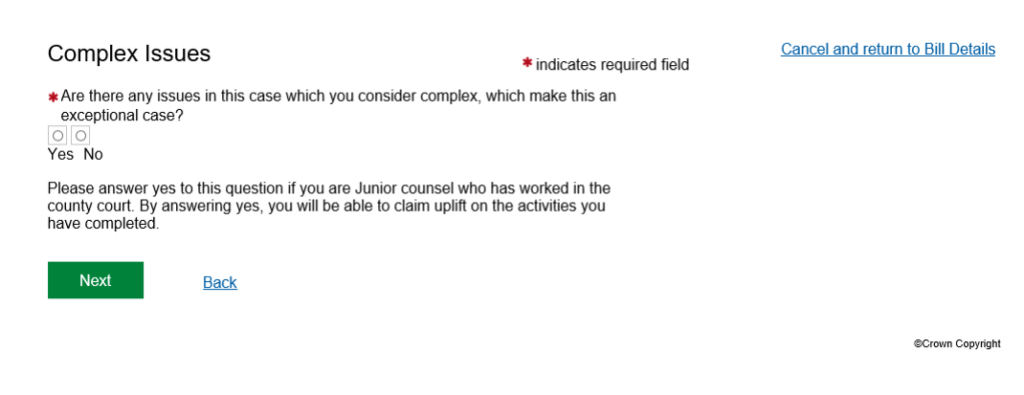
Counsel needs to indicate the combination of Counsel type (junior, senior etc.) and Court/Judge Type.
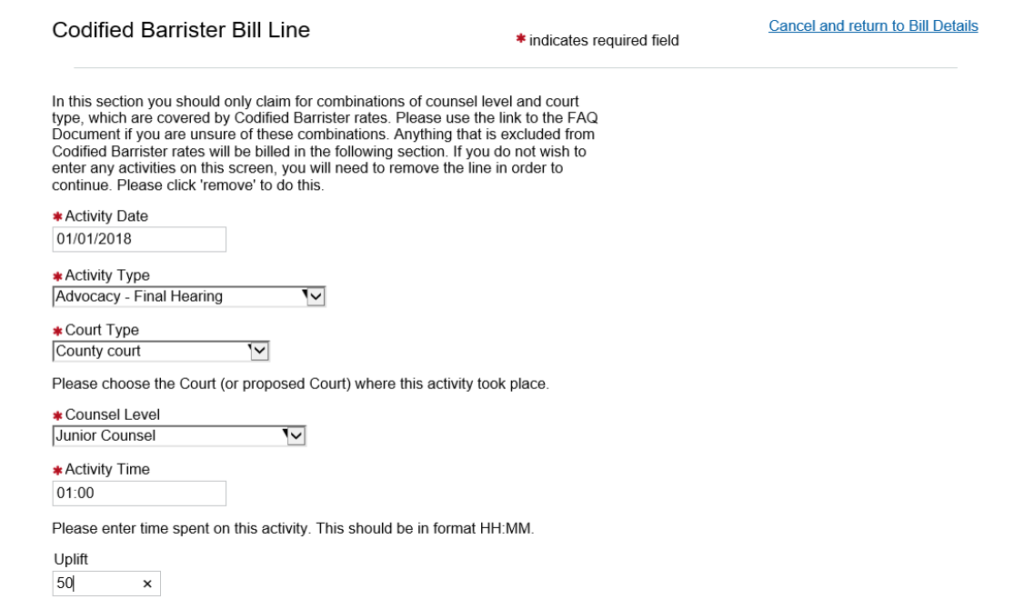
The Own Rates Screen will be presented if codified rates are not applicable, but Travel and Waiting billed on the screen above.
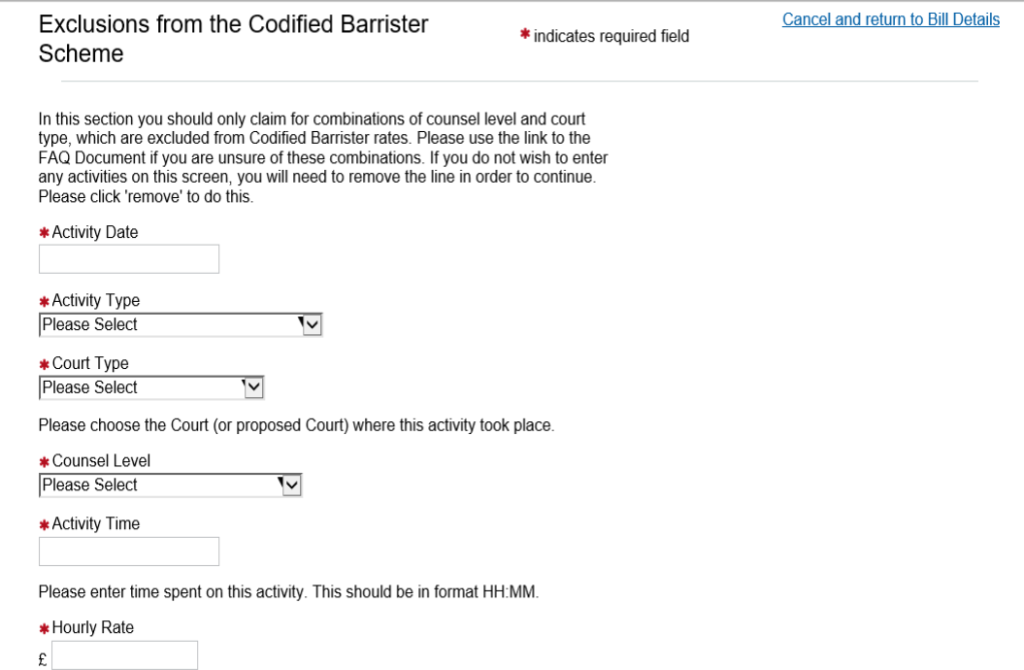
High Cost Cases and Leading Counsel Billing
Counsel can bill FAS or Events, depending on what has been agreed in the contract.
The page for ‘Claiming Your Costs Pre High Cost Cases Contract’ should be answered No to activate ‘Events’.
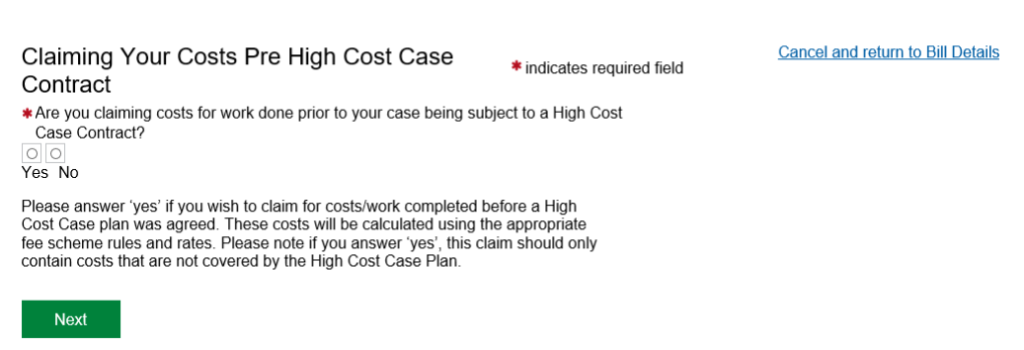
A 100% POA claim can be made for Counsel up to value of agreed contract amount when awaiting the Solicitors final claim to be submitted.
If 100% POA claimed, Counsel should only final bill when the Solicitors final claim is pending payment to avoid double payments and large recoupments later.
A high cost flag must be entered on LAA side of CCMS for ‘Events’ screens to be active. If this flag is not present then Counsel should contact the instructing solicitor to progress.
Event Fees are entered against the relevant Event Type in bulk (for example 10 Final Hearing Units at £1190).
Not all fields need to be completed in the Bill Line screen. Units and Hourly rate, Hourly rate and Time or Net Only need to be completed. Other fields can be left blank.
In this example ‘Final Hearing Event’ claimed; only ‘Amount of Items’ and ‘Hourly Rate’ need to be populated.
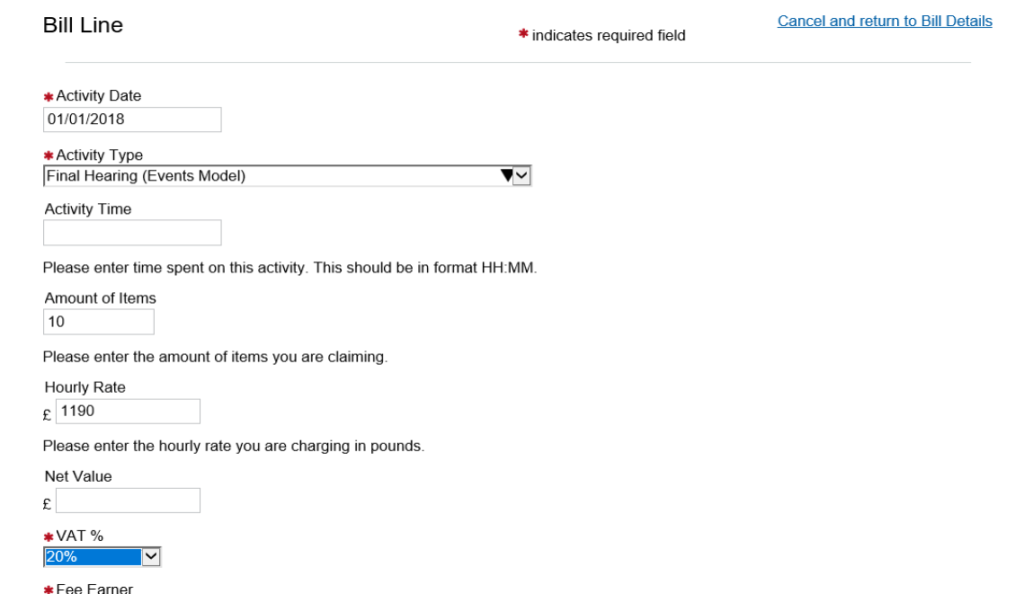
Leading counsel claims must also have the high cost flag present to bill on these screens. The applicable rates can be entered against the work type for leading counsel.
CCMS will default to FAS if permission is not granted and Prior Authority not given.
In the example below, enter each fee as a separate line with the relevant rate or fee in the hourly rate section.
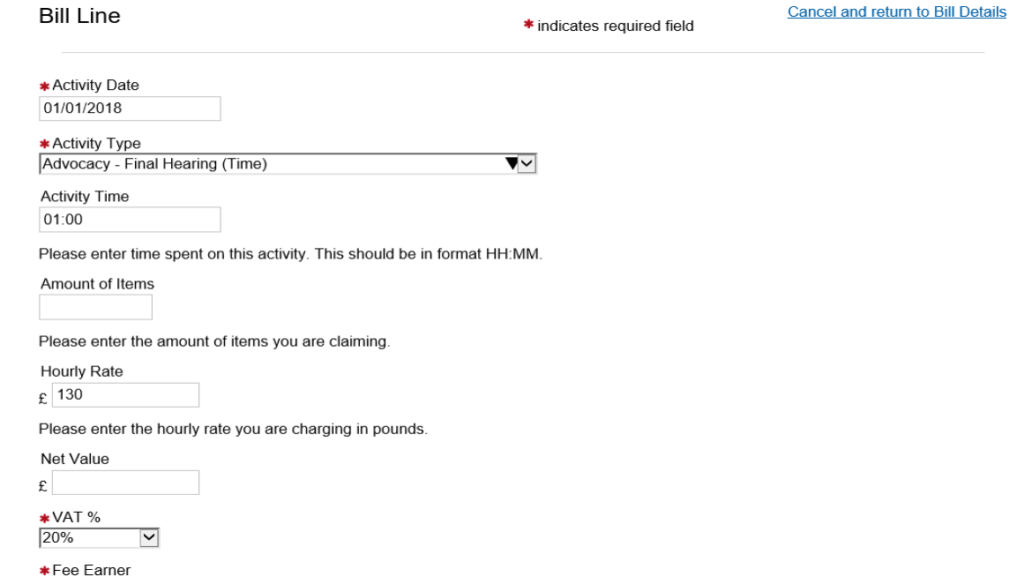
Frequently Asked Questions
General Enquiries seem to vary in time to get a response. Some get a quick
response, others no response at all.
In order to ensure a general enquiry is assigned to case please quote the CCMS reference number in the header. This ensure we can track the enquiries when they are chased.
If Counsel is not allocated on case on CCMS, should we undertake the work or wait for confirmation to be received?
That will be Counsel’s decision. Counsel should request a copy of the certificate from the instructing solicitor to confirm scope and costs since information of this nature is limited on Counsel’s side of CCMS.
How does Counsel request a recoupment of fees already paid on CCMS?
This should be done via a general enquiry ensuring the CCMS reference is quoted.
In High Cost Cases how should we account for any FAS payments already made
when we claim ‘events’ at the end of case?
The FAS payments should be deducted from the overall contract value and only the difference claimed to ensure no duplicate payments are made.
Counsel needs to appeal a travel reduction. How would this be done on CCMS?
As with any appeal on CCMS, only the amount appealed needs to be claimed so an entry for travel expenses as a bulk figure can be claimed.
I am trying to reach exclusions from codified rates but when I enter junior counsel
and county court it refers me back to codified rates.
This is a known issue. To work around it please use ‘led junior’ as counsel type and this should allow you to reach exclusions screen where Counsel enters their own rate.
Useful links
Costs Assessment Guidance
Civil legal aid: civil regulations, civil contracts, and guidance