Submitting Evidence by Post
You will receive a Documents Required action in your actions and notifications.
Select Your Actions and Notifications from the homepage to view all outstanding items. Click the Documents Required action.
Information, such as required evidence and due date, can be found in the top half of the screen.
To upload documents click Provide Documents link.
Click Add Postal Document.
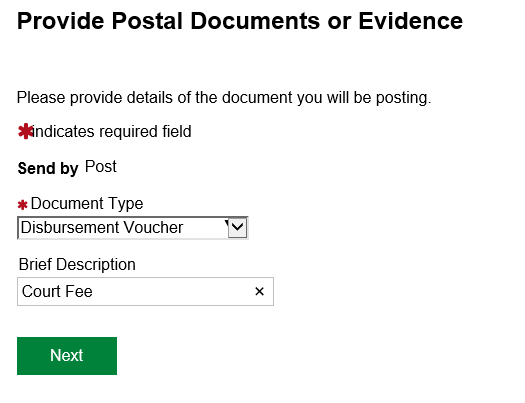
When you receive the Submission Confirmation click Next.
You now need to print your cover sheet to attach to your evidence before sending the evidence to the LAA.
Click View and print cover sheet.
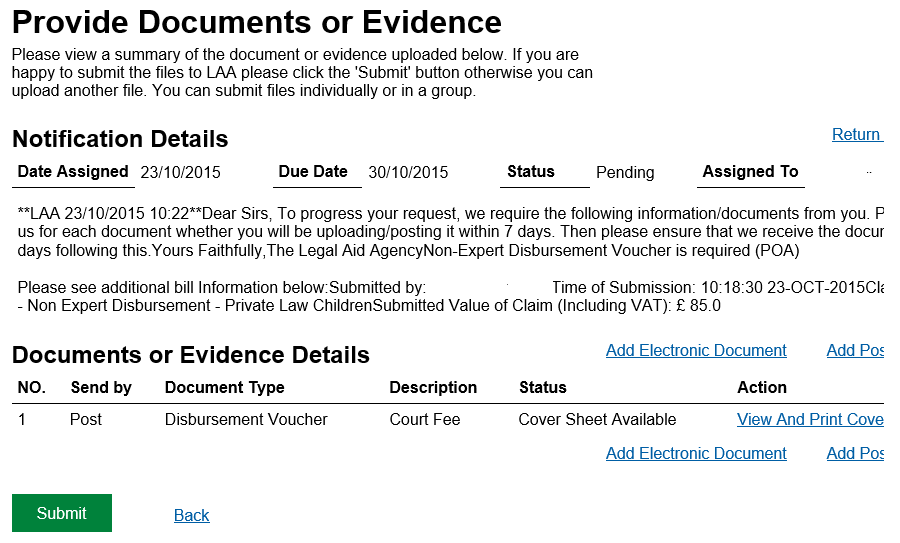
You will see a pop out window with details of the Document Download.
Wait until the document has downloaded and click open.
The Document Cover Sheet will be displayed.
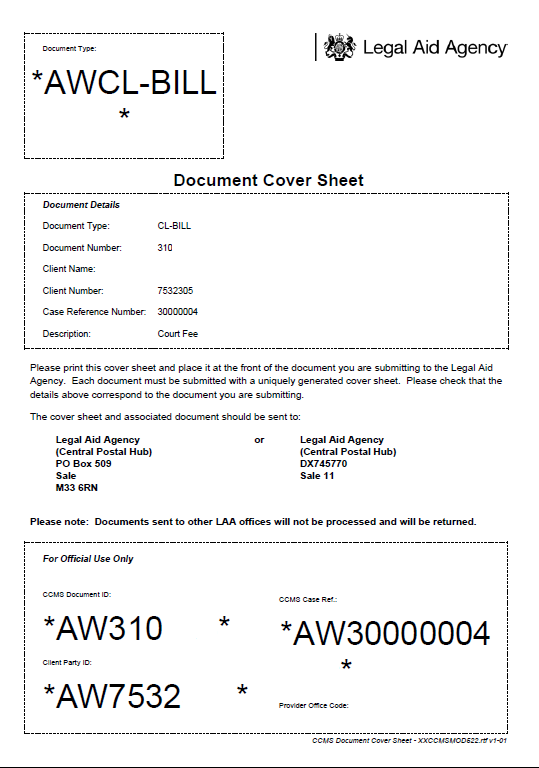
You need to attach this page to the front of your evidence before you send it to the Document Scanning Centre.
This sheet allows your evidence to be matched up to the case it relates to on CCMS.
NOTE: Certified copies of documents must be sent through the post as they will be destroyed once scanned onto CCMS.
Once you have printed your cover sheet click Submit.

Now click Return to Notification.
Now put a Notification Response in the bottom section of the Notification screen to complete the Document Request.
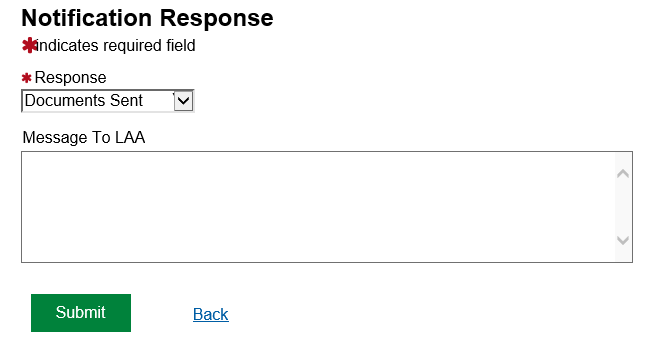
IMPORTANT: Without putting a response in this field the LAA will not receive your documents and will result in a processing delay. Important information regarding the return and destruction of post documents.
Client: All documents submitted by a client are returned. They will be held for 24 hours after scanning in case there is an issue preventing them being transferred in to CCMS to prevent the need for a re-request.
Provider: Unless a return is specifically requested, all copies of paper to be uploaded will be held for 6 weeks and then destroyed.
To have documents returned, they should have a clear note attached to the front that they must be returned to sender. If this note is not present or visible, the papers will be destroyed in the with the above.
Documents on CD or Flash Drive: Only paper files will be scanned and uploaded in to CCMS. Any documentation received on CD/DVD, flash drive or any other form of electronic storage will be returned to the sender without being accessed.