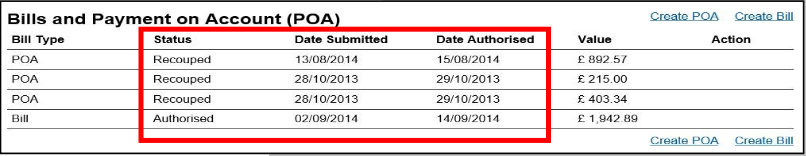This guide has been created to help you check the progress of your case. The status of your case will indicate any updates on your application, amendment, outcomes or bills.
The status of your case could be one of the following:
| Live | The application is live, you will receive a copy of the certificate through your Actions / Notifications section of CCMS. |
| Unsubmitted | The application has not been submitted, you need to complete all application sections from the assessment summary screen before you are able to submit the application to the LAA. |
| Submitted | The application has been submitted to the LAA and is awaiting a decision. |
| Under Offer | The application is awaiting an offer to be accepted and paid by the client, this will be sent through the Actions / Notifications section of CCMS. |
| Refused | The application has been refused, you can submit an appeal through the general request section of CCMS. |
| Show Cause | The certificate has been show caused, you will receive an Action through the Actions / Notifications section of CCMS. You will need to respond to this and submit a case enquiry. |
| Revoked | The certificate has been revoked, if you wish to challenge this decision you should submit an appeal through the general request section of CCMS. |
| Discharged | The certificate has been discharged, to reopen the case you can create a request through the general request section of CCMS. |
| Appeal | An appeal has been submitted and is awaiting a decision. |
NOTE: An update to the case status will be combined with a notification sent to the Actions and Notifications section. This will provide further information regarding the updated status.
Whilst notifications are being reviewed and sent by caseworkers, the case status shown on CCMS will update before a notification is received by the provider.
Checking the Case Status
From the CCMS homepage click the Cases and Applications link.
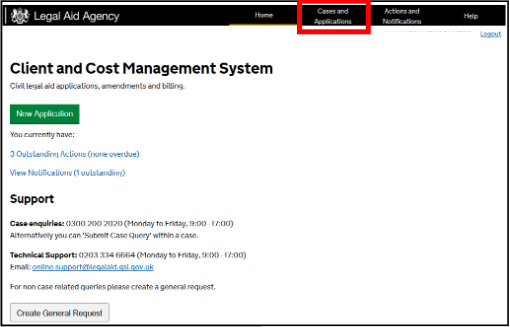
You can then search for the case you want to view the status of. Use any of the search fields presented then click Search.
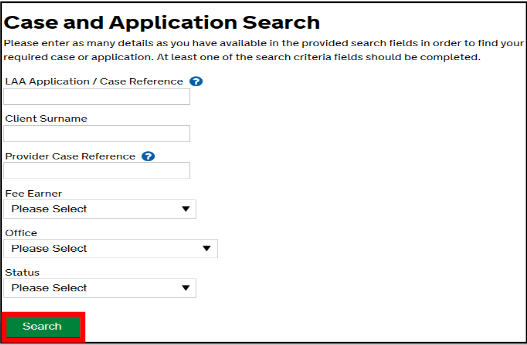
The Search Results will list any cases or applications matching the search information used. You can see basic case information, including the status of the case. This is where any status updates will be shown. Checking this may resolve the need to contact the Customer Service Team.
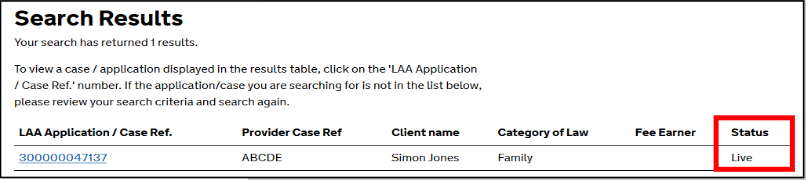
Checking an Amendment Status
To check the status of an amendment you should navigate to the Case Overview screen. If an amendment has been made to the case there will be an Amendment Summary section displayed on the Case Overview. Here you can see the details of the amendment and it’s status.
Below you can see the amendment status is Submitted, this means you have submitted the amendment and it is awaiting processing. You will receive a notification in the Actions and Notifications section to inform you when an amendment has been granted or rejected.

Checking a Bill Status
In order to check the status of a bill or POA you should navigate to the Billing section of the case. Here you will be presented with all bills and POAs created or submitted through CCMS.
You will be able to see the status of each bill, the date you have submitted, and the date authorised by the LAA. The Bill Status could show as draft, submitted, under assessment, authorised, rejected or recouped.
Any rejected bills will be combined with a notification informing why the bill has been rejected.