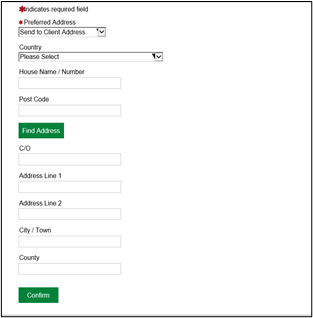You may need to amend the Correspondence Address during the life of your case. To do this you can submit this request as a standalone amendment.
Search for the case required and you will have the option to select the link at the bottom of the Available Actions section of the Case Overview screen.
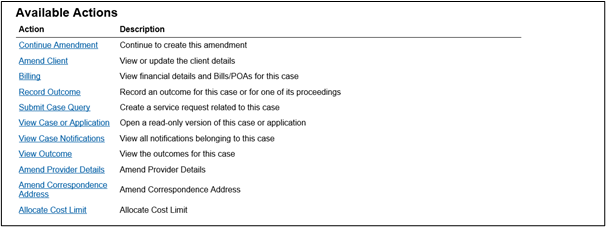
You can now search and amend the preferred address where client correspondence will be sent. Once you have changed the fields required click the Confirm button to submit the request.
NOTE: This process is automated and will not require any action from a caseworker.