This guide details the process of submitting outcomes and discharging a certificate.
- Please submit the case outcomes for all proceedings so that the final bill option is available before final submission to the LAA. If you are reporting an interim proceeding then ensure that an interim bill is appropriate bearing in mind assessable costs threshold.
- Please be aware that you should always submit your outcomes as soon as the end of the proceeding(s) are known. This is particularly important in cases with a financial element to allow the LAA to consider any next steps.
- If you submit your outcome and final bill at the same time in any proceedings please be aware that the final bill will only be available for consideration by the LAA once the outcome has been processed.
- The processing timescales for associated bill submissions begin only when the outcome has been recorded and processed by the LAA.
Begin by searching for the case. Scroll to the Available Actions and click Record Outcome. If the outcome has been recorded then the status of proceedings will show as ‘Outcome’ rather than ‘Live’.
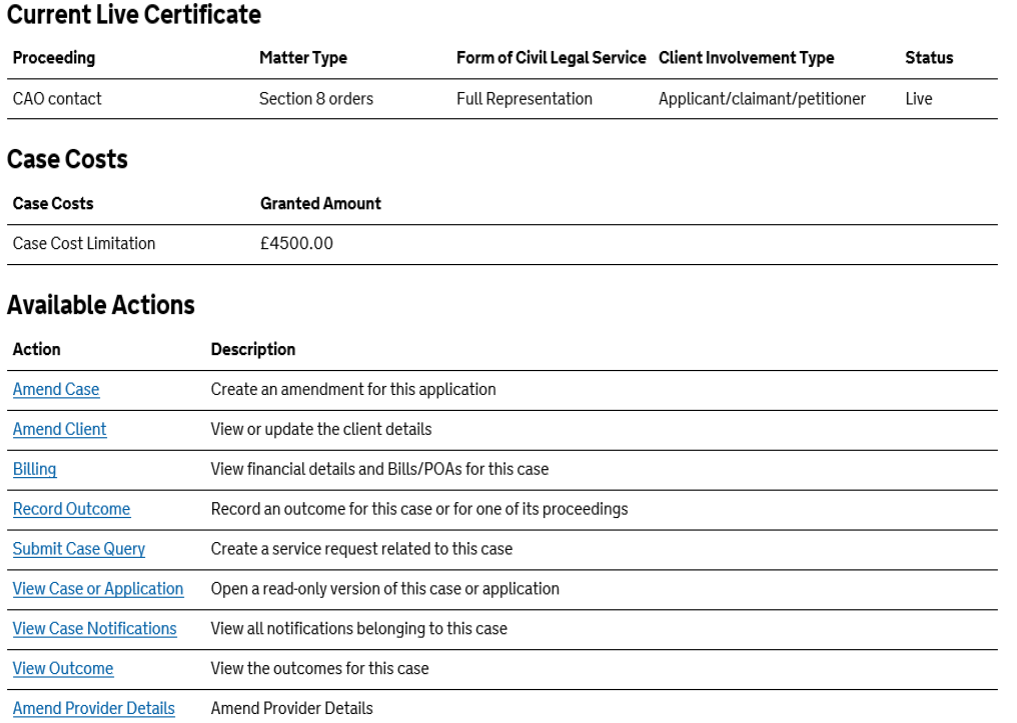
In the Outcome and Awards screen, click on the relevant proceeding displayed in the Proceeding Outcome Summary. You can return to this screen if you need to enter any Awards or Legal Help costs.
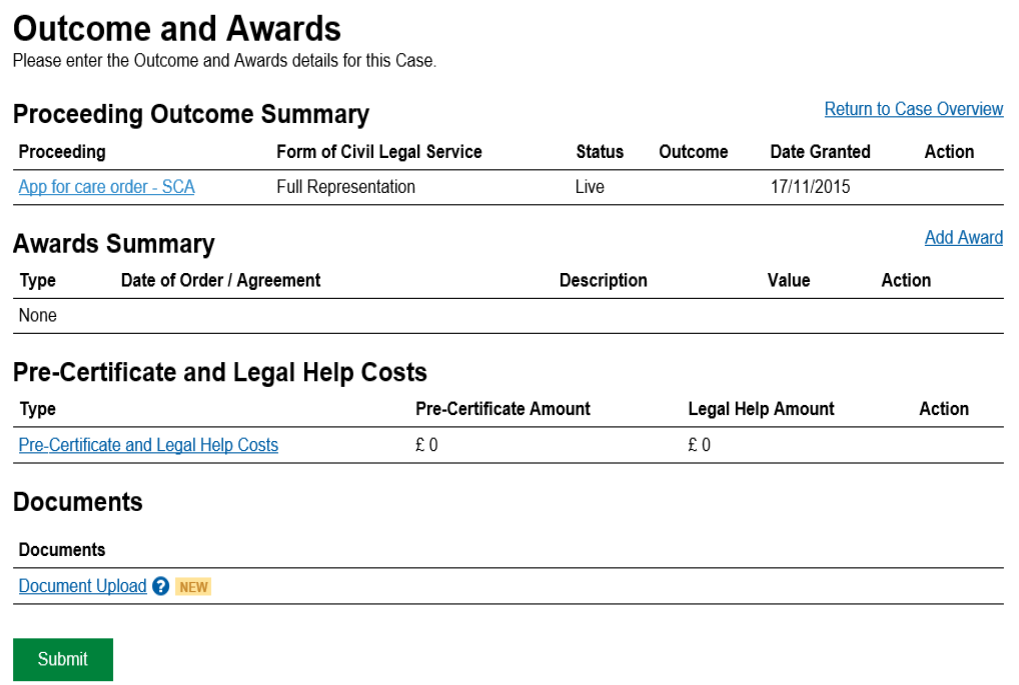
Complete the mandatory fields on the Record Proceeding Outcome screen.
The ‘Date of Final Work’ entered here will be the date the certificate will be discharged from and should be the date of actual last work, rather than the last hearing date. Any work claimed post-withdrawal of the certificate must be in line with 10.16 of the Cost Assessment Guidance. Further guidance on the drop-down options can be found in the legal aid section of gov.uk.
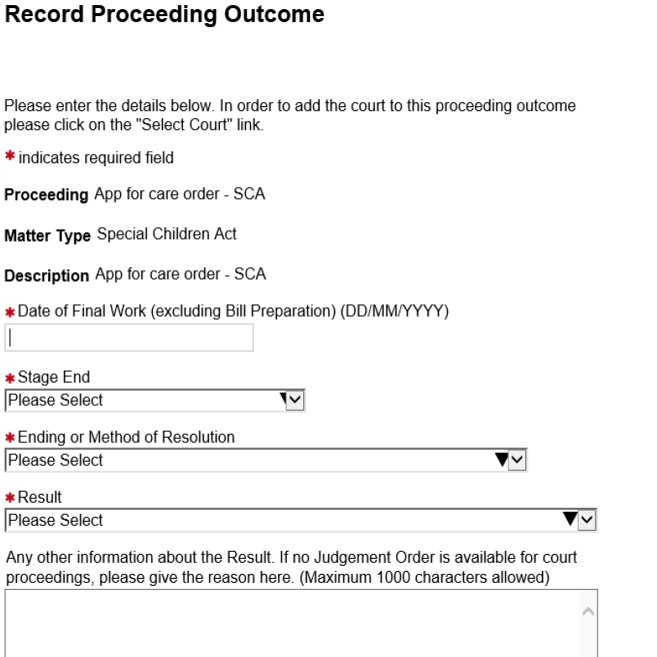
Once completed you are returned to the Outcome and Awards screen. At this point you can enter any legal help costs if required. Click Pre-Certificate and Legal Help Costs to enter the information.
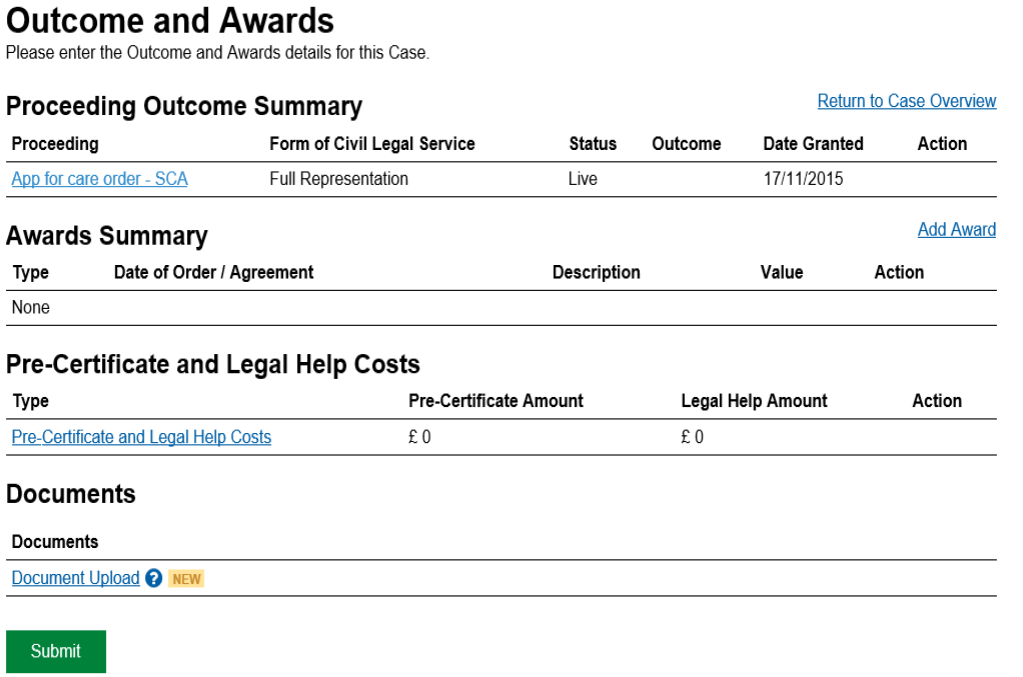
Complete the relevant fields on the Pre-Certificate and Legal Help Costs screen. The ’Pre-Certificate Costs’ field will default to £0. Please amend if you have incurred Legal Help costs.
The ‘Unique File Number’ and ‘Office Code’ are only required where Legal help costs are entered above £0
Click Next.
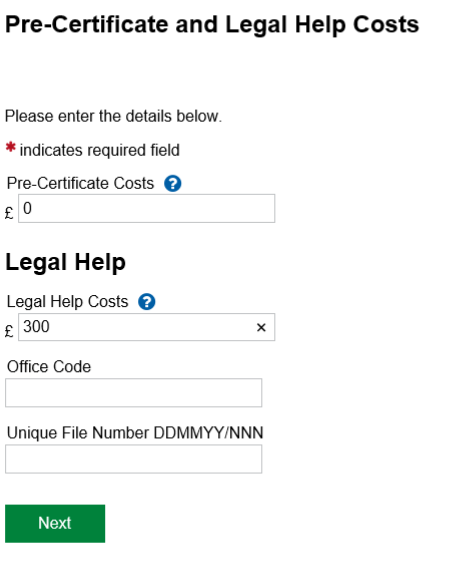
If there are any costs or damages awards ordered and/or recovered click Add Award. You can add more than one award if applicable.
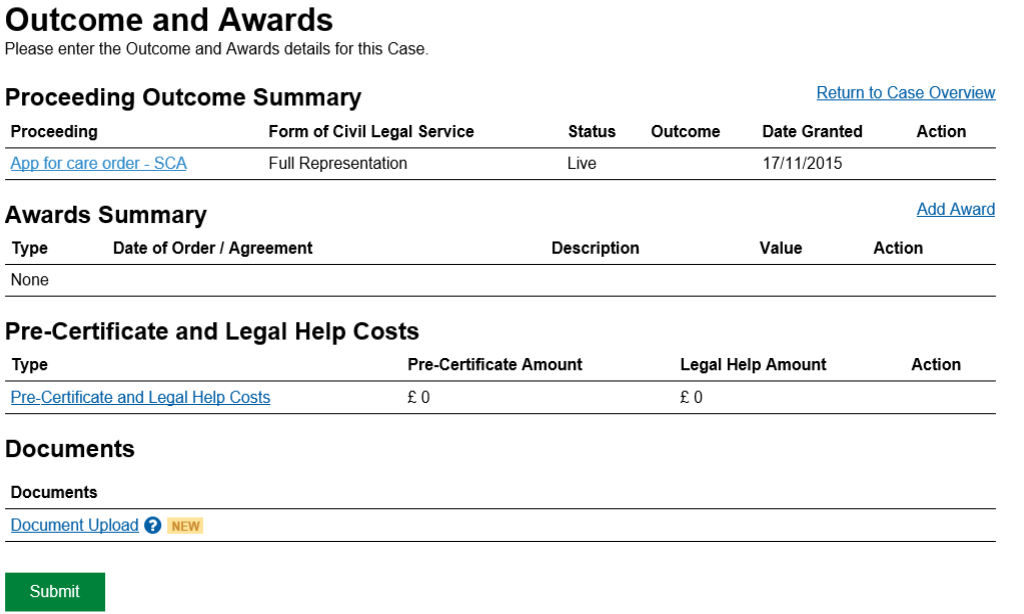
NOTE: You must complete at least one of these awards where an order for costs/damages has been made or the client has been party to financial proceedings. If this is not complete and the court order indicates a potential recovery or preservation your outcome will be rejected back for amendment.
You should also indicate interest recovered and if legal help costs are recovered as part of any costs award clearly; either in the Awards section or as part of the Documents Required Action response. Where you are representing multiple clients, legal help costs and interest only need to be entered on one certificate and accompanied with a line in response to the Documents Required Action response that they have been claimed on the single certificate. They do not need to be recorded on each certificate.
Select the Award Type you want to complete.
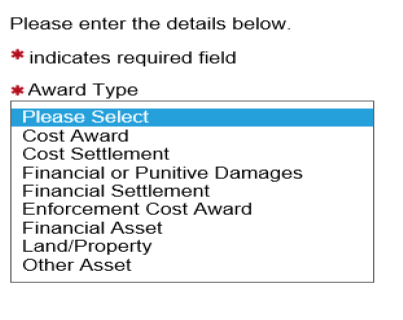
‘Cost Award’, ‘Costs Settlement’ or ‘Enforcement Cost Award’ – This relates to any costs order made in favour of the client. This award replaces the paper Claim 2 process. You should submit the relevant award of costs (recovered or not) and claim any outstanding costs via a final bill (nil bill if no claim on fund). Please use the ‘Costs Settlement’ award if all costs recovered from the other side.
Where you represent multiple clients, the full amount of the costs awards should be reported on each case applicable.
‘Financial or Punitive Damages’ – Used where specific damages have been awarded in favour of the client, recovered or unrecovered.
‘Financial Settlement’, ‘Financial Asset’ or ‘Land/Property’ – to be completed when the client has been party to proceedings where any financial assets were at issue, recovered or the Statutory Charge may arise.
You should record outcomes for as many proceedings that you have funding for.
You have the ability to upload documents to support the outcome prior to submission. You should only use this option if you have all of the documents required to complete the Outcome. To provide evidence at this stage click Document Upload.
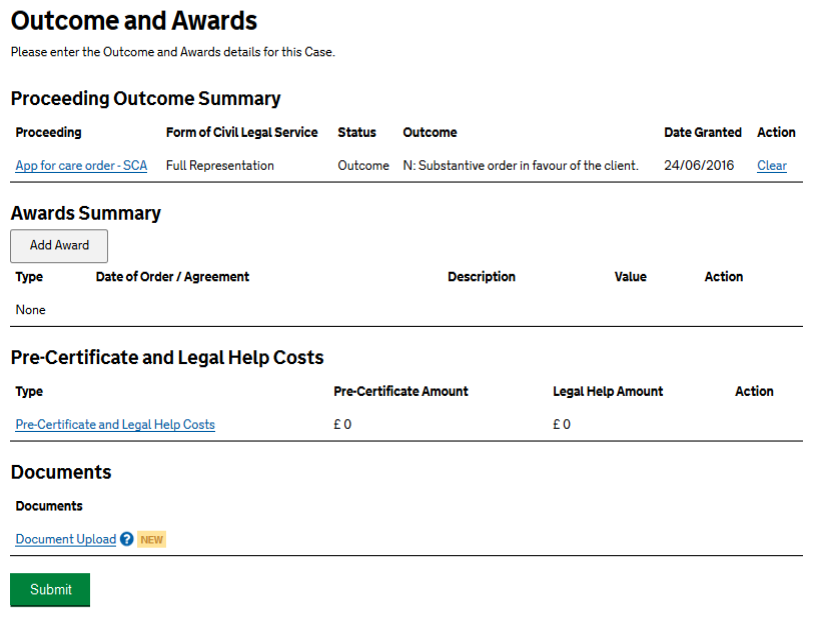
Documents the LAA require to support the outcome:
- Court Order (if available)
- Admin 1 or details of the relevant assets at issue (in financial matters)
- Post-Certificate interest figures and calculation (in costs cases)
- Confirmation of legal help recovered as part of costs settlement (costs cases)
- If costs awards above £95,000 confirmation that monies have been sent by opponent and received by firm (costs cases)
If all documents you need to upload are available select Yes. Selecting no will result in an action to upload evidence being sent after the outcome has been submitted. Click choose file to select a document to upload. Repeat until the table is complete with all documents you wish to upload. Click Upload.
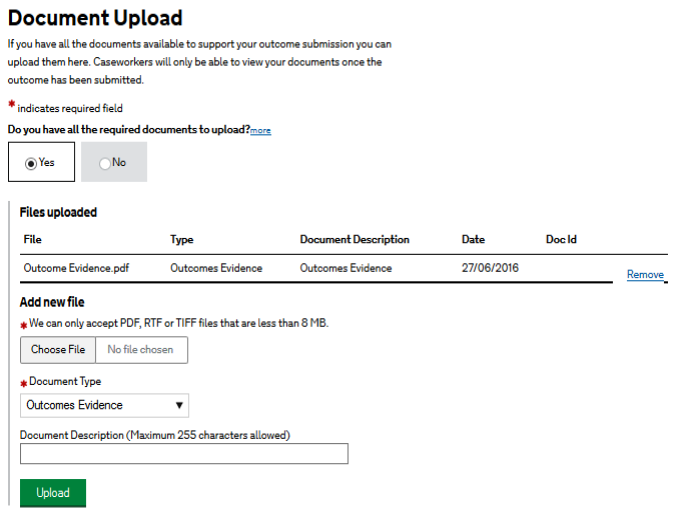
You will only be able to upload documents that have a PDF or TIFF file extension.
The Request Case Discharge screen will appear if you are recording outcomes on all or the final proceeding on the case and if the certificate is still ‘Live’. Complete the relevant fields for the discharge. If you do not wish to discharge the case at this point please use the text box provided to justify why the case is to be left ‘Live’. Once completed click Next.
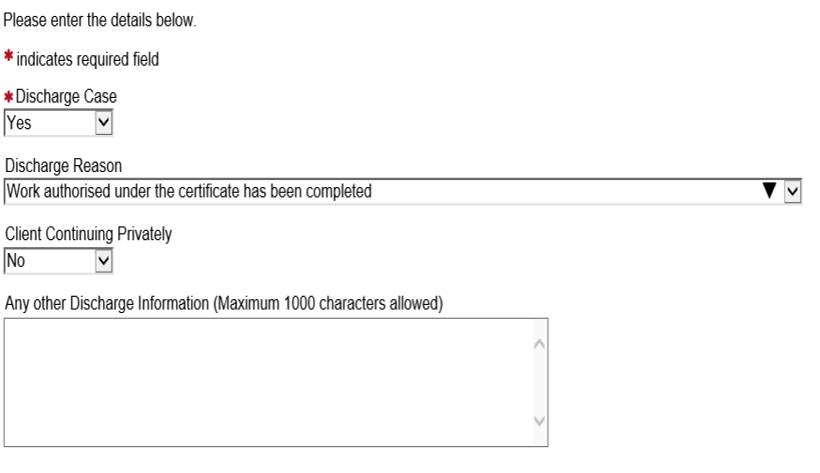
From the Outcome Summary screen scroll to the bottom of the page and click Next.
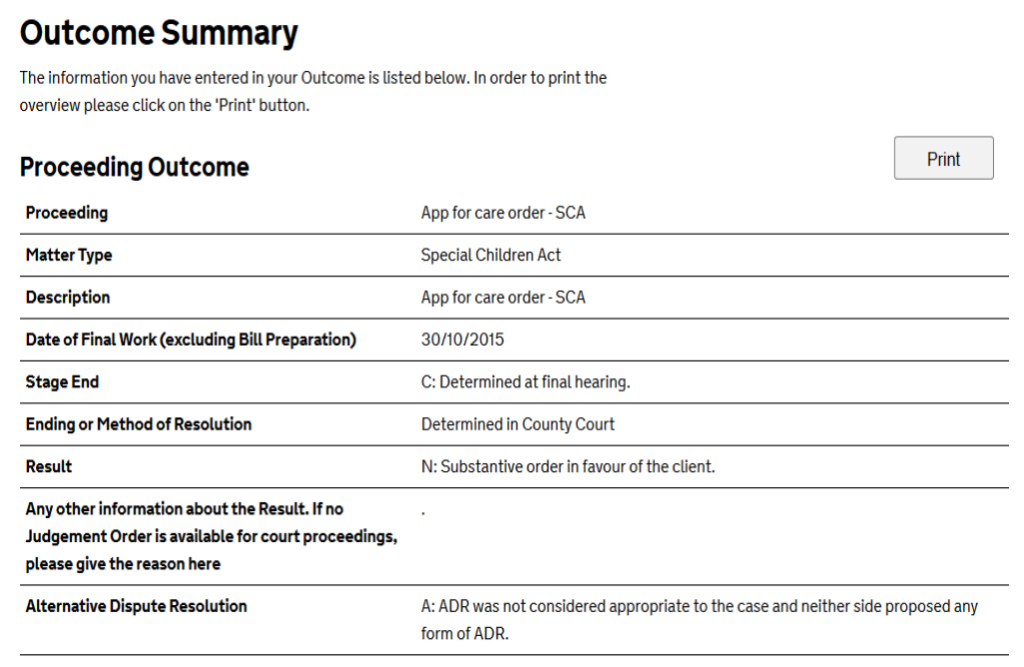
Tick the declaration then select Continue.
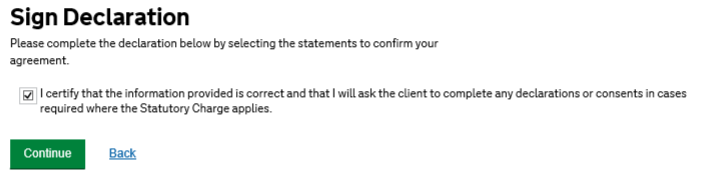
A Submission Confirmation message will confirm that the outcome has been successfully submitted. Click Next to continue using CCMS.
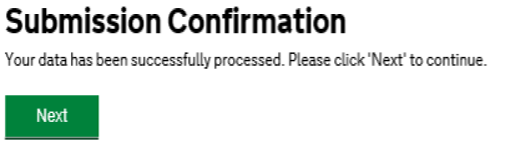
NOTE: You only need to submit Outcomes for each proceeding once (even if CCMS shows the Record Outcome button as available). If you have already submitted Outcomes, it will not be necessary to click ‘Submit’ again before submitting a final bill. However, if the Outcomes previously submitted were wrong or missing costs or damages awards, please inform LAA so that we may clear the current Outcomes to allow you to record new Outcomes.
If your application has been refused there will be no option to record an outcome, if you therefore do not agree with the refusal you must submit a Legal Appeal. If your application has been revoked you will have the option to record an outcome.
When your application has been rejected, you will need to resubmit this in order for the application to be processed. If an application is no longer required you can send a General Enquiry. If you do not have the option to record an outcome and your certificate has been processed please contact the Online Support team.