You have the function to leave a part completed application then return to it at a later date.
To re-access the application, search for the case reference number that you will be given at the beginning of the application process and you will then be able to pick the application up from where it was left and your progress will be saved.
You can also use this facility to check over the application information entered before it is submitted.
To check or make any changes to a section (for any application which is yet to be submitted) click the relevant link in the Application Sections in the Application Summary screen.

If proceedings or costs information is changed, the Means or Merits.
Assessments may need to be updated, even if they were previously shown as completed.

Once all sections show a status of Complete the application can be submitted.
Click Complete Application.
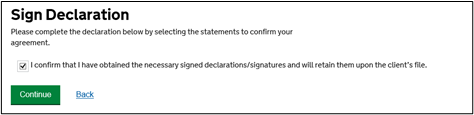
Once the Application Summary is displayed review the information with the client.
Select Print to print a copy of the application for the client to sign and date.

Tick the box to confirm you have obtained the client’s signature.
Click Continue.
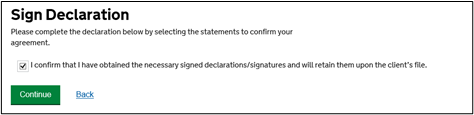
The Submission Confirmation screen confirms that the application has successfully been submitted.

To complete the process evidence will now need to be provided.
NOTE: A Document Request action will be sent to the Primary Contact on the application.