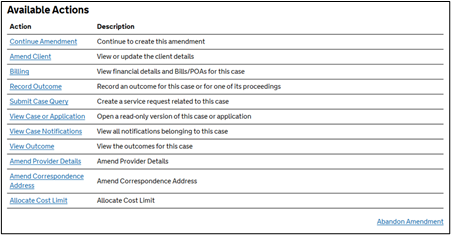This guide has been created to show you how to amend the opponents and other parties on your certificate.
From the CCMS homepage, click into Cases and Applications.
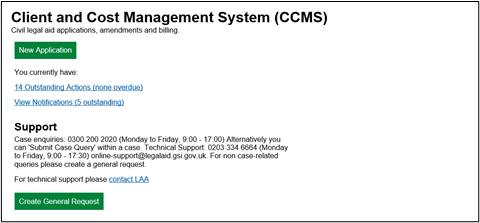
Click into the reference number from the Search Results screen.
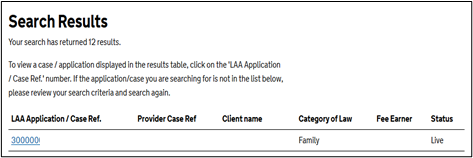
From the list of Available Actions, click into Amend Case.
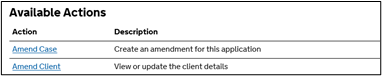
Select the Application Type you require from the drop-down list.
NOTE: You should only select Emergency if you have an emergency certificate and haven’t amended this to substantive.
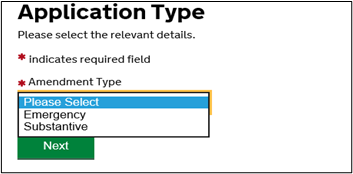
From the Amend Case page, click into Edit Opponents and other Parties.
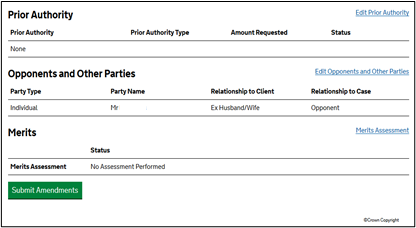
From the Opponents and Other Parties screen, you can edit the parties you currently have on the certificate.
To add new individuals/organisations click Add Organisation/Add Individual.
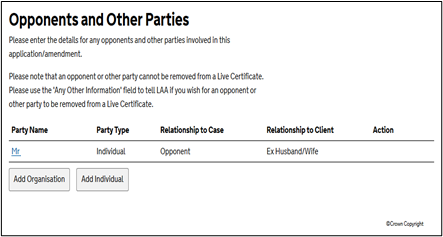
If you need to remove any opponents/other parties that are on the certificate you should submit a Case Enquiry detailing information on who you wish to be removed and the reason the opponent/other party needs to be removed.
NOTE: Should you need to abandon your amendment for any reason, click the Abandon Amendment option on the Case Overview page.
The abandon option only applies to those amendments where you need to select the amend case option.