Best practice in managing a case on CCMS
We strongly recommend that advocates ensure that they have been given access to the case – on CCMS – as soon as they have been instructed by the provider and that an individual cost limit has been authorised. If the above has not been done, any work you do on that case will be at your own risk.
At the point of instruction
- Agree your individual cost limit (which can be amended during the case).
- Agree on what work needs to be done which is covered by legal aid.
- Obtain the LAA case reference number for the case (this replaces the public funding certificate reference).
Ensure you can access the case on CCMS
- You will be able to see the case when you search for it on CCMS or you will receive a notification when you are assigned to the case by the provider.
- If you cannot see the case, it’s likely you haven’t been assigned to it on CCMS.
- You can send a request directly to the provider via CCMS to prompt them to add you.
When you have access, check that the individual cost limit covers the work agreed at the point of instruction.
- If not, approach the provider to discuss/rectify this.
Maintain strong communication links with the provider from the outset to ensure case costs and work are managed appropriately.
- Importantly, an advocate can’t be added to a case on CCMS once a final bill has been submitted and assessed. Therefore, it’s essential that you are added at the point of instruction to enable any claim to be made.
If you are still not added to the case on CCMS, please inform your Bar Contract Manager who will take this forward with the provider’s Contract Manager.
- We are advising providers of the importance of adding advocates to a case from the outset and agreeing/reviewing individual cost limits.
Messaging the provider
From the CCMS homepage select Create General Request.
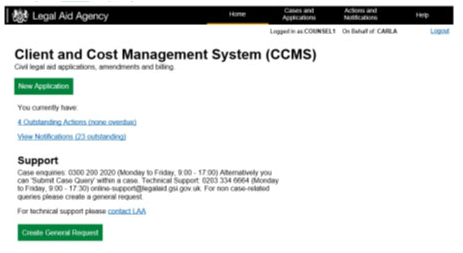
In the Request Type drop-down select Request to Acting Solicitor.
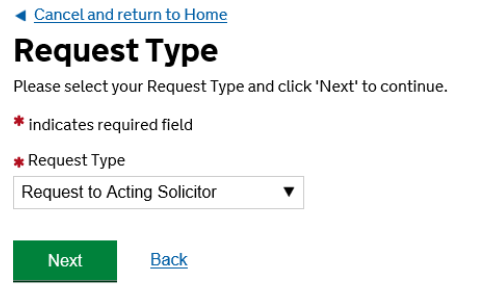
Click Next.
Enter the LAA Case Reference Number (should be 12 digits in format 300000000000).
Please also include the legal aid account number of the advocate you would like added to the case. This assists providers when searching for advocates on CCMS.
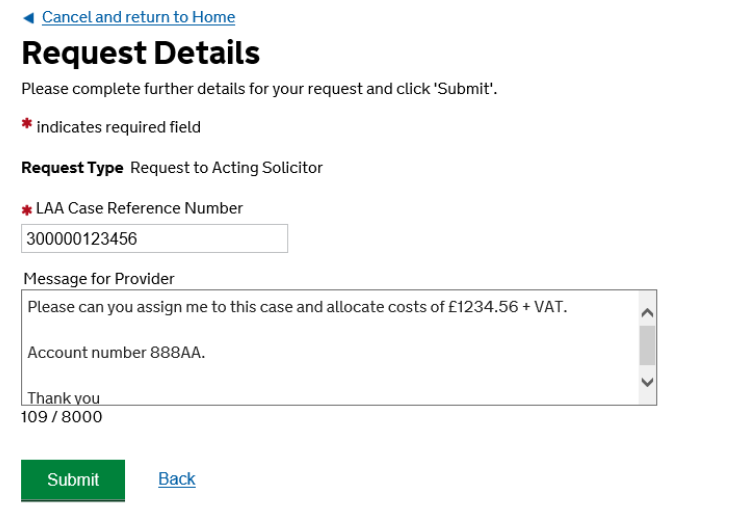
Complete the request details and click Submit.
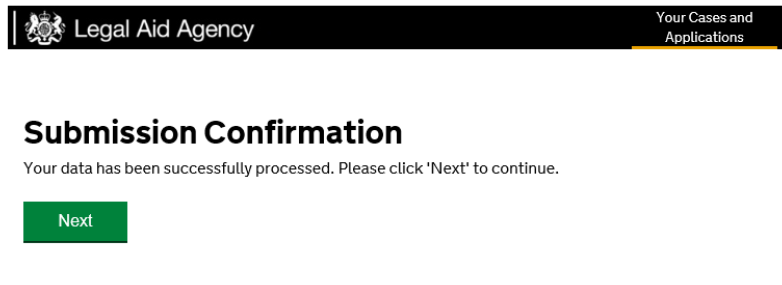
The notification is sent to the provider’s nominated contact for the case.
Select Next to return to the homepage.
NOTE: Once the provider has assigned counsel, a notification will be sent via CCMS. If CCMS does not recognise the case reference number provided the request will be returned to you with the message ‘Unable to send message to conducting solicitor’.