Chambers users receive one remittance advice containing financial information for all of their CCMS users. This saves time for chambers with numerous CCMS users as they will only need to access one document.
It is sent as a notification in the actions and notifications section of CCMS. The remittance advice is sent as an attachment which can be viewed or downloaded.
NOTE: The user with CCMS Chambers Administrator role will receive the remittance advice notification. Individual counsel will receive their own copy of their remittance advice.
From the CCMS homepage click Actions and Notifications or the View Notifications link.
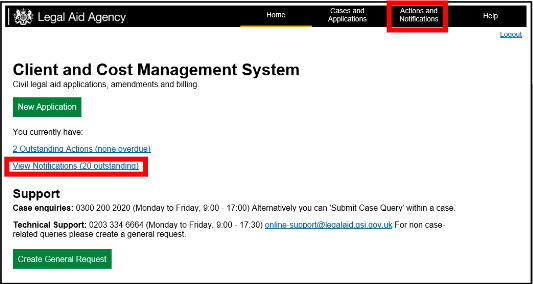
You will receive a notification titled Remittance Advice. Click the Remittance Advice link from the table of notifications.
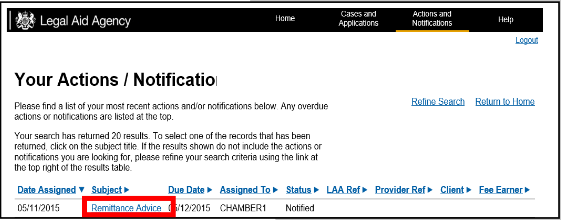
The notification will open and there will be an attachment which you can view in the Attachments table. Click View to open the attached remittance advice.
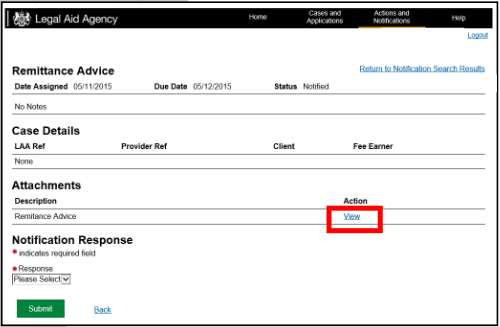
The remittance advice will appear in a new window and the document can be downloaded, saved or printed.
NOTE: The remittance advice will show a separate page for each counsel that has received payment, all counsel payments will be contained within the same notification.
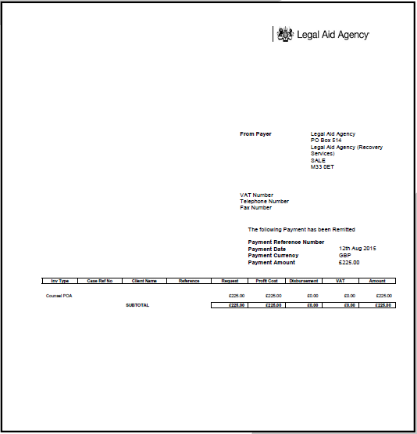
Once you have viewed the notification you must provide a Notification Response in order to move the notification into a closed position. Once you have selected the response click Submit.
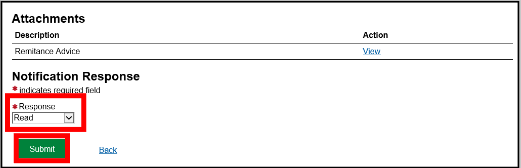
NOTE: We are aware of a problem created when users download a document through their internet browser. Our investigations show that downloaded documents have an additional extension (.html) added to the file name. This is preventing the file opening in a readable format. We will not be able to fix this problem as it was not originated by us.
After downloading the file amend the file name by removing the characters .html and save the change before opening it.