You will receive a Document Required action in your actions and notifications. This guide will show you how to submit postal evidence. If you wish to submit your evidence electronically please see the CCMS Advocate: Submitting Electronic Evidence guidance.
Select your Actions and Notifications from the homepage to view all outstanding items.
Click the Documents Required action.
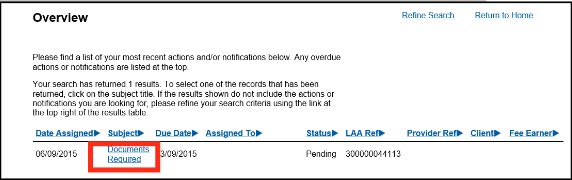
Information, such as required evidence and due date, can be found in the top half of the screen.
To upload documents click Provide Documents link.
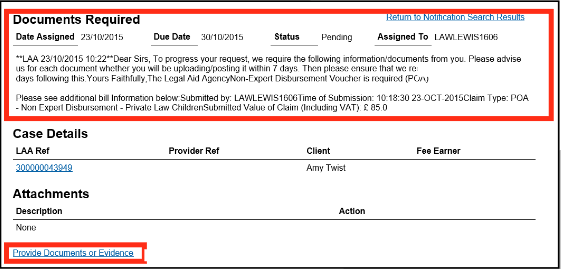
Click Add Postal Document. If you are going to be sending electronic documents please see our guidance on Sending Electronic Documents.
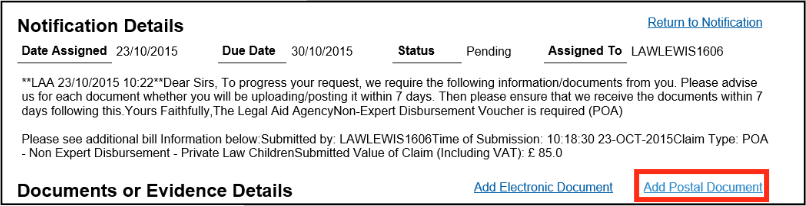
Use these fields to classify the type of document.
Click Next.
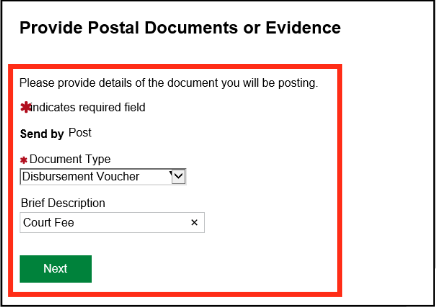
When you receive the Submission Confirmation click Next.
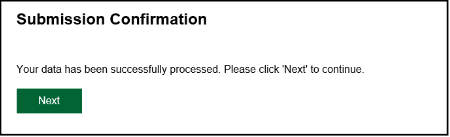
You now need to print your cover sheet to attach to your evidence before sending the evidence to the LAA. Click the highlighted link.
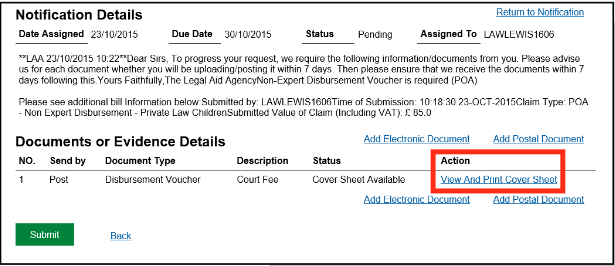
You will see a pop-out window with details of the Document Download.
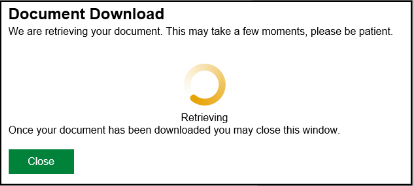
Wait until the document has downloaded and click open.
The Document Cover Sheet will be displayed. You need to attach this page to the front of your evidence before you send it to the Document Scanning Centre. This sheet allows your evidence to be matched up to the case it relates to on CCMS.
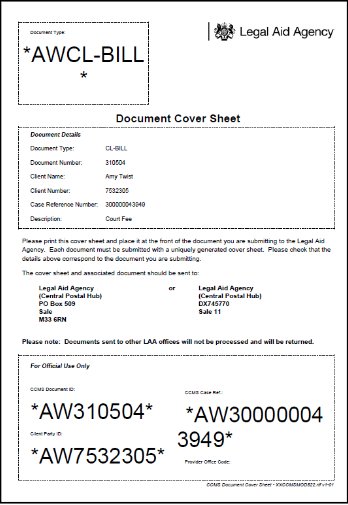
Once you have printed your cover sheet click Submit.
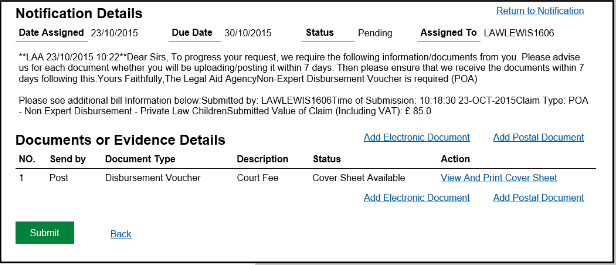
Now click Return to Notification.
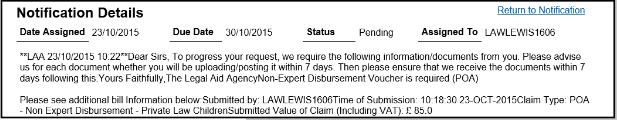
Now put a Notification Response In the bottom section of the Notification screen to complete the Document Request.
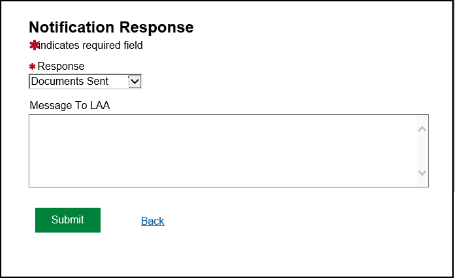
NOTE: Without putting a response in this field the LAA will not receive your documents and will result in a processing delay.