When creating an application for Linked Cases, it is possible to copy information from another submitted application. For example, once an application for one child is submitted, it is possible to copy information to subsequent applications.
After initiating the application by selecting New Application from the home screen, select Copy Case.
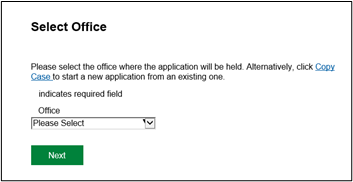
Search for the case the information is to be copied from and select the required case.
NOTE: The case must be at a status of Submitted.
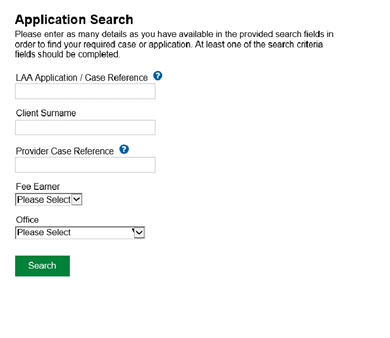
Enter in the new client information and click Search. If the client details aren’t already held on CCMS they will need to be registered and submitted. For more information refer to the Search Client and Create Applicant guidance.
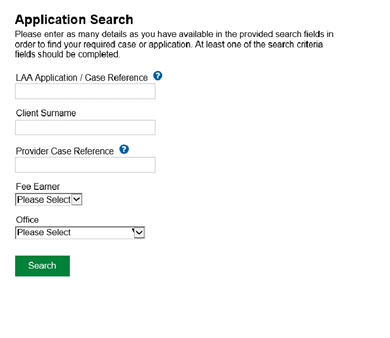
After confirming the client the Application Summary will be displayed.
NOTE: The first 5 sections of the application have a status of complete as this information has been copied from the first case.
To link the cases select General Details.
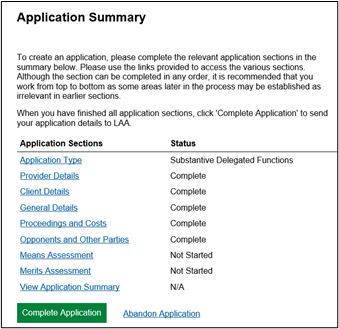
Select the Link an Application / Case link. Search for the case in the Case and Application Search.
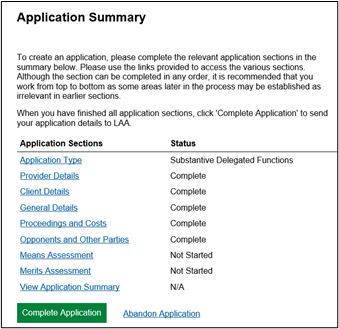
Select Link Case.
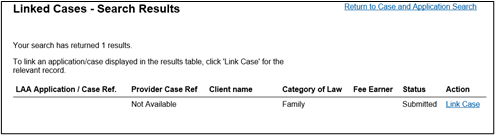
Select the relationship for these linked cases and click Next.
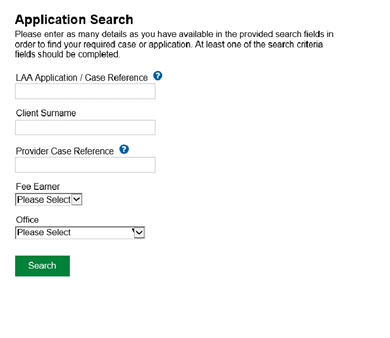
Select Confirm.
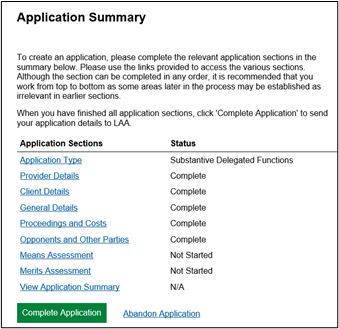
Now complete the means and merits assessments. For more information on the means and merits assessments, please see the appropriate quick guides.
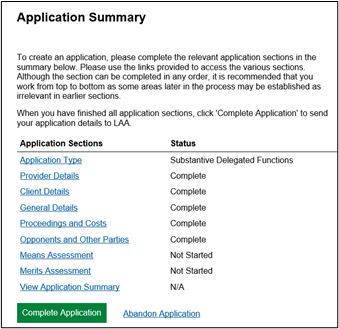
To use copy case functionality:
- Providers must ‘own’ the case being copied.
- Cases can only be copied if they are submitted (but not granted).
- Means and Merits for all applications will need to be completed.
- For Opponents (3rd Parties) Organisations will be copied, Individuals will not.
- Default Cost Limit – where category of law is Family, the default cost limit will be defaulted to the normal default for copied proceedings / application type.
- The Requested Cost Limit shall be set to zero.
- Default Cost Limit – where the Category of Law is not Family, the default cost.
- limitation should be set to the normal default for the copied proceedings/application type.
- The Requested Cost Limit shall be copied.