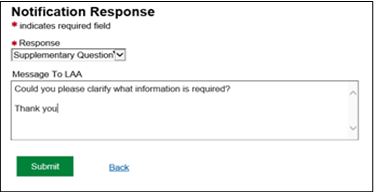In CCMS you are able to submit queries relating to specific cases or applications. This guide will show you how to submit a case related query.
Select Cases and Applications from the home screen of CCMS.

Enter your case or application details as search criteria.
Click Search.
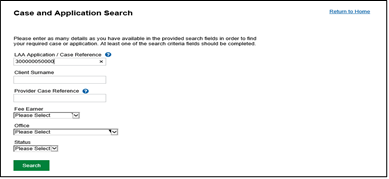
Click the Case Reference link to access the case or application.
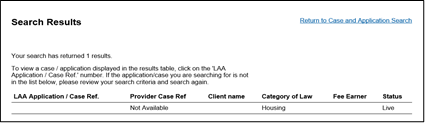
Scroll down the screen until the Available Actions table is visible.
Click Submit Case Query.

Select a Request Type from the drop-down menu.
Click Next.
NOTE: In this guide a Case General Enquiry has been chosen but many other request types are available.
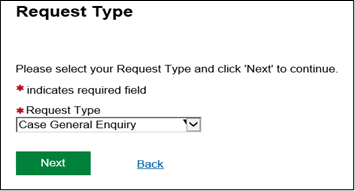
Enter the enquiry details. You can upload documents with the submission by selecting the Document Upload link.
Click Submit once the enquiry is ready to be sent.
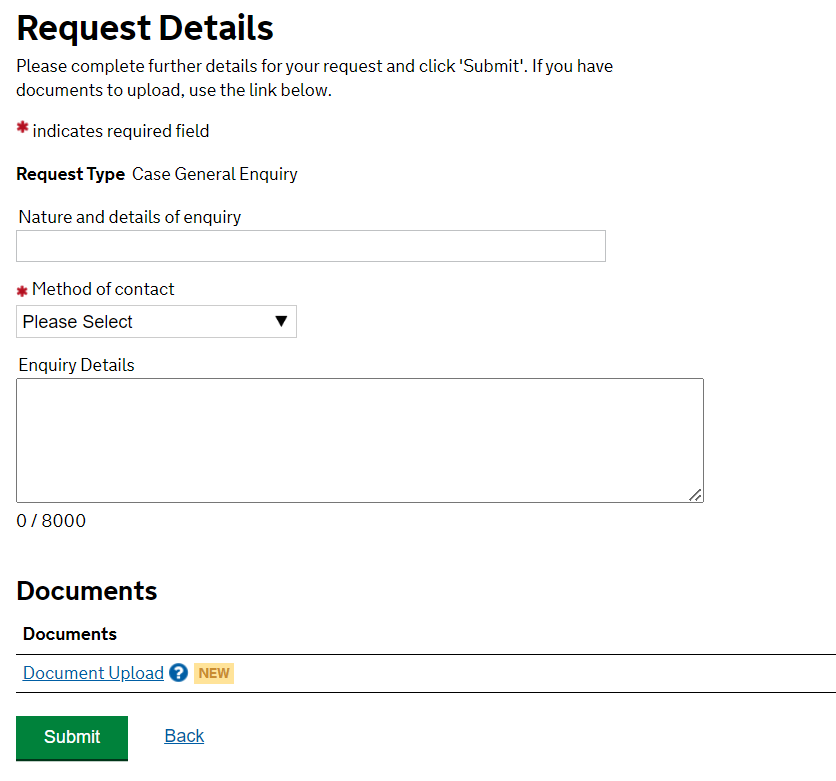
A submission confirmation is shown when the query has been successfully sent.
Click Next.
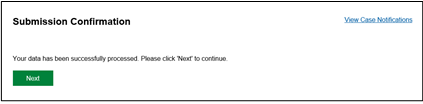
NOTE: A notification will be sent out once the query has been responded to. If the response resolves the query you need to close the notification down by selecting the Acknowledged option.
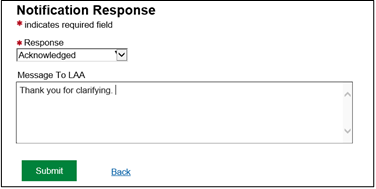
If you require further clarification you need to select the Supplementary Question option.
NOTE: Only Supplementary Questions will be responded to by the Legal Aid Agency. Any Acknowledged questions will be automatically closed down without any response.