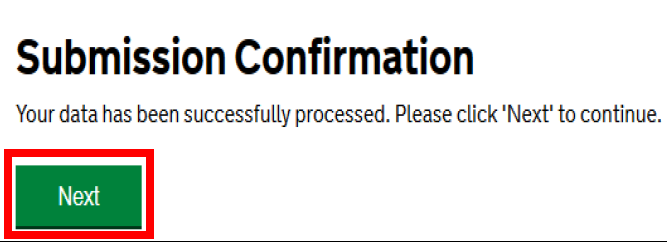This guide has been created to help to resubmit your application when it has been rejected by the LAA.
You will receive an Action in your Actions and Notifications which will contain a letter for your attention. The letter will include information about why your application has been rejected and the steps you need to take.
To access the notification navigate to Actions and Notifications and click Letter for your Attention.
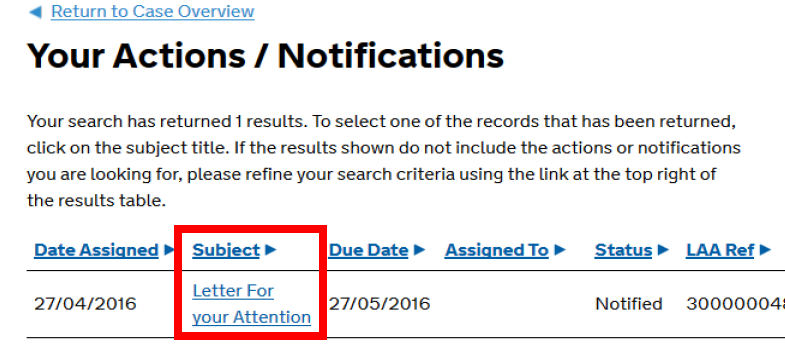
The description under attachments indicates that the application has been rejected.
Click View to download the notification.
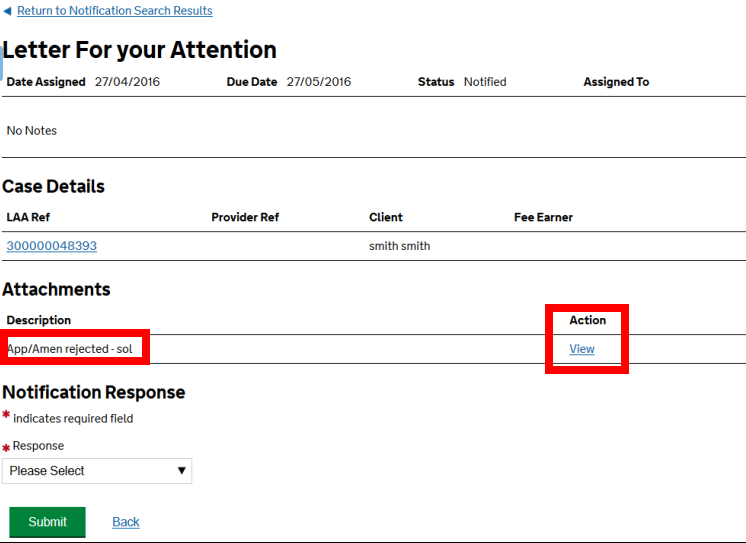
The document will download; it may take a few moments.
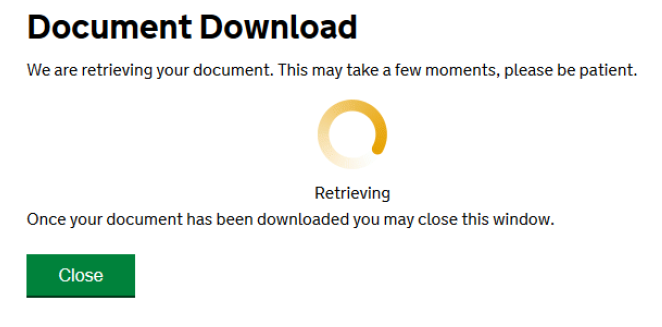
The letter will explain the reasons for the rejection.
You can save a copy of this letter, print it out or click close in the top right hand corner.
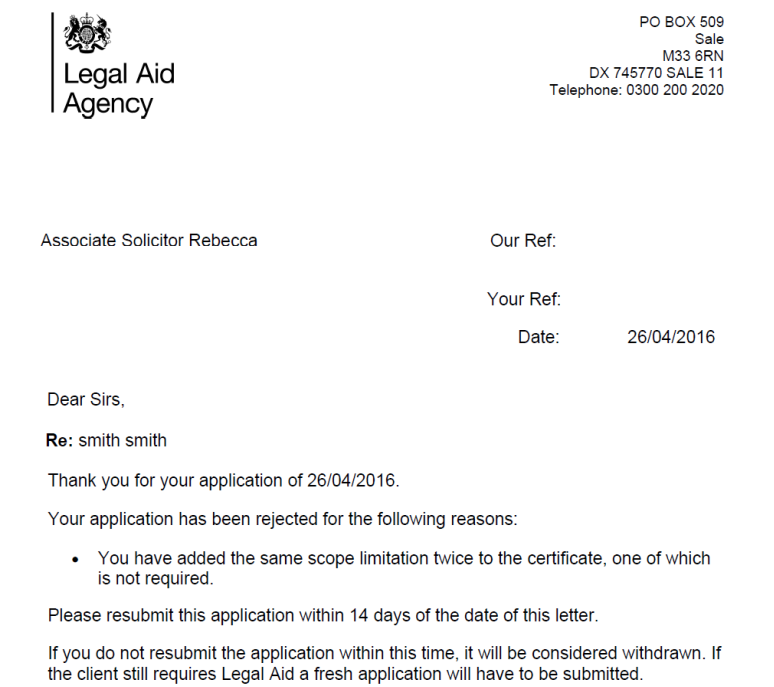
To return to the notification, click Close.
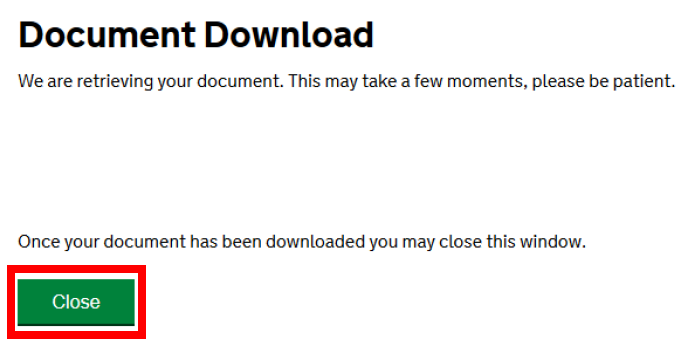
Closing the document will return you to the notification detail.
You may wish to provide a notification response. Marking the notification as read will close it in the list.
If you are not the person dealing with correspondence in your organisation you may decide not to provide a response.
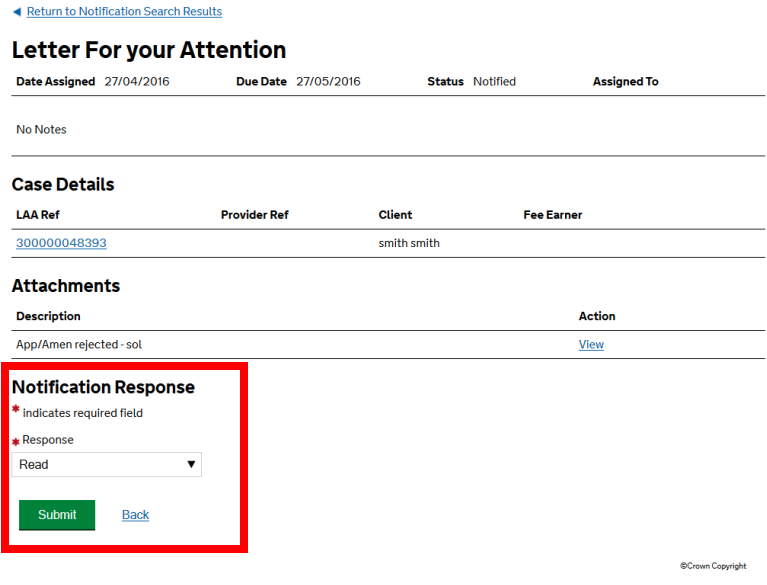
A submission confirmation screen will be displayed if a response is provided.
Click Next.
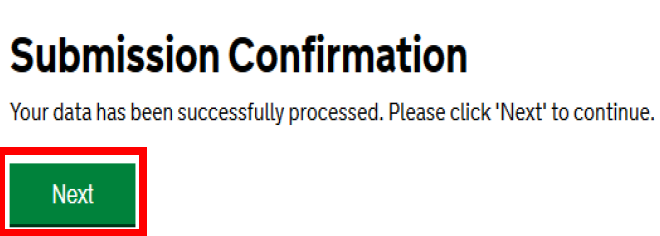
You will need to amend your application with the information given to you in the rejection letter sent by the LAA. Search for your case and click into the LAA Application / Case Reference Number.
NOTE: The status of the case is currently Requires Rework. This indicates that the application has been rejected. The status of the case may change before you receive a notification from the LAA as our letters are occasionally subject to a review process.
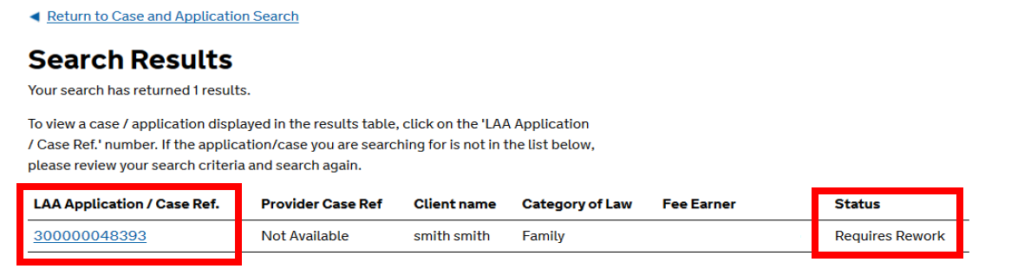
Click Amend Case from the list of Available Actions.
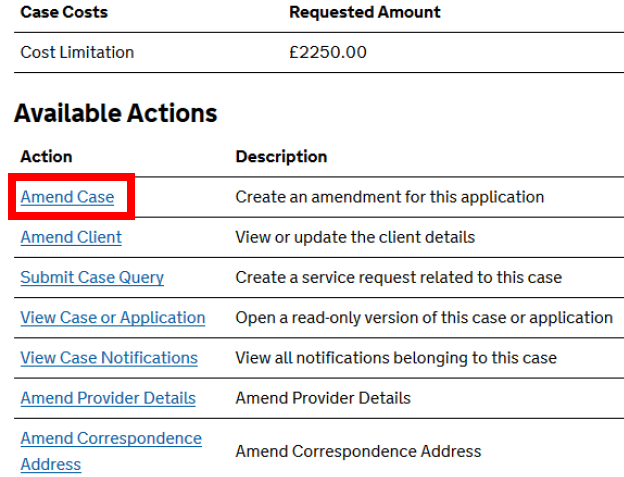
Amend the case with the information provided in the rejection letter.
NOTE: If the status of the means or merits assessment shows as requires reassessment this does means that you will need to revisit this area.
Once you have made the appropriate changes click Submit Amendment.
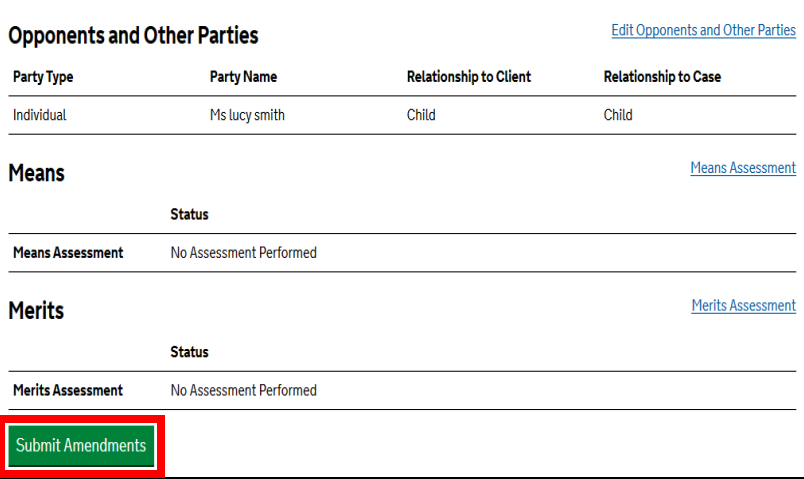
A submission confirmation screen confirms the amendment has been sent to the LAA.
Click Next.