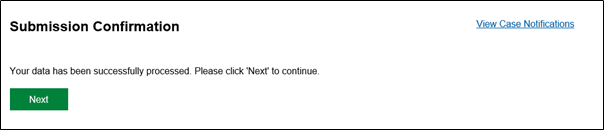Firstly, search for the case you require by using Cases and Applications.
In your Available Actions click on the Billing link.
From the Case Statement of Account screen you can see the financial breakdown of your case.
Click Create POA.
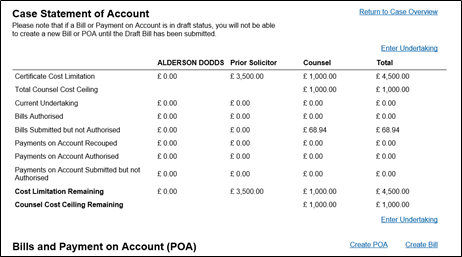
Click POA Details. Select the POA Type and click Next.
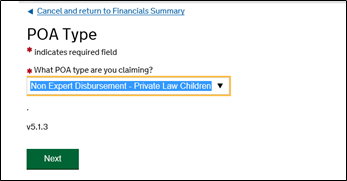
In this example a Non Expert Disbursement—Private Law Children POA is being created. Fill in all of the required fields.

Once you have completed the POA Details you will see the Assessment Summary. Click Confirm to continue.
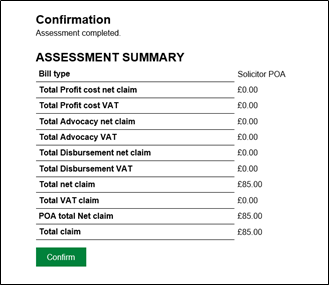
You can change the details or view the summary by clicking on the highlighted links.
Click Submit to send the POA to the LAA.
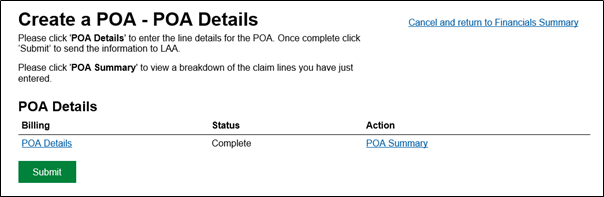
Now click Next to continue.