This guidance provides guidance on how to approach user set up for CCMS. Whether you are a sole practitioner or a large chambers with several annexes, it is important to understand how counsel and chambers staff can access CCMS, to ensure that you tailor your user setup to the needs of your organisation.
Background
For cases that counsel are instructed on via CCMS, all billing must all be done online. Anyone who needs access to a case will need to be set up with an LAA Online user account, with the relevant roles.
Individual counsel are linked to chambers, but exist as distinct entities on CCMS, which allows for a flexible approach to accessing the system. Users can be linked to either a chambers or a counsel.
Types of user
The table below summarises the key differences between Counsel and Chambers Users:
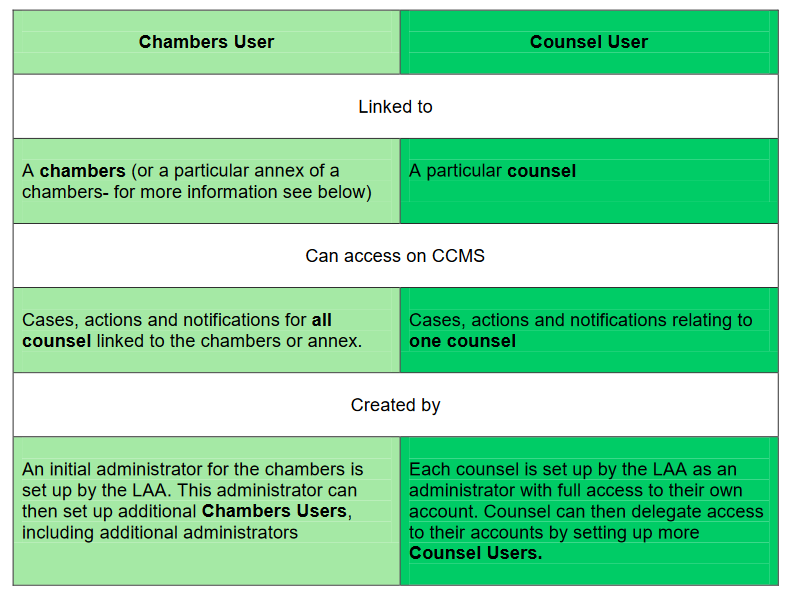
The diagram below shows the access given to Counsel and Chambers Users:
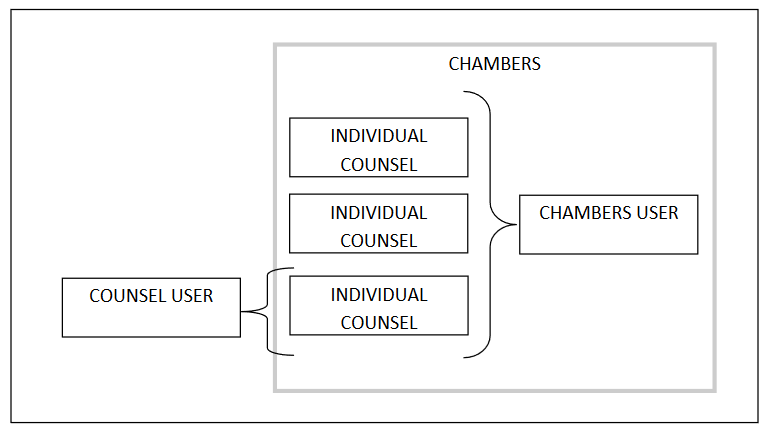
Adapting user setup to your organisation
The table below outlines several scenarios in which counsel and chambers might need to create the different types of user, or a combination of both.
| Scenario | User set up |
| You / the counsel in your chambers work at only one chambers. | This is the simplest way to access CCMS. All clerks at the chambers should be created as Chambers Users by the nominated administrator. |
| You / a counsel in your chambers has a door tenancy at one or more secondary chambers. | Counsel cannot belong to two chambers at once on CCMS. Clerks at the main chambers should be created as Chambers Users by the nominated administrator. Clerks at the secondary chambers should be created as individual Counsel Users by the counsel. Counsel Users can only be created by the individual counsel’s administrator account. The administrators in chambers cannot complete this activity. |
| Your chambers has multiple annexes which are considered as separate by the LAA. | You will need to have a nominated administrator for each annex, who can create Chambers Users for that annex. Creating a Chambers User for one annex will only allow access to the counsel linked to that particular annex, not the entire organisation. If clerks do work for counsel at more than one annex, they will need more than one Chambers User account for CCMS. |
| Your organisation carries out billing activity for a number of counsel, who do not consider your organisation their main chambers. | As with a door tenant, if the counsel have a main chambers elsewhere, you cannot create Chambers Users to gain access to their cases. Each counsel you do work for will need to create Counsel User accounts for staff at your organisation. |
| You / a counsel in your chambers has recently moved to a different chambers. Bills for cases started on CCMS still need to be submitted by clerks in the original chambers. | As counsel cannot belong to more than one chambers, the counsel will need to delegate access by creating a Counsel User for the clerks at the original chambers. This will allow them access to the cases that they need to bill for. After these cases have been billed for, if the counsel is not going to do any further work with that chambers, it is their responsibility to restrict access. This can be done by removing the roles from the Counsel User, changing the password, or contacting the LAA. |
Case Studies
The case studies below give examples of how a chambers might apply the advice in the preceding table.
Case Study 1
Joanne is a counsel who primarily does work at Chambers A, but also has a door tenancy at Chambers B.
Sophie is a clerk at chambers A, who needs access to Joanne’s cases as well as other counsel at the chambers. She is created as a Chambers User by the chambers administrator and can access cases for all counsel at Chambers A.
Sam is clerk at chambers B, who needs to bill for the cases Joanne has worked on at chambers B. Joanne has delegated access to him, by creating him as a Counsel User. Sam can only access Joanne’s cases.
Case Study 2
Simon is the head clerk and chambers administrator for Chambers C, which has three separate annexes in different locations. Counsel who work with Chambers C have been linked to the annex they are geographically closest to.
Helen is a billing clerk at Chambers C. She works in one annex, but needs to access cases for counsel from all three annexes.
Simon creates three separate Chambers User accounts for Helen, one for each annex. Combined, they allow her to access the cases for all counsel linked to Chambers C.
NOTE: The recommendations above rely on counsel and chambers keeping the LAA up to date when counsel leave or join a chambers.
To update us or ask a query about our records of links between chambers and counsel, contact the provider records team via providerrecords-london@justice.gov.uk.
If you cannot find a scenario in this document that applies to your organisation or you need any help with user set up, contact the Online Support team via online-support@justice.gov.uk or 0300 200 2020 (Monday- Friday, 9.00-5.00) for help.
Further information
Guidance is available to walk you through all stages of creating/amending users and managing roles.
After creating users, you must apply the relevant roles in order to allow users to carry out activities on the system. The Roles and Responsibilities section of the training website outlines the different user roles available and provides case studies to help you see how they can be applied in your organisation.