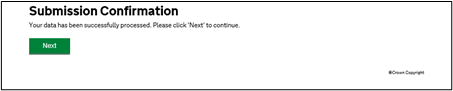You may be required to carry out a means reassessment if our guidance stipulates that a time specific period has elapsed or if we have been made aware of some financial changes.
This guide deals with how to complete a means reassessment that has been sent as an action through the actions and notifications section of CCMS.
You can also carry out a reassessment by searching for the case or application that requires a means reassessment. In addition, you may be asked to perform a means reassessment when making certain amendments.
From the CCMS homepage, click Your Actions and Notifications to view your outstanding actions and notifications.
You can either use the link in the black navigation bar or the separate links on the left hand side.
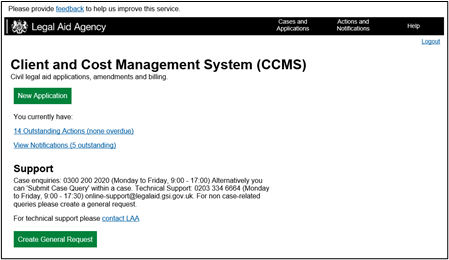
You will be taken to the Overview of your outstanding actions and notifications.
The top line shows an action for a Means Reassessment Required.
Click the Means Reassessment Required link in the subject column.
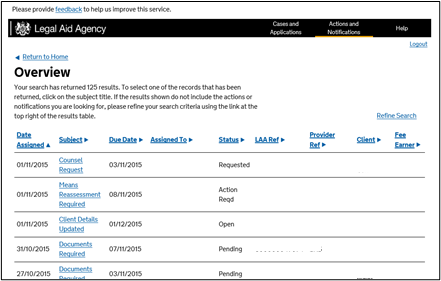
You will receive a message from the LAA asking you to carry out a means reassessment along with the reason why this is required.
To carry out the reassessment click on the case reference number in the Case Details table.
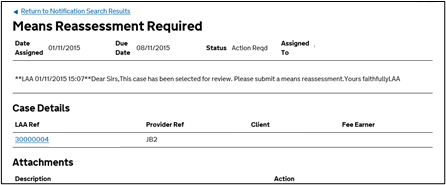
Scroll down the Case Overview page to the table of Available Actions and select the Complete Means Reassessment link.
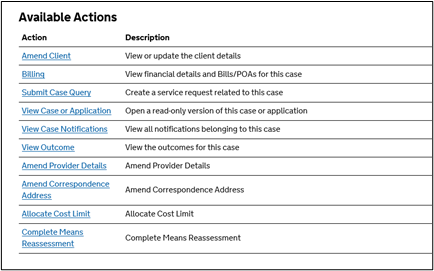
The status of the Means Assessment is at Requires Reassessment.
You need to complete the assessment by clicking on the Means Assessment link at the right of the screen.

Complete the reassessment questions and obtain any necessary signed client declarations before submission.
NOTE: You will only need a further client signature if you have changed any of the means information from the previous assessment.
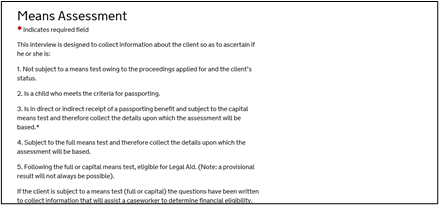
Once you have completed the means assessment the Status will change to Complete.
Click Submit to send the assessment to the LAA.
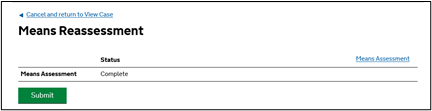
Once submitted, you must return to the Means Reassessment action and provide a response.
Scroll down to the Notification Response section.
Select the response from the drop-down, you can also send a message to the LAA if you wish.
Click Submit.
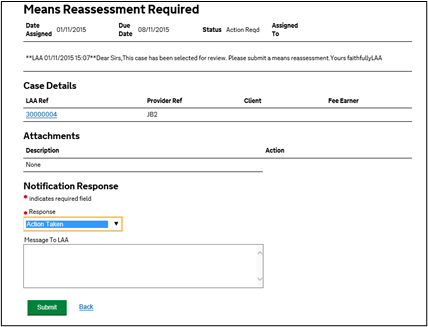
A Submission Confirmation will confirm the response has been submitted.
A further action may be sent requesting any documents required to support the Means Reassessment.