In CCMS you can search for Cases and Applications to perform required actions or check the status.
From the home page click Cases and Applications.
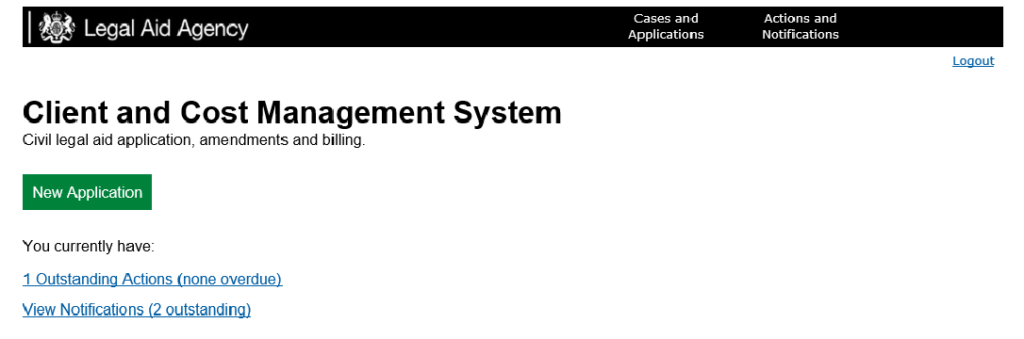
You can now Search using the fields on the left of the screen. The more search fields you complete the more accurate the search will be.
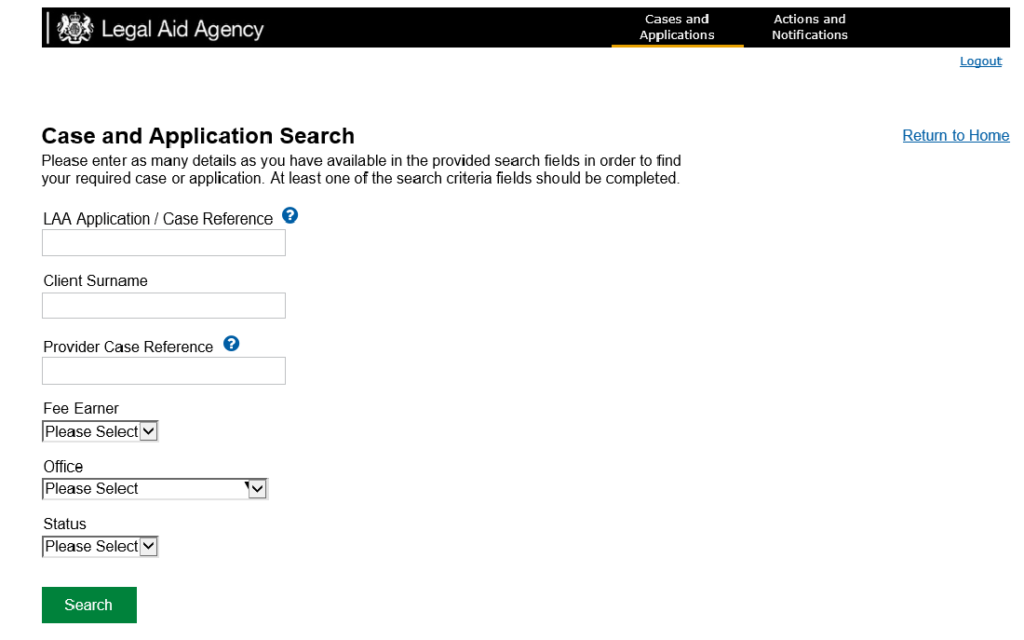
NOTE: You can use your own reference you added at the initial application stage instead of using the LAA reference.