This guide outlines the full process you should follow if you want to create a new user and give them access to CCMS. This can only be done by a user with the CCMS Firm Administrator role.
Log in to the LAA Online Account.
Click on the Contracted Work and Administration link on your list of applications.
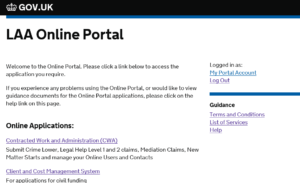
In the CWA Navigator, click CCMS Firm Administrator.

NOTE: If you only have one role assigned to your username, you may not see the Navigator screen and will continue to step 2.
Select the Admin tab on the top right hand corner of the screen to view the Profile Management menu.
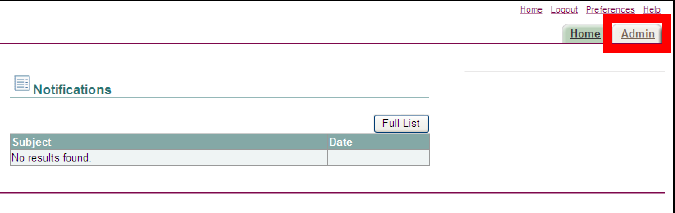
Click on User Accounts to see a list of the existing users at your firm. If there are more than ten existing users, you will need to click ‘next 10’ to view them all.
NOTE: Make sure the user you are creating does not already exist. If they do, you can give them access to CCMS. See the Granting CCMS to existing users guidance.
To create your new user, select Add.
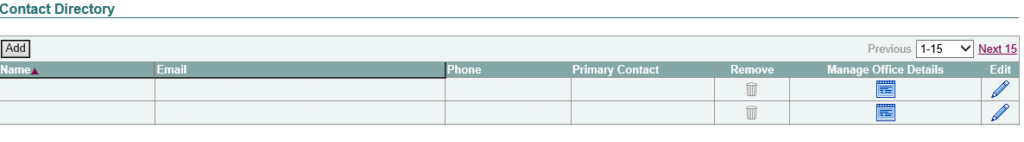
This will open the Manage User Profile screen. Fill in the required fields.
NOTE: You cannot amend the username after you have created the user.
You must edit this before continuing. You should enter a username as the first and second names without a gap, for example JOHNSMITH.
NOTE: The username will default to the email address.
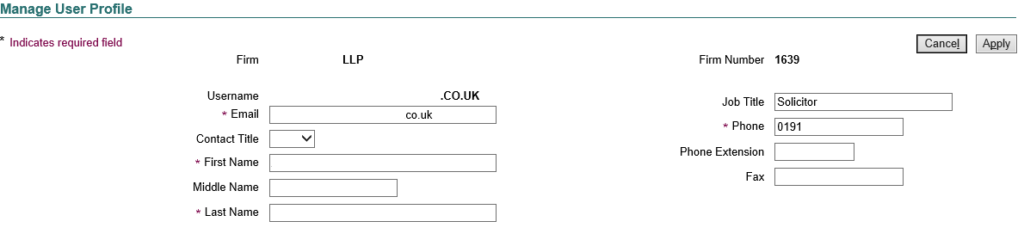
You will also be notified if the username you choose is already in use in the system. You should have checked that your user does not already exist, so in this situation you should pick a different username.
Scroll down the screen to Responsibilities. View CCMS roles by choosing the CCMS Application from the drop-down list. Click the tick box next to the relevant CCMS Role(s) to add the role.
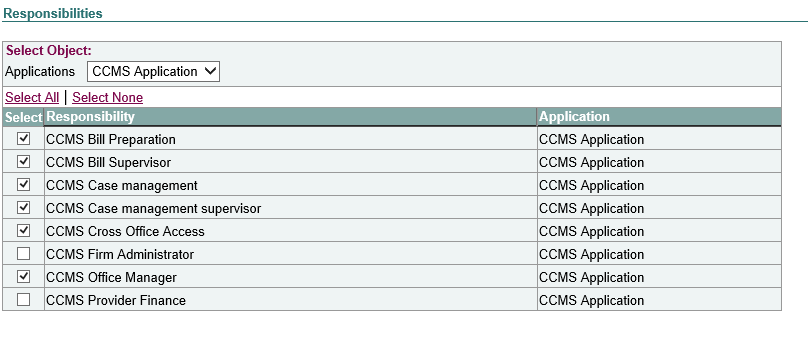
When you have chosen the roles, scroll down to the bottom of the screen and click the Register button.
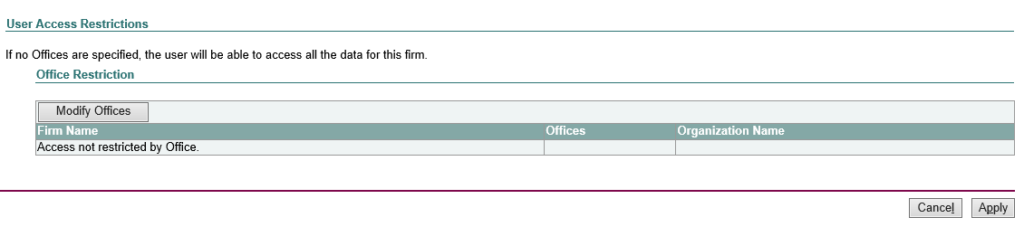
A confirmation message will be displayed to confirm that the account has been created. You have now created a new CCMS user.
The new user will receive an email containing their username and password and a link to the LAA Online Account where they can access CCMS.