This guide will show you the steps to take when your interim or final bill has been rejected. You will receive a notification in your Actions and Notifications, this will give you information on why your bill was rejected.
If you believe your bill was rejected in error you should email laacivilclaimfix@justice.gov.uk
From the Case Overview screen, scroll down to view your list of Available Actions.
Click into the Billing link.
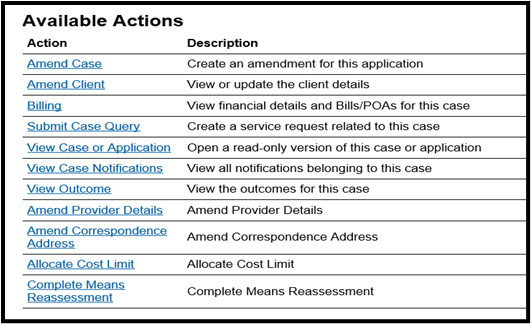
From the Billing screen click into Copy this will enable you to amend the bill. The option to copy will not be available if there is another bill in draft.
NOTE: The Copy functionality can only be used if the rejected bill was a line by line bill. If the bulk upload facility was used the xml file has to be amended and reloaded instead.
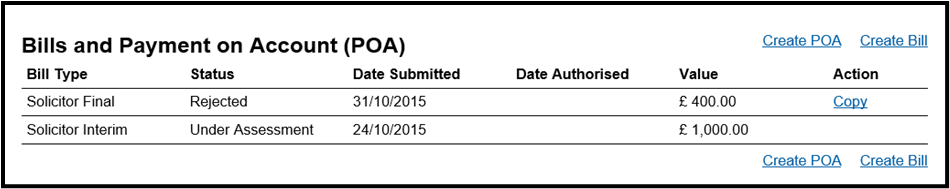
Click Bill Details.
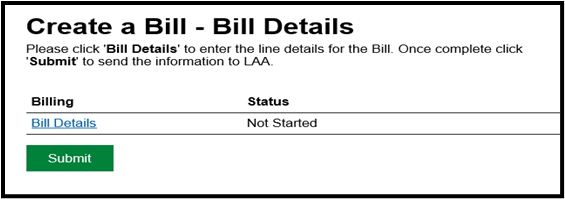
Your answers will be saved from your original bill, you will need to amend your bill.
You can remove a bill line if this is the reason for the reject and add another line if this is where you need to make amendments.
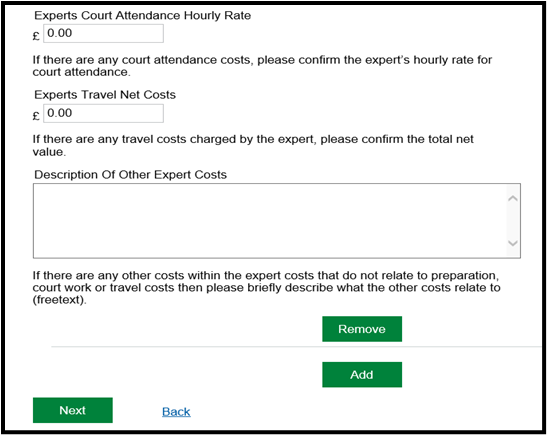
The assessment summary screen is displayed when the bill has been completed.
Click Confirm.
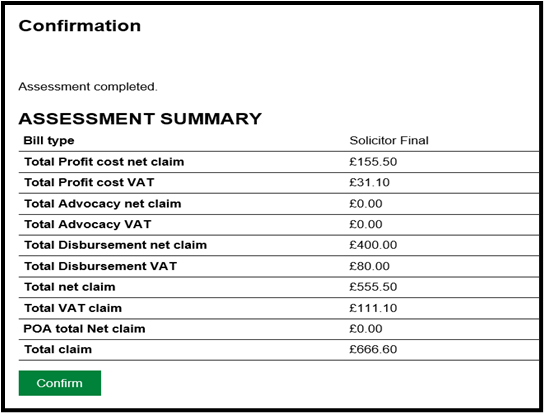
Click Submit.
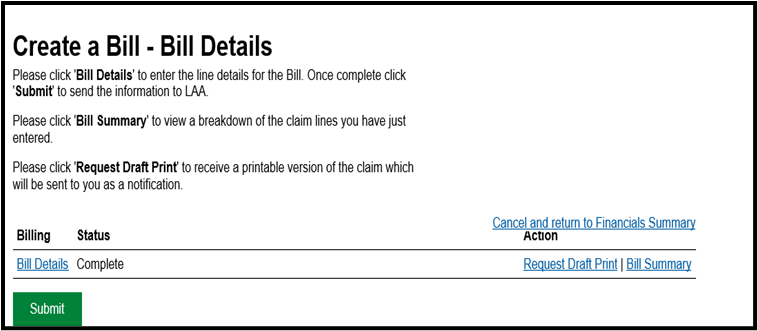
This video is intended to help you swiftly resubmit a bill that LAA has returned to you for amendment or more information to be uploaded.
This is for claims created and submitted through the Online Account. If you are resubmitting a claim uploaded in to CCMS through Claim Upload, please ensure your XML file is amended and re-uploaded in to CCMS as normal. You can trouble shoot issues with re-uploading the file using the XML Fixer Sheet, available on this website.