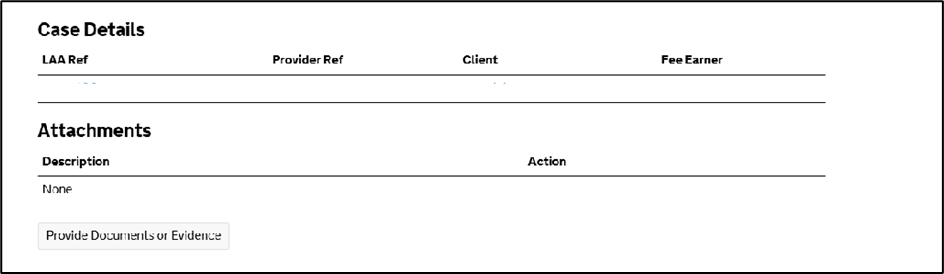This guide has been created to help you when uploading a large bundle of files.
You can keep the size of your scanned files to a minimum by using compression, scanning in black and white rather than colour and by using resolution of 300 dots per inch. Supported file types include PDF, RTF and TIFF.
The easiest way to submit evidence is electronically especially when uploading large bundles. The maximum file size is 8MB.
You will receive a Documents Required action in the Actions and Notifications section.
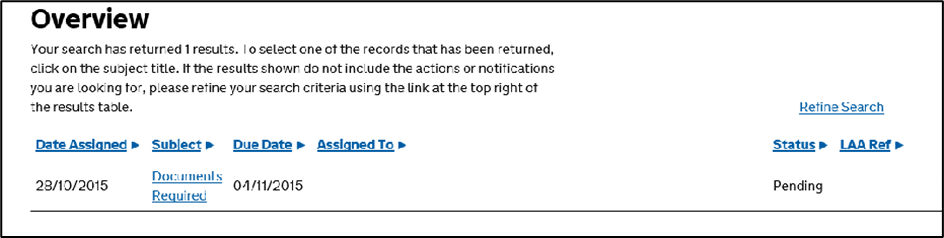
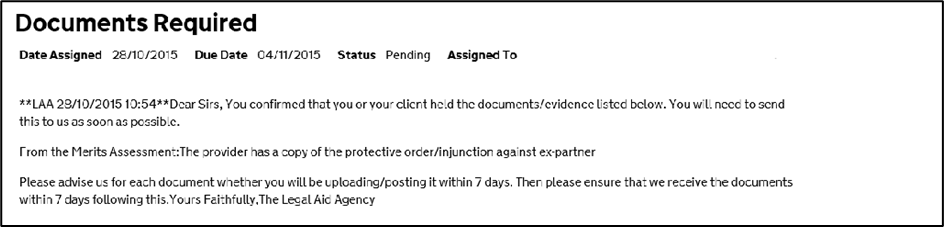
If you have a large bundle of papers to upload, its best practice to separate the documents and add them to CCMS individually. You can specify a document type and add a description for each document.
This helps our caseworkers identify the documents when they are processed. It also helps you identify the file size of individual documents. If the total file size of your documents exceeds 8MB you should contact the LAA and ask for an additional Documents Required action.