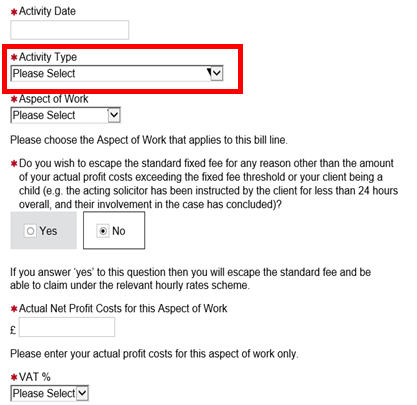When a family case reaches the point where the costs are estimated to exceed £25,000, or prior authority for KC/two Counsel has been granted, the case will be considered high cost and dealt with under a single case High Cost Contract.
For single advocate cases a Case Enquiry should be submitted through CCMS to notify the LAA that the matter will be high cost.
Please note that the default position is to apply the events model. If you plan using hourly rates you MUST set out your request for “exceptionality” at this point. If granted you will follow the Detailed (fully costed) family case plans process.
For two counsel cases an application should be made for Prior Authority through CCMS.
Once the provider has submitted the enquiry or applied for prior authority the LAA will send a case plan action. Click on the Case Plan link to access it.
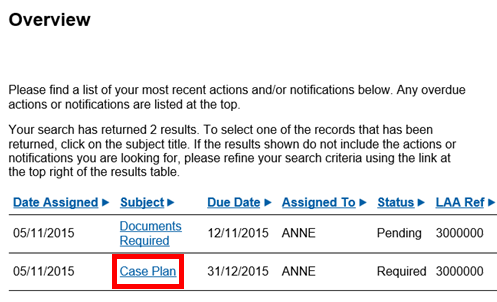
At the outset of the process you are required to download, sign and submit the High Cost Contract and CAF(s).
Click on the Provide Documents or Evidence link to upload the contract and CAF(s).
You must also select a Notification Response from the drop-down list.
Then click Submit.
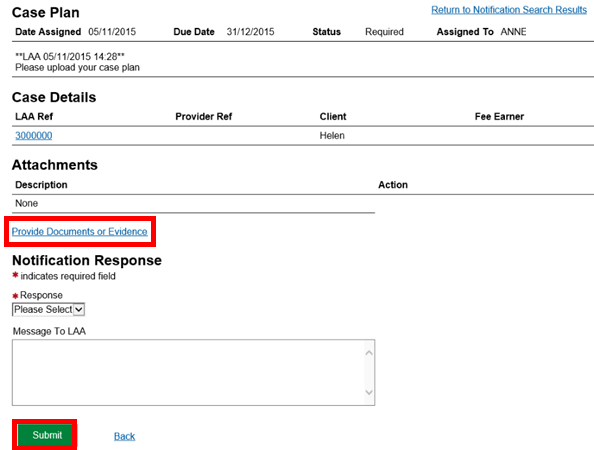
You can now apply for a cost increase immediately to:
- Single counsel – £32,500
- Two counsel – £60,000
This allows access to funds for you and counsel pending submission of a final case plan.
Click Amend Case.
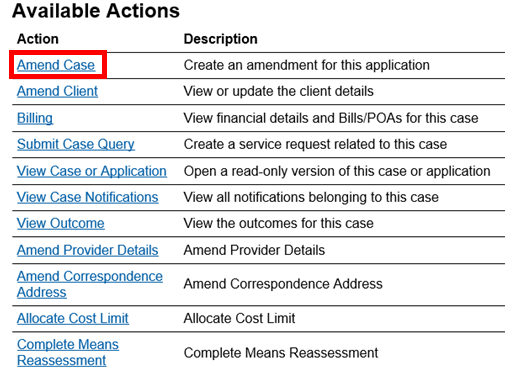
NOTE: There is High Cost Case POA guidance available if you need to submit any POAs. Please follow the guidance in ‘Claiming 100% Payment on Account for the Very High Cost Care Case Fee Scheme’ guide.
If you are instructing counsel in the case, please follow the guidance in the ‘Allocate Costs to Counsel’ guide.
Should you require more funds than the cost limit granted, or at the conclusion of the case you will submit a Case Plan.
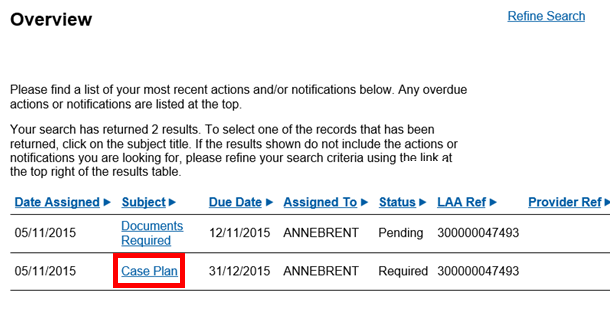
Click on the Provide Documents or Evidence link to upload the case plan and associated evidence (refer to the interim/final checklists available on the website for details).
Once the case plan is uploaded, provide a response to the action and click Submit.
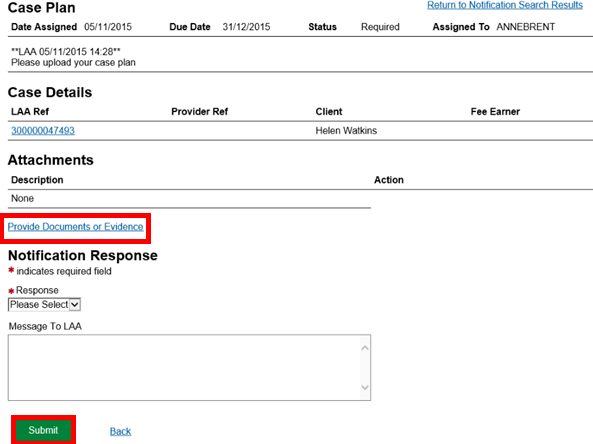
NOTE: Before being able to bill you will need to have a final contract agreement which will always require the submission of a final case plan (may be the only plan submitted) and a possible further cost increase and allocation of funds to counsel in line with the final agreement.
Click Amend Case.
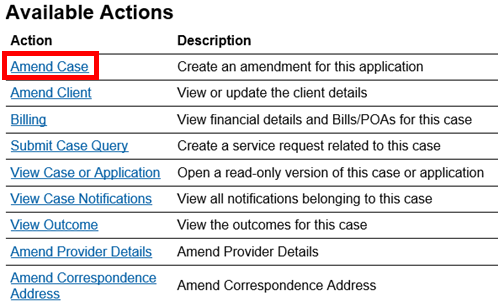
NOTE: When the final agreement has been reached, and, before you bill, you should upload the Outcome(s) so the final bill option is available to select on the Billing screen. Please see the Recording Outcome and Discharge guidance for more information.
Once a final agreement is made you should submit your bill. Follow steps 1-4 of the Submit an LAA Assessed Bill guide.
You will then see this question.
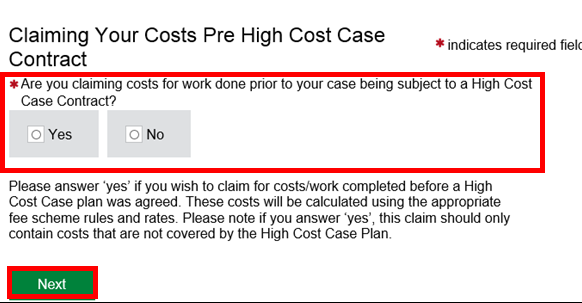
If you are billing for pre-contract work answer Yes. If you are billing for post-contract work answer No. You will be billing events and must answer this question with No.
Click Next.
To input your bill using the event model activity types, follow the guidance on this website.