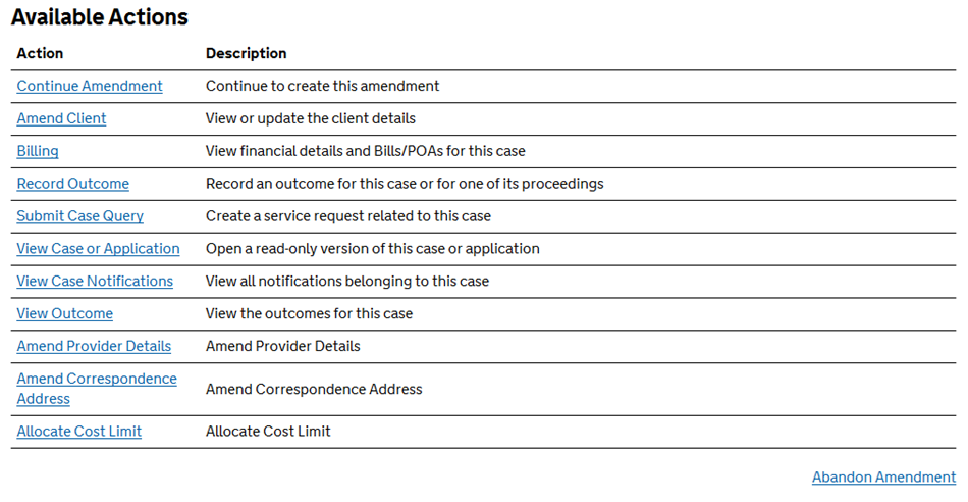This guide explains how to convert an emergency application submitted using the dual stage process into a full substantive certificate.
A substantive amendment must be submitted within 7 days of the notification that the emergency certificate has been granted. The amendment must include a substantive scope limitation.
There is one exception to this process. If work has been completed under the emergency scope limit, the amendment can be submitted without the substantive scope limit. If this is the case, you must specifically state so in the merits report.
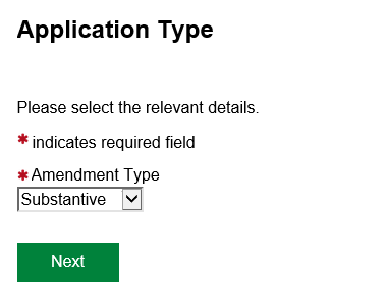
Search for the case, from the Case Overview select Amend Case.
From the Application Type screen select Substantive. Click Next.
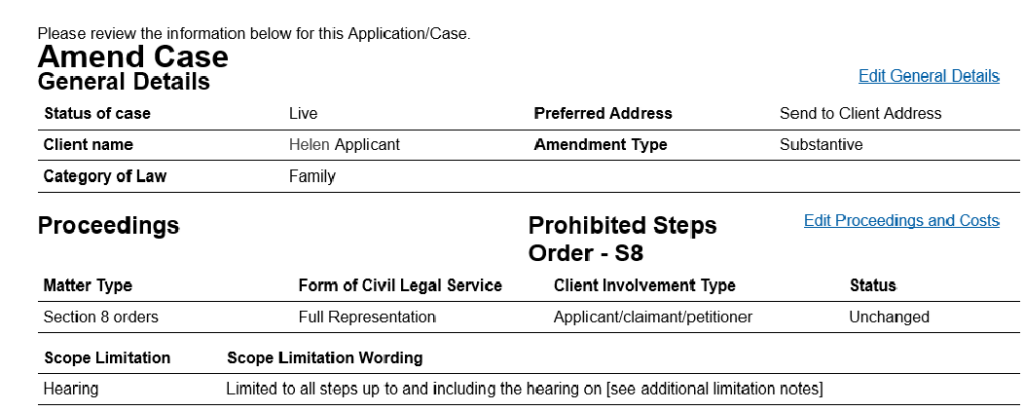
Select Edit Proceedings and Costs.
A substantive limitation must be added for all proceedings on the certificate.
Click the proceeding wording in the Matter Type column.
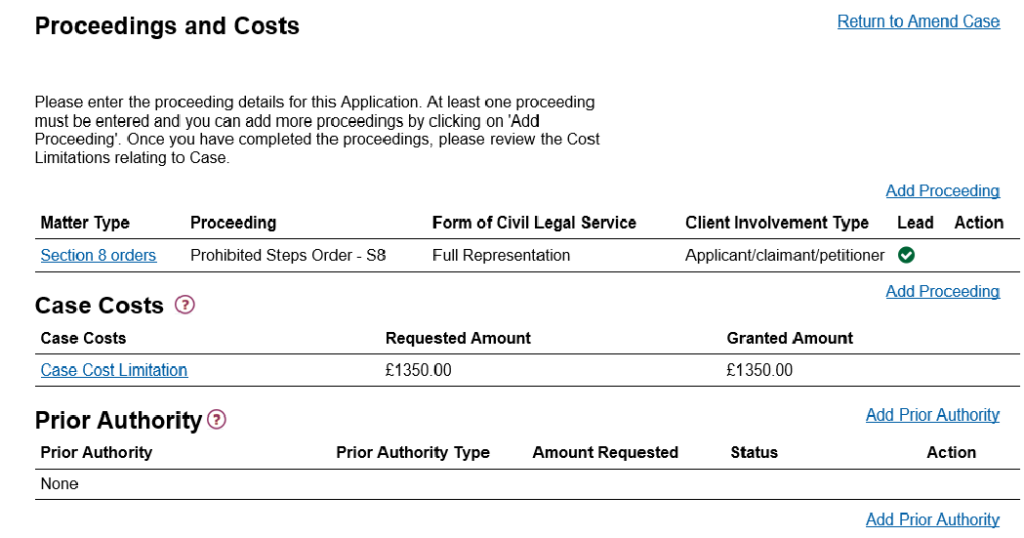
The detail of each proceeding is displayed. Click Edit Scope Limitation to add a limitation.
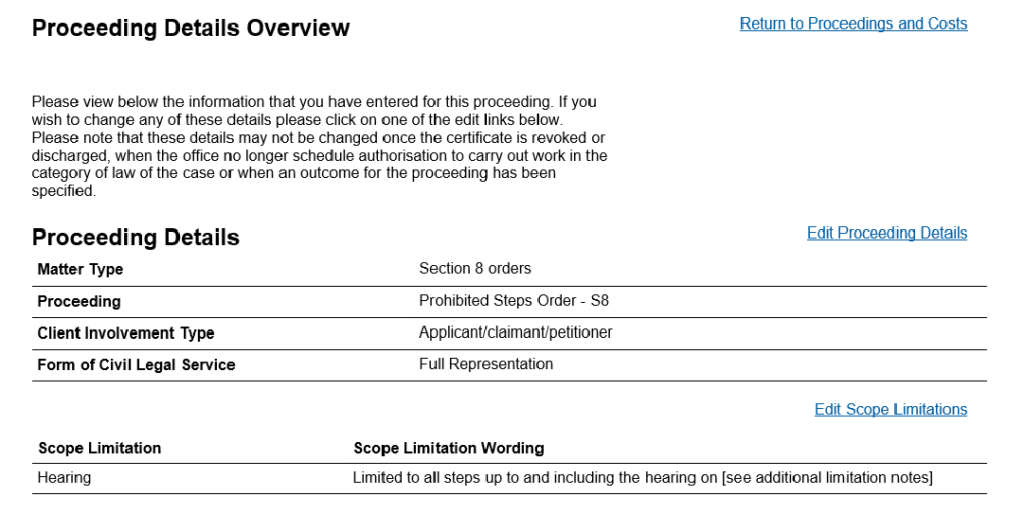
Click Add Scope Limitation.
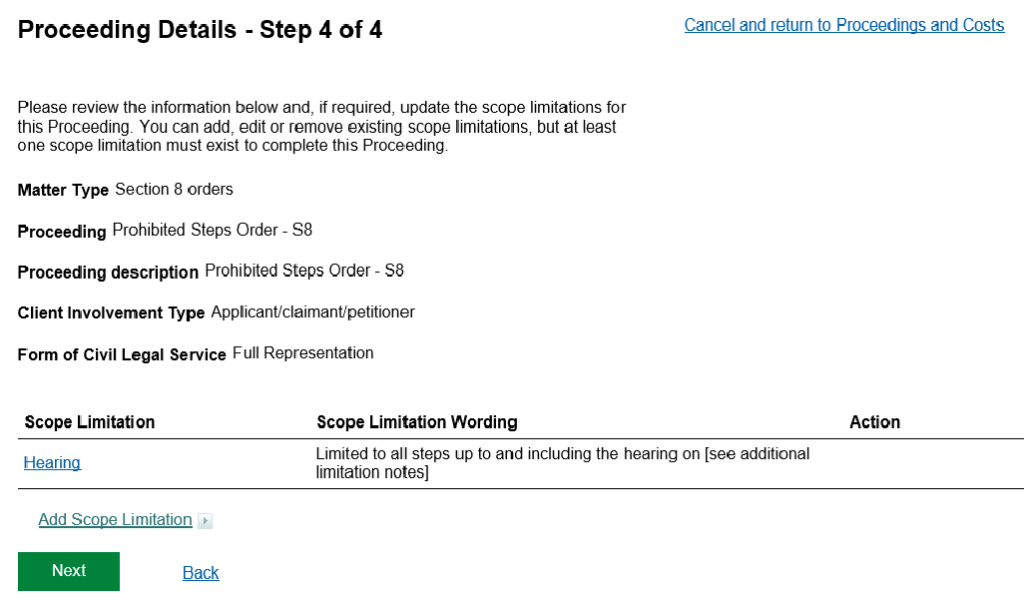
Select the limitation that you require from the drop-down list. Click Next.

The substantive scope limitation will then appear in the table alongside the emergency scope limitation.
NOTE: The emergency limitation should not be removed. If you have selected the wrong limitation or want to change the limitation it can be deleted and another limitation can be selected.
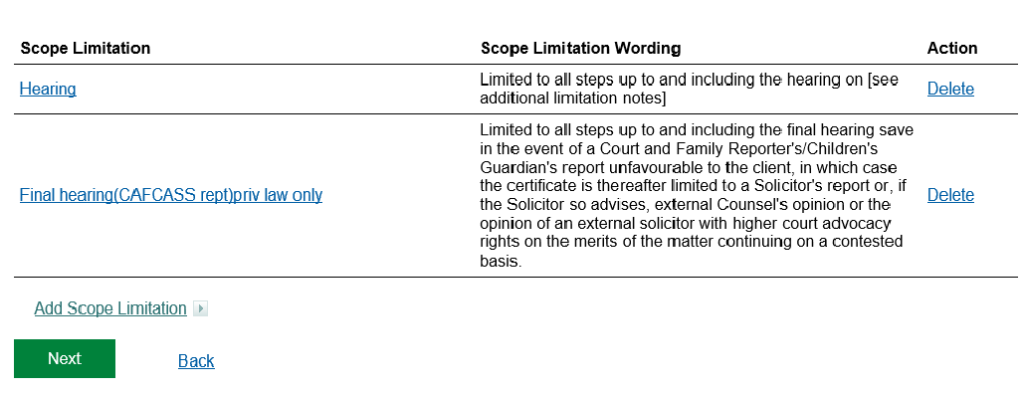
Once happy with the limitation, continue with the amendment.
NOTE: Once you have added the substantive scope limitations you should then review the cost limitation. Within the same amendment submission, amend the cost limit to the expected substantive amount from the Proceedings and Costs screen.
If the status of the means and merits sections shows as Requires Reassessment you will need to complete a means or merits reassessment before the amendment can be submitted. This is the only type of amendment that requires a review of both the means and the merits assessments.
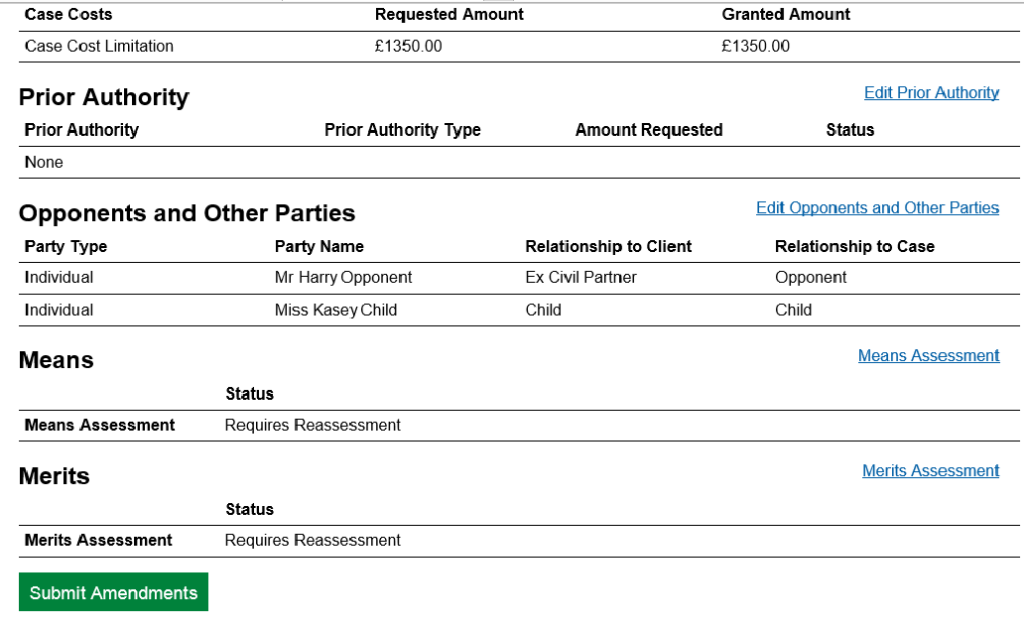
Once complete click Submit Amendment.
Tick the declaration to confirm that any necessary signatures have been obtained.
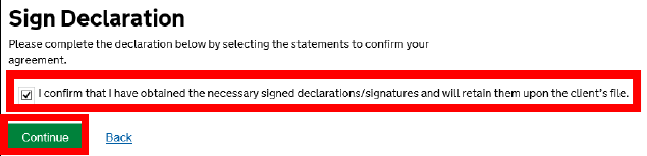
Select Continue to submit the amendment.
NOTE: A client signature is only required if the means information has changed from the emergency application. If this information has not changed the client does not need to sign the declaration again.
Once the amendment is submitted, a documents required task may be sent to the case contact. This must be processed before the LAA can then process the amendment.
NOTE: Should you need to abandon your amendment for any reason, click the Abandon Amendment option on the Case Overview page.