This guide will help you submit housing cases through CCMS. The guide will not cover the steps required to register a client or a case, only the specific steps required to complete a housing application.
For additional support registering clients and basic case setup please visit the guidance in the Making an Initial Application section.
To begin creating a new application click New Application.
NOTE: Not all screens will be shown, only screens where specific housing information is entered will be shown.
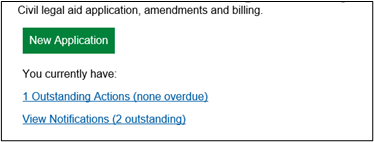
Choose Housing in the Category of Law drop-down list and click Next.
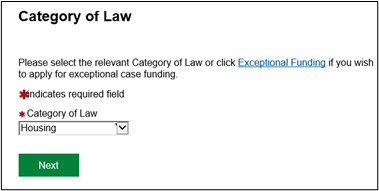
After registering a client in CCMS you will be directed to the Application Summary page. The provider details, general details and opponents and other parties sections can be completed as normal.
To begin creating a housing application click Proceedings and Costs.
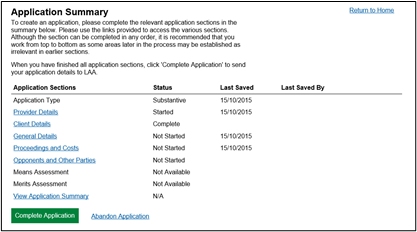
In the Proceedings and Costs section you can specify this case as a housing application.
Click Add Proceeding to add proceeding details to your application.
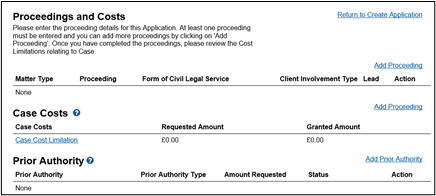
Choose Housing in the Matter Type drop-down List and click Next.
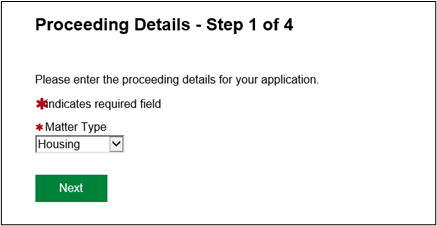
Choose a proceeding from the Proceeding drop-down. Numerous housing proceeding options will be available.
Click Next after choosing a proceeding.
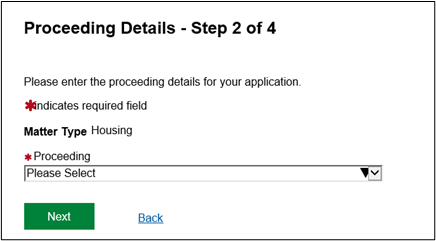
Specify the Client Involvement Type and Form of Civil Legal Service and click Next.
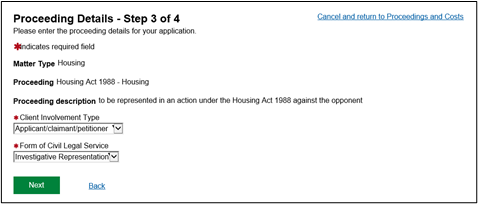
A default scope limitation is always applied when a proceeding is chosen. The default limitation can be amended or removed altogether. Additional limitations can also be added.
Click Next to continue.
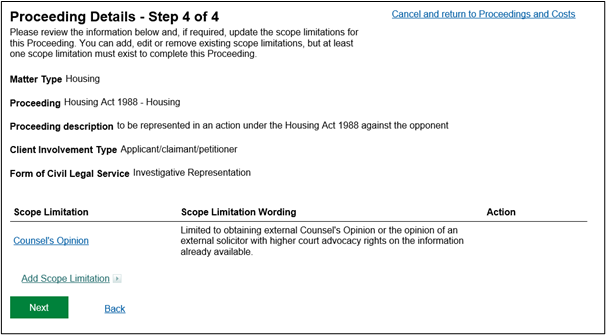
A housing application with a housing proceeding and one scope limitation has been created. If additional proceedings are required click Add Proceeding otherwise click Return to Create Application to continue creating your application.
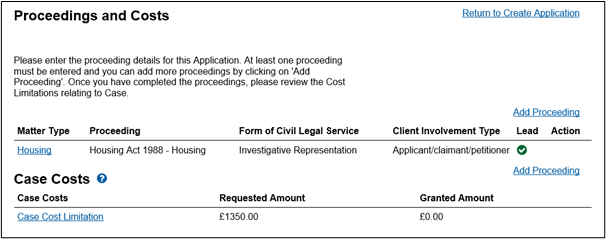
When returned to the Application Summary screen the Means and Merits Assessment sections will be available to complete. Click the respective section headings to begin.
Within each section specific questions will be asked about the particulars of the housing application you have created, especially in the Merits Assessment where proceedings specific questions will be asked.
All of the questions in each section must be answered before the application can be submitted.
Once all sections are marked complete the application can be submitted for assessment. Click Complete Application to begin the submission process and follow the on screen instructions. See the guidance information about evidence and declarations.