You should only submit an appeal bill for lines of work that you are disputing.
You should remove any auto-generated bill lines e.g. fixed fee, that you are not appealing against.
Any appeals against the assessment of costs must be submitted within 28 days.
From the CCMS homepage click into Cases and Applications.
Search for the case that you wish to submit an appeal bill for. Once your search result has returned click into the LAA reference number which will take you to the Case Overview.
Scroll to Available Actions section and click Billing.
From the Case Statement of Account screen, scroll down and click Create Bill.
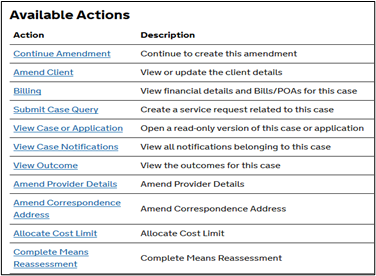
Select Bill Details.
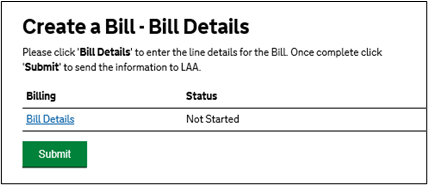
Select Solicitor Appeal as the type of claim.
Click Next.
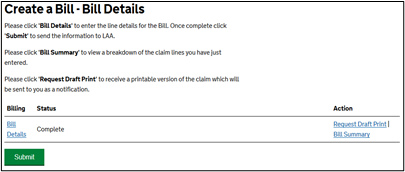
Identity the claim that you are appealing using the format as shown in the screenshot below:
Bill type – date submitted – original amount
NOTE: Please do not enter any additional information here as this may cause the appeal to become stuck. Additional information can be entered when uploading the supporting documents.

Click Next.
Select the appropriate options for the bill and click Next at each screen to proceed.
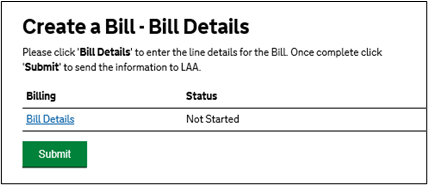
Enter the details of the bill line. Use the drop-down list to select the relevant activity type.
If you have more bill lines to appeal click Add.
Enter the remaining details and click Next when completed.
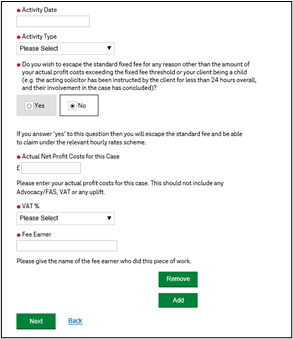
Bill status will change to Complete.
To submit the bill to the LAA click Submit.
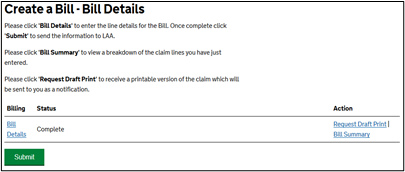
Once submission confirmed click Next to be return to the Financials section.
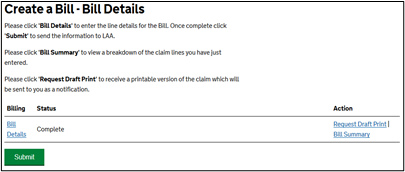
NOTE: A document/evidence required action will be sent to the person who submitted the bill. This must be processed before the LAA can process the request.