What is Apply for civil legal aid? (Back to top)
Apply for civil legal aid is a simpler, user-friendly online service that can be used instead of CCMS to make new applications for clients. CCMS can still be used to manage the live case.
What can the service be used for? (Back to top)
Apply when the client’s means assessment is either passported or non-passported.
If the application is means tested then clients who are prisoners, in the armed forces, self-employed, involved in running a business, such as partnership, company director or shareholder are excluding from the Apply service.
This exclusion also applies if the client lives aboard.
You can apply for:
- Domestic Abuse – excluding Domestic Abuse Protection Orders (DAPOs)
- Section 8
- Combined Domestic Abuse and Section 8 – excluding Domestic Abuse Protection Orders (DAPOs)
- Special Children Act
- Public Law Family
Features include the ability to make:
- emergency applications, if you’ve used delegated functions
- family links if you’re representing 2 or more family members in the proceedings, and you’ll have the option to copy answers from the application you link to
- legal links if your client is involved in more than one court case
Please note that you are unable to family and legal link on the same case via Apply. If you need to do both then you will have to submit the application via CCMS.
Benefits of using the service (Back to top)
Providers who have already started using Apply for civil legal aid have told us “how easy it is to use” and said it was “simpler to understand”, which means legal aid applications can be made more quickly.
Benefits include:
- there is no limit on the number of users who can access the service
- the option to automatically obtain bank statements with the client’s permission
- a system designed with providers as the main focus, which is better suited to provider needs
- regular updates informed by provider interactions
- asking for all the information we need first time, meaning fewer rejections and document requests, and quicker decisions
- a streamlined process, reducing unnecessary steps and only asking relevant questions based on answers given, reducing the time required on completion of applications for legal aid in civil cases.
Accessing the System (Back to top)
Accessing Civil Apply has now changed whether you are a new or existing user of Civil Apply.
Apply for civil legal aid can now be accessed through ‘Sign in to legal aid services’ (SILAS).
All users will be asked to set up a new account in SILAS first. See how to do this via: Sign into Legal Aid Services (SiLAS) – user guide – Legal Aid Learning.
What the service looks like (Back to top)
The attached document gives an introductory look at the Apply for civil legal aid service:
‘Apply for civil legal aid’ is intuitive to use and has been designed to remove the need for specific training. The service uses the answers that you provide to determine what information or evidence is requested during the application process. This means you are only asked questions relevant to the type of application you are submitting.
You may be asked less questions, or they may appear in a different order. This is intentional and the information collected will be sufficient to make the same assessment the LAA makes on your CCMS submissions.
A look at the screens (Back to top)
This shows the opening screen for the Apply for civil legal aid service. This is the standard declaration that you already abide by.
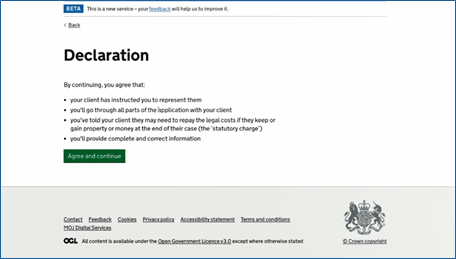
Client Details
You can enter your client and basic case details as shown in the screens below.
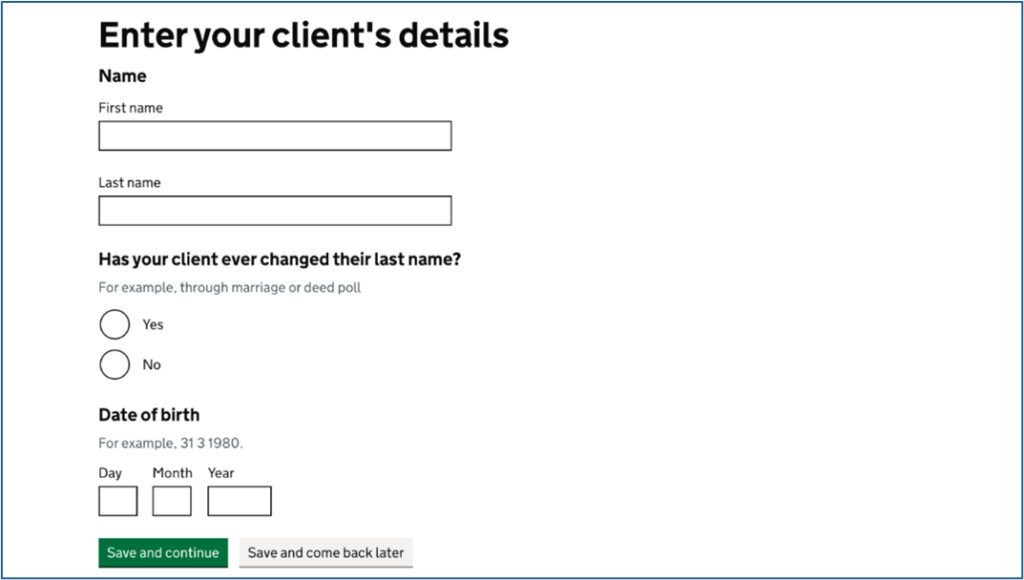
When you start typing the relevant proceeding, available options will show as a list.
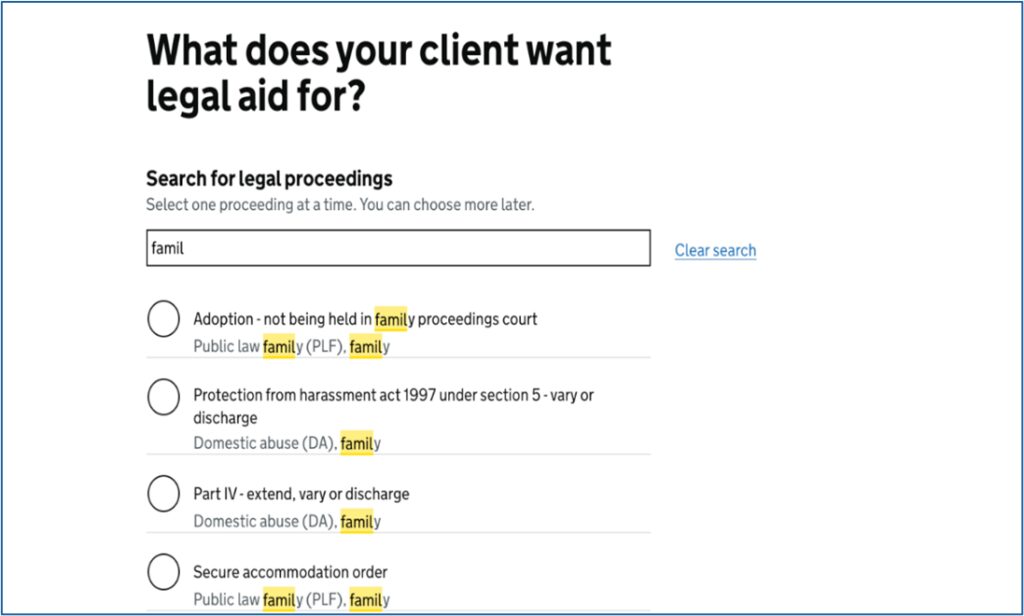
Additional proceedings can be added.
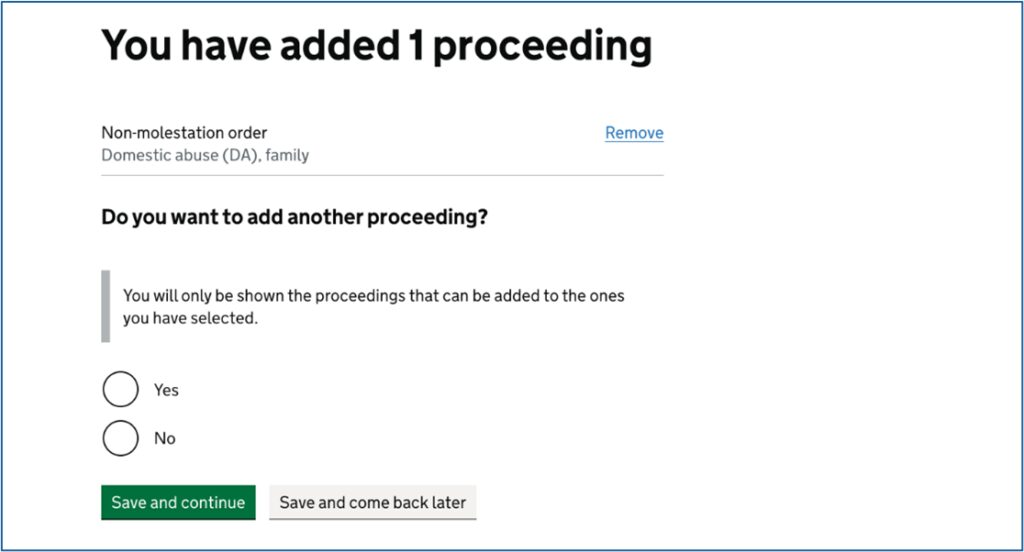
Delegated functions information can be input.
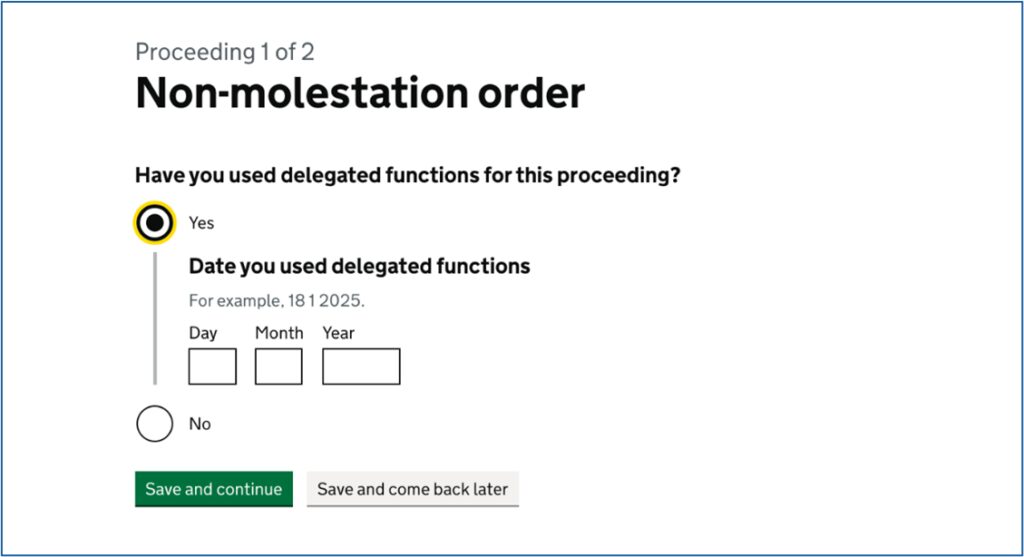
Cost limits can be amended.
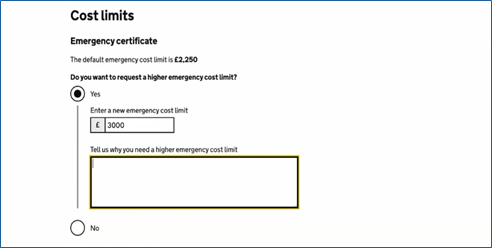
The means assessment
The means assessment section allows you to input all the client’s financial details.
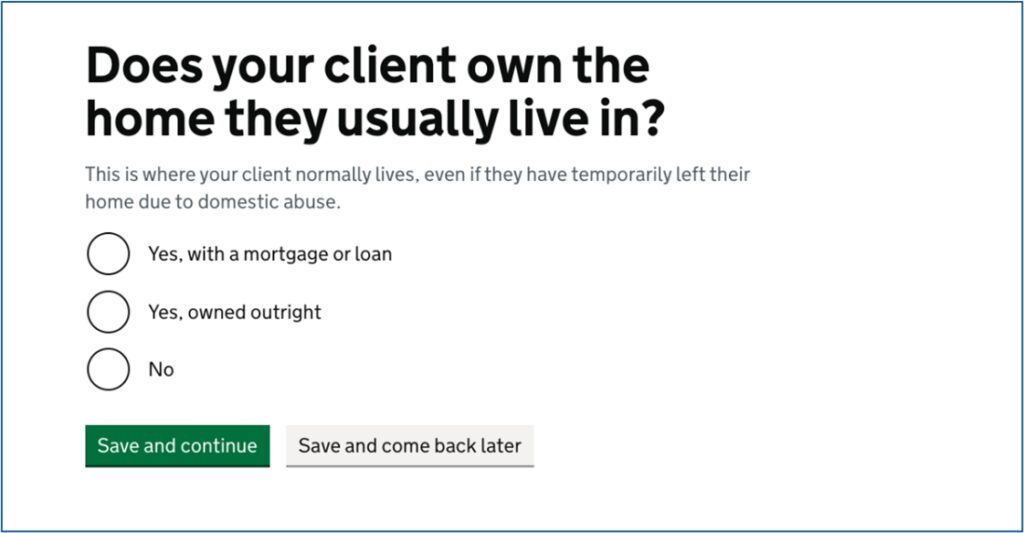
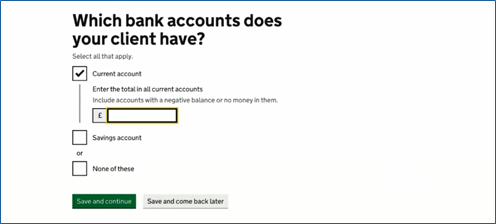
Eligibility
You are informed of your client’s eligibility as shown below.
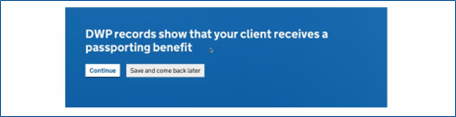
If a contribution is due from your client, you can see how that has been calculated by clicking to show the calculation.
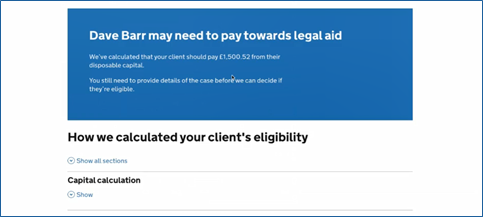
The merits assessment
The merits assessment section allows you to input all the case details.
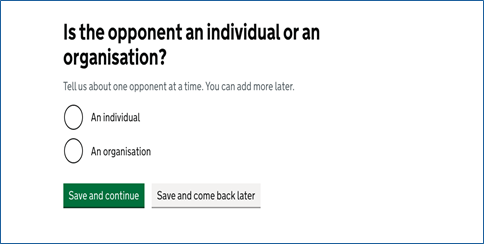
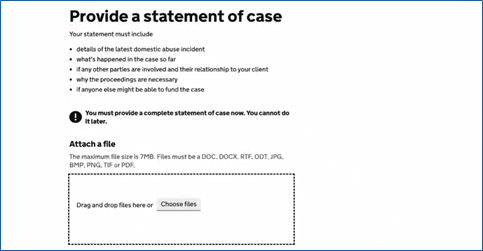
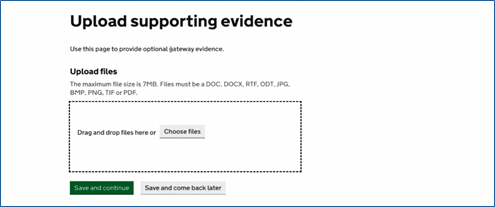
Submitting the application
Once all the information has been input, you can prepare to submit the application with the standard client and provider declarations.
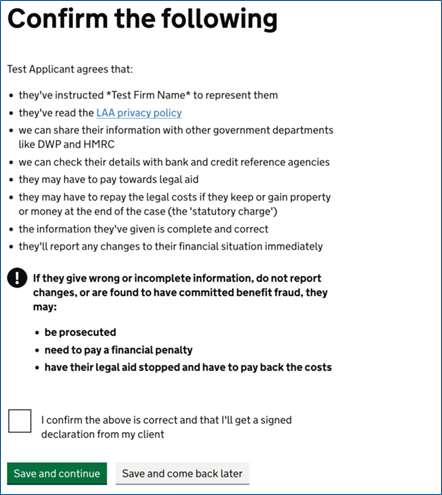

Although there are several points during the application to review the information being submitted, at the end of the process, you can review everything prior to printing and submitting the application.
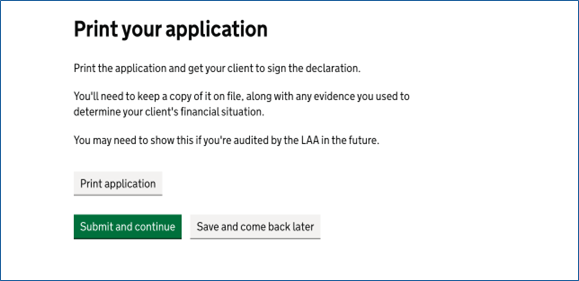
Once you have completed your application via Apply, you can make any further amendments to the certificate via the Client and Cost Management System (CCMS). You obtain the CCMS reference on the completed screen as shown below.
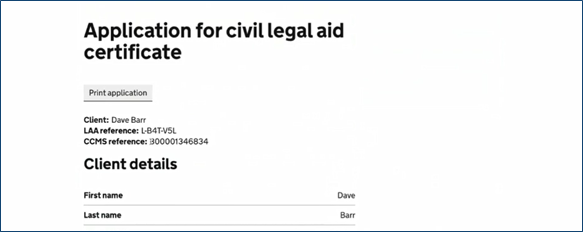
Developing the service (Back to top)
We are continuing to develop the service and working to add new features. You will be kept informed as the service develops and the functionally available increases.
We will eventually expand the service to include:
- more categories of law
- clients who are self-employed, a member of the armed force or if they live aboard
- the feature to make an emergency application if delegated functions have not been used
- the ability to make both a family link and legal link
- the ability to amend a submitted application