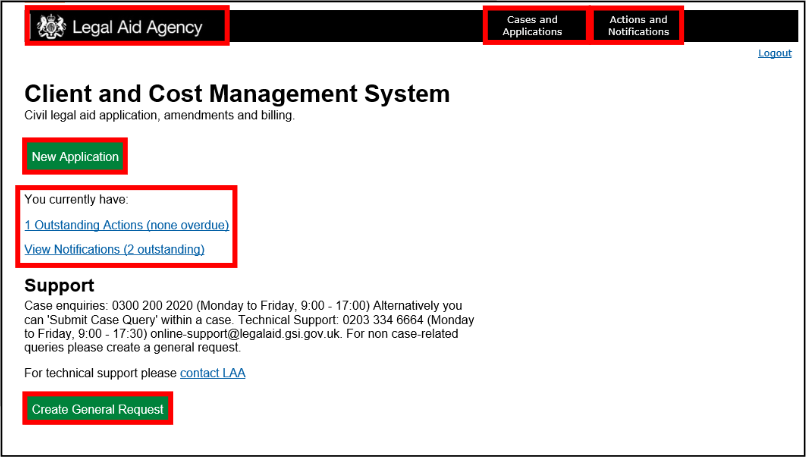Once you have registered and been issued with your username and password, navigate to the ‘LAA Online Account’ screen by following this web address: http://www.justice.gov.uk/legal-aid.
Next, click on the Log in to the LAA online account link on the right of the homepage.
View the Terms and Conditions before logging in. The List of Services shows a list of LAA Systems and the roles available within each. If you are an existing LAA Online user, your username and password will remain the same.
Enter your username and password.
NOTE: Click the request a new password link to change your password or unlock a frozen account.
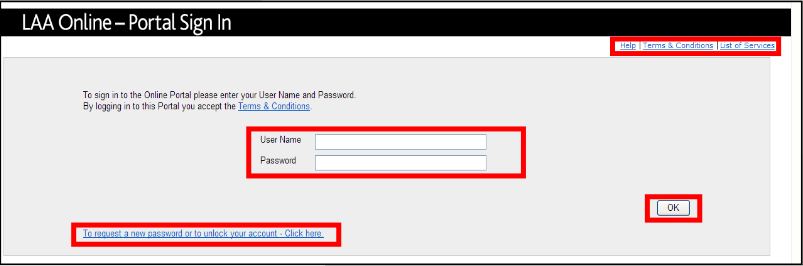
From the Forgotten Password screen enter the user name and email address.
NOTE: Contact Online Support if an email is not received within 5 minutes.
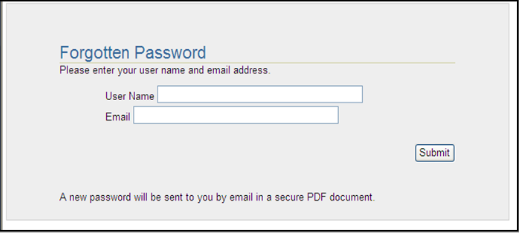
NOTE: If you have access to more than one LAA Online System, you will see a list of available applications – simply select CCMS. If you only have access to CCMS you will be directed straight to the CCMS home screen.
Click the Legal Aid Agency logo to return to this screen from any screen within CCMS.
Click New Application to create a new application for funding.
Click Create General Request to send the LAA a non-case/non-application related query.
Your Actions and Notifications are shown below the New Application button.
Alternatively, you can use the Actions and Notifications link at the top right of the homepage.
To search for cases and applications use the Cases and Applications section on the top right of the homepage.