A request for a Provider Transfer is submitted by the provider taking over work on the case, as a General Enquiry. The query will be processed by the LAA and access to the case will be granted to the new provider.
From the CCMS homepage click Create General Request.
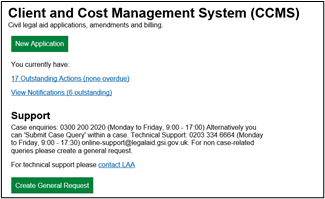
Select Provider Transfer Request from the drop-down box.
Click Next.
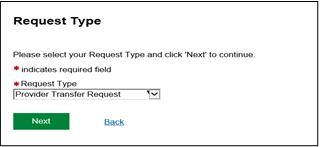
Complete the fields and click Submit.
NOTE: In the other information section provide a contact name, number and email address so we can contact you for any additional information.
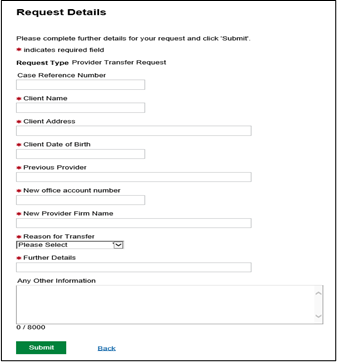
A Submission Confirmation screen will be displayed confirming the request has been submitted.
Click Next.

Following the transfer you can locate the case in Cases and Applications. Please refer to the Case and Application Search guidance for further details.
NOTE: You will be required to amend the contact name on the case so that the Actions/Notifications are sent to the correct user. If you don’t do this then no user in the new firm will receive correspondence on the case.
From the list of available actions select Amend Provider Details. Amend the contact name to the user who you wish to receive the Actions/Notification on the case.
Click Confirm.
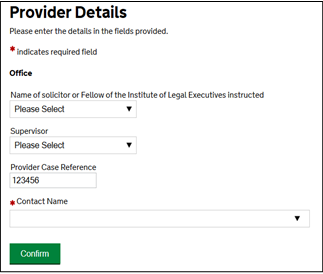
From the list of available actions select Allocate Cost Limit. You will see the Cost Limitation Allocation table.
NOTE: It will be necessary to split the cost limit between the two firms. Enter the amount to be allocated to the previous firm and click Calculate. The remainder of the cost limitation will be allocated to the gaining firm.
Click Next and Confirm to finalise the process.
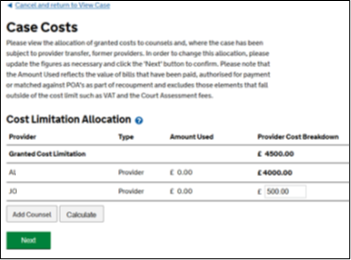
NOTE: The second provider controls the cost limit. CCMS will default to £0.00 for the initial provider and they must be allocated an actual limit in order to submit a bill.
Contract novation: transferring multiple cases
- Novation is the process by which following a merger or acquisition, the original contract is transferred to a new legal entity and may result in a new account number.
- All rights, obligations and liabilities of the old provider pass on to the new provider. In such cases, if agreed by the client, client files will need to be transferred to the new entity.
- You should send your contract manager a list of cases which need transferring to the new entity. This will need to include the client name, CCMS reference number, the new account number and the effective date of the transfer.
- Once the cases have been transferred you should review and update the Provider Details to ensure you receive notifications.
- You will need to reallocate the cost limit to the new account number for the purpose of claiming your costs at the conclusion of the case.