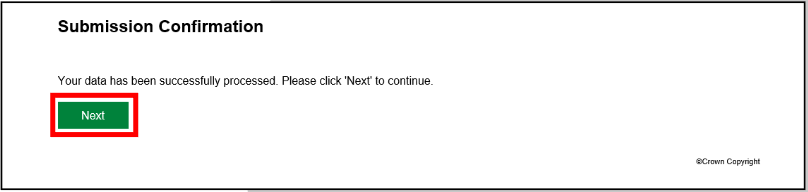You can submit Non-Specific Requests through CCMS. This can be for any request that is not related to a case e.g. a Funding Code Query.
Click Create General Request to send the LAA a non-case/non-application relate query.
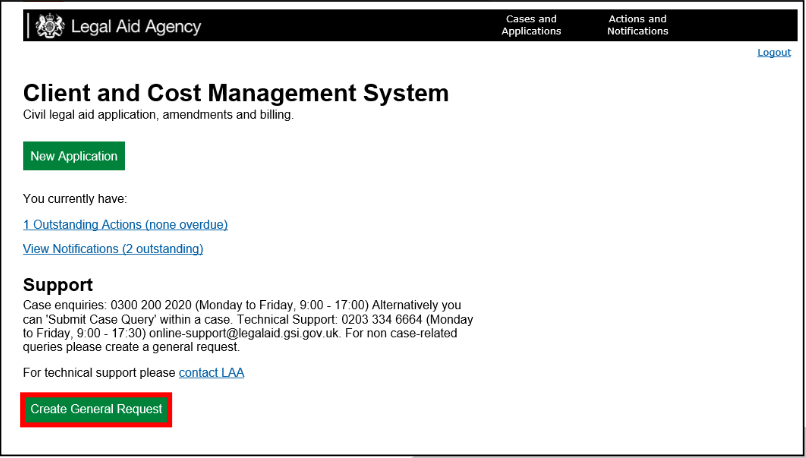
Select the required Request Type and click Next.
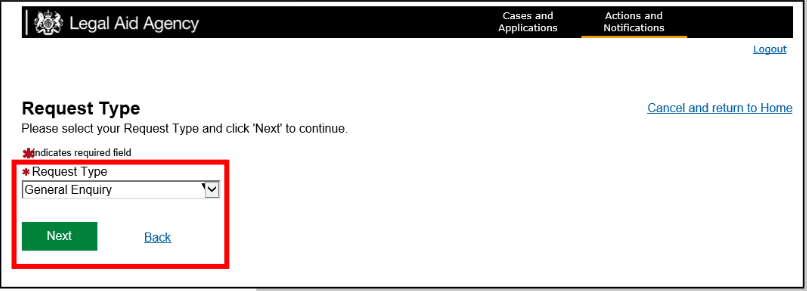
Depending on what Request Type you select the fields to fill in will vary. Complete the required fields adding as much information that is relevant to your query.
Click Submit.
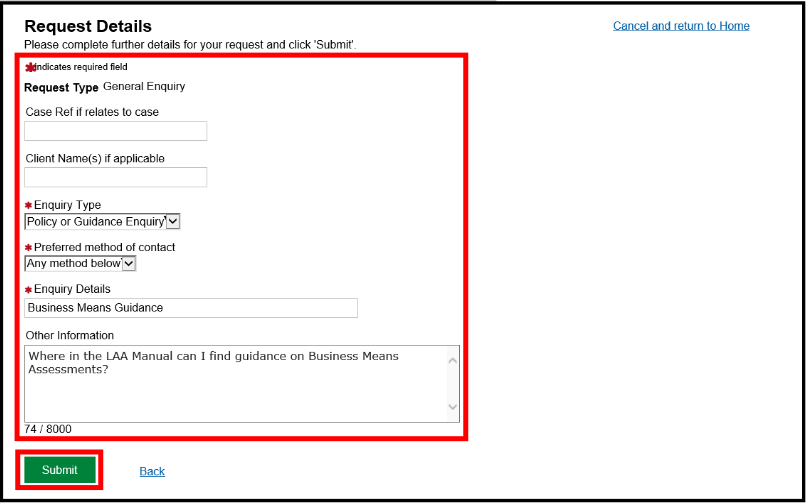
NOTE: you may wish to print the screen as non-case related queries are not traceable in CCMS after submission.
You will receive a confirmation once your request has been submitted.
Click Next to return to the homepage.