This guide will take you through the process of changing the title of an XML file reference.
Open the second XML claim on a case that has previously failed in Note Pad.
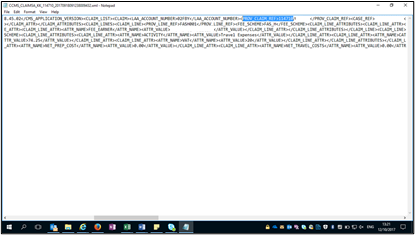
Next, press Control and F on your keyboard to access the find function. Enter PROV_CLAIM_REF to find the correct section.
This should be followed by a 5-digit number.
NOTE: You need to alter this number so it is not the same as the previous claim.

Open the second XML claim on a case that has previously failed. Again, it is recommended using Note Pad. Once it has opened it should look like this.
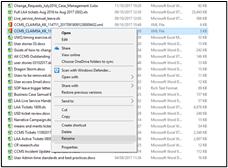
Then, try uploading the claim again.