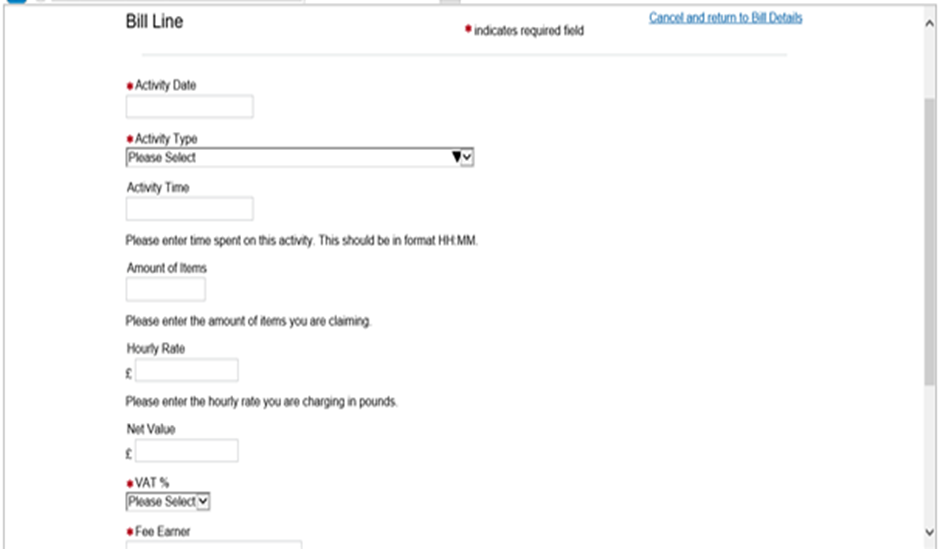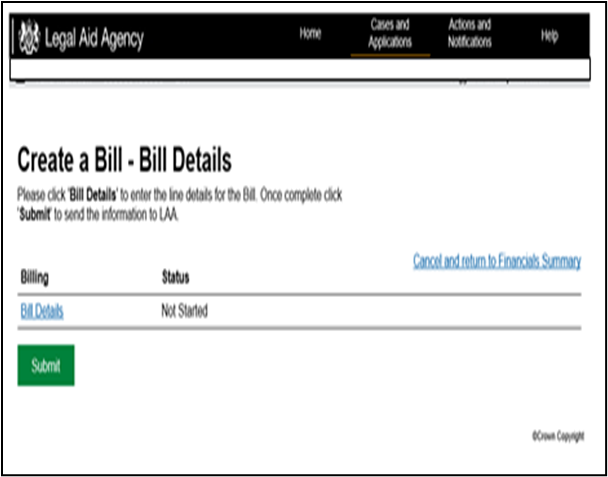Inquest cases rates for Solicitors differ based on experience and location of Inquest. Counsel Rates are fixed fees per hearing based on either Junior or King’s Counsel (KC).
Full details of applicable rates can be found in Schedule 4 – ‘Inquests’.
Due to these differing rates based on experience, CCMS could not be pre-programmed with rates as it will be for Providers to input the rate applicable to their experience. On that basis, Billing screens allow Solicitors and Counsel to enter their own rates based on the guidance.
Initiate the billing process by searching for the case you wish to bill against through Cases and Application section.
Click Search then select the case from the search results.
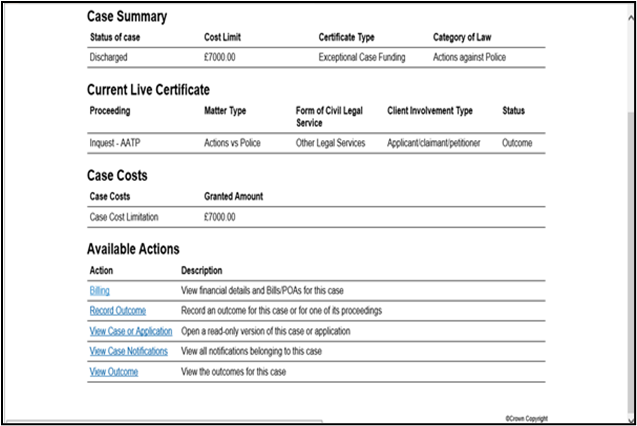
Once in the Case Overview Screen; scroll down to the table of Available Actions and click on Billing.
If Outcomes have been submitted then the proceedings showing will be at a status of ‘Outcome’.
Please ensure this is the status for all proceedings so that a final bill option is available.
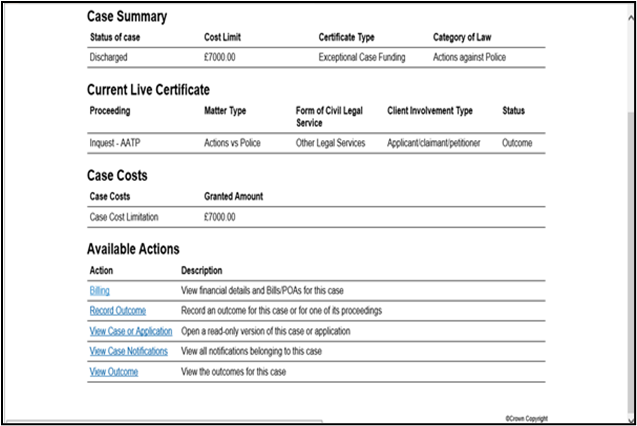
Once in the Financials screen click on the Create Bill option at the bottom of the screen.
You’ll then see the Create a Bill – Bill Details screen and should click Bill Details to begin.
This will create a bill in draft form which can be saved and returned to at a later date if required.
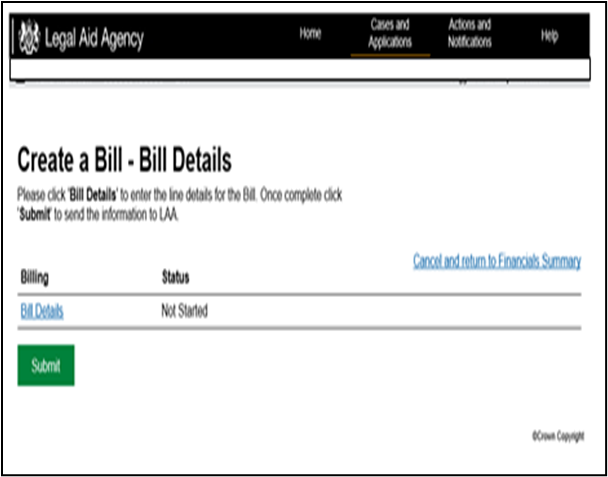
The following questions should then appear in sequence; clicking next after answering each question is answered:
- Provider Bill Type – Solicitor Final from the drop-down (or interim if applicable)
- Client has a Financial Interest – Yes or No. Please see guidance on how to create a bill if the client does have a financial interest and you wish to send a copy of the bill before submitting to the LAA.
- Court Assessment – Yes or No (this only impacts the work stream it is routed to on the LAA side of CCMS and does not impact the provider).
Bill Line Screen
The page where rates are entered for both Solicitor or Counsel.
- Activity Date entered for work done.
- Activity Type selected from drop-down. Hourly rates if Solicitor; Counsel selects ‘Final Hearing Events Model’ or ‘Interim Hearing Events Model’.
- Solicitors will enter ‘Activity Time’ and ‘Hourly Rate’ combination for their work (leaving Net, ‘Amount of Items’ blank). CCMS will work out amounts due from Hourly rate and Time spent HH:MM.
- Counsel will enter the ‘Amount of Items’ and ‘Hourly Rate’ (leaving Net and Activity Time blank). CCMS will again work out the totals. For Example, Counsel attends an Inquest Hearing; claims ‘Final Hearing Event’, claims 1 Item at Hourly rate of £900 per hour.
- Click ‘Add’ to enter multiple fees or each individual item of work claimed.
- VAT rate and Fee Earner/Counsel Name entered to complete screen.
- Disbursements and Experts Fees also claimed from this screen using ‘Activity Type’ drop-down list.
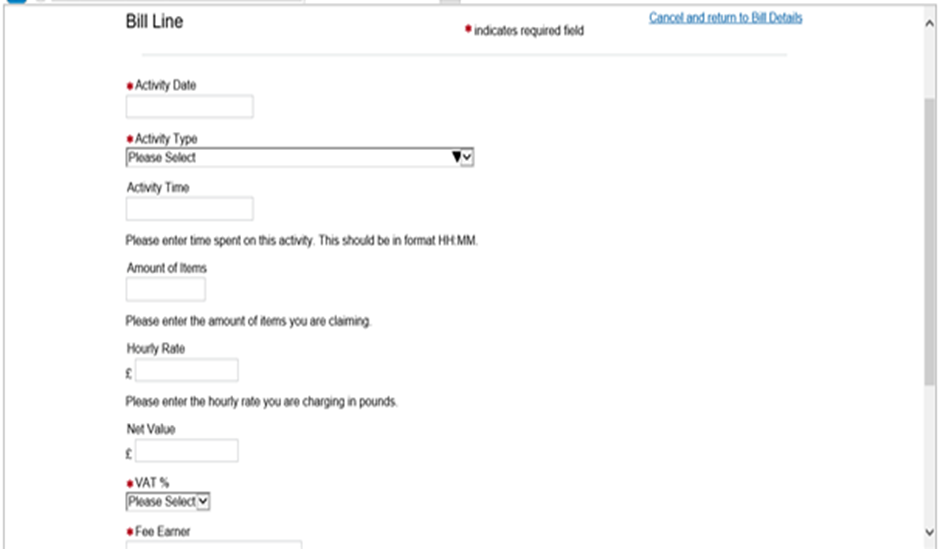
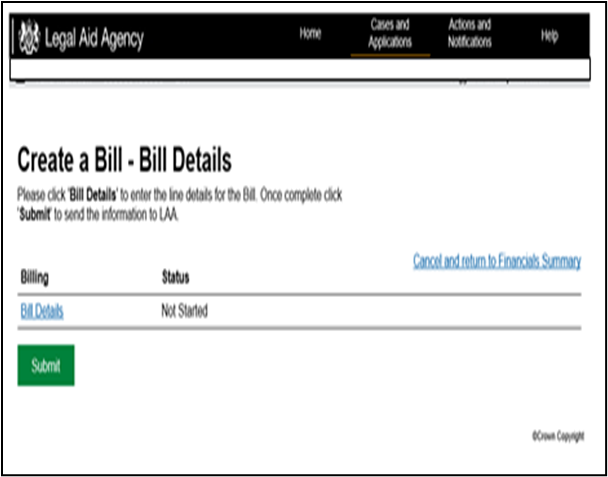
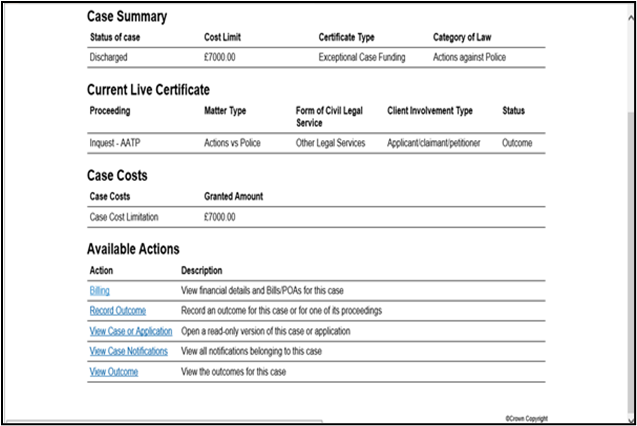
NOTE: CCMS will work out totals due based on figures entered and give a summary page as per below (Disbursements won’t appear in summary screen but will be on breakdown of bill if entered).
Click Confirm to move back to ‘Create a Bill’ page.
Click Submit when ready or return to Financials Summary.