This guide will show you how to create a Means Assessment when your client is receiving a passporting benefit.
This guide begins during the process of completing a new application in CCMS.
Once the initial application sections have been completed the Means Assessment becomes available.
Click Means Assessment.
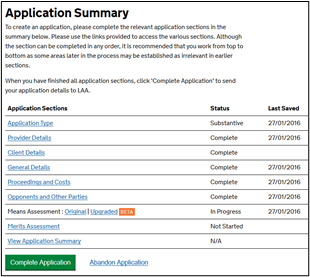
You will be presented with a question asking if the client is receiving a passporting benefit.
Click Yes then Next.
NOTE: If your client is not in receipt of Universal Credit payments please select No and complete a non-passporting benefits application.

Select the benefit your client is receiving from the drop-down list. Then click Next.
NOTE: If your client is receiving Universal Credit then use the Guarantee State Pension Credit option.
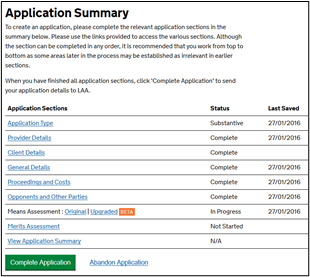
A summary of information is displayed on screen outlining the benefit chosen and the person the check will be carried out against.
Once satisfied with the information click Next.
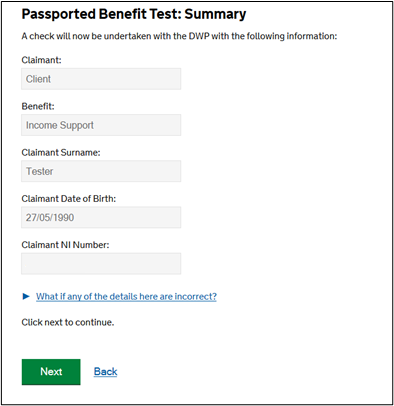
A DWP check will then be conducted.
Click Next.
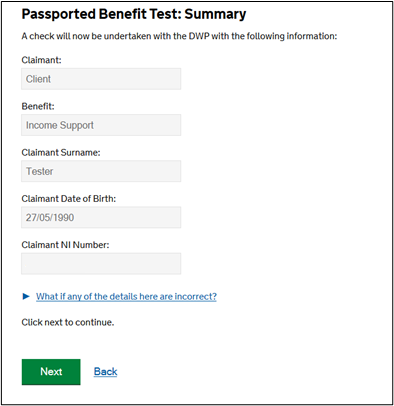
Once the check is completed a result will be displayed on screen. The result could be confirmed or undetermined. If the result is confirmed you can simply continue and the capital assessment will begin.
NOTE: If the result is undetermined this will mean that the information entered cannot be found in the DWP database. This could be because the claimant is not receiving a benefit or that the information entered was incorrect. A back button is available on screen if you want to double check the information entered and retry the DWP check.
In a small number of circumstances the DWP check will display undetermined when the claimant is in receipt of a passporting benefit. This will happen when the claimant is paid by Giro or has been awarded the benefit extremely recently. You can continue with a passporting application by clicking next and supplying the evidence outlined on screen on CCMS.
If the DWP check is returned as undetermined you will be requested to provide evidence confirming the client is in receipt of a passported benefit dated within 14 days prior to submitting the application. If the client does not have a letter dated within 14 days please upload their most recent letter adhering to the other on-screen instructions to allow the LAA to consider the means assessment.