Navigate to the relevant case via Cases and Applications. Once you have accessed the case the Case Overview screen will be displayed.
Scroll down and select Record Outcome from the Available Actions.
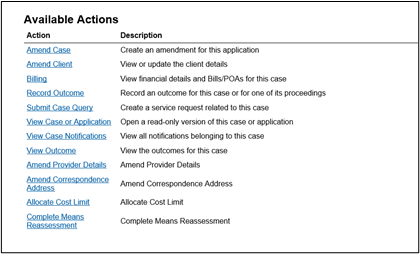
From the Outcomes and Awards screen click Add Award.
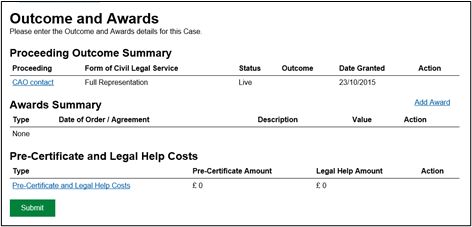
Select Award Type.
Click Next.
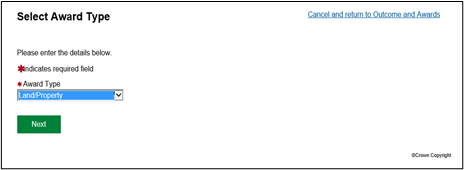
Land and Property Award has been selected for this example. Complete all applicable information. Click Submit once information completed.
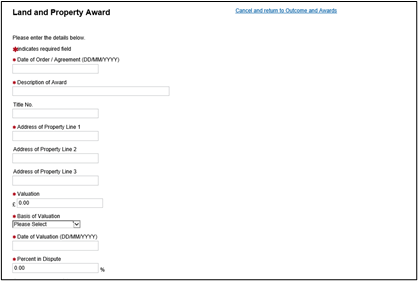
For some examples the system will require an Interested Party.
Click Add Party.
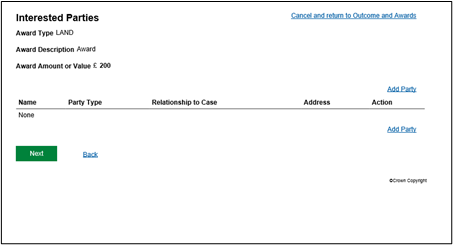
Select an existing opponent by clicking the tick box on the left and clicking Select.
Or add a new Party by clicking Add Individual or Add Organisation.
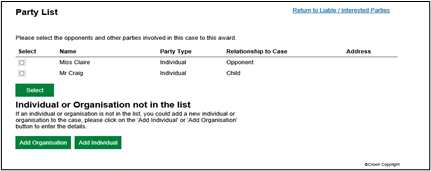
Once all parties have been added return to Outcome and Awards screen.
Click Submit.
