Search for the relevant case in Cases and Applications.
From the Case Summary, scroll down to the Available Actions section and select Billing.
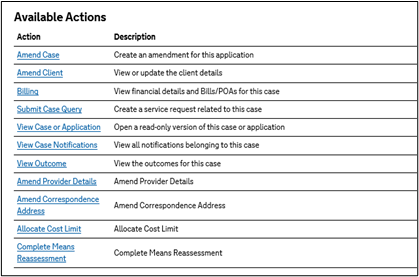
From the Case Statement of Account select Create Bill.
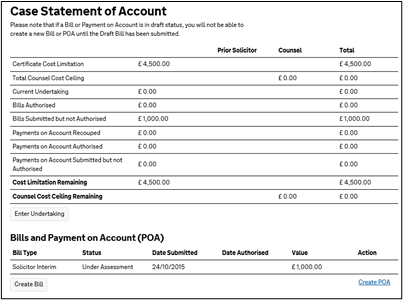
Click Bill Details.
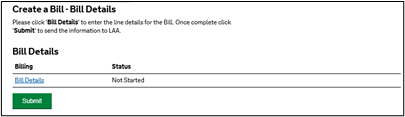
Select the type of bill from the drop-down menu.
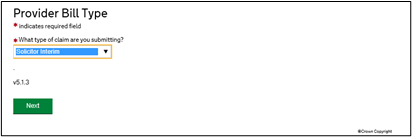
Click Next.
To include a FAS claim with the bill, click Yes.
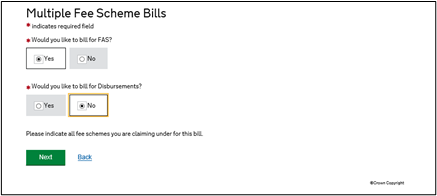
Click Next.
Complete the claim details.
To add multiple line entries, select Add.
Once completed click Next.
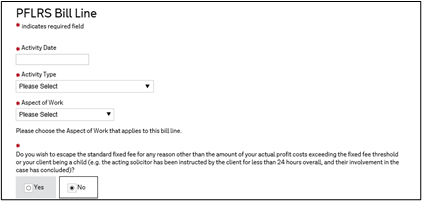
Select the Aspect of Work being claimed.
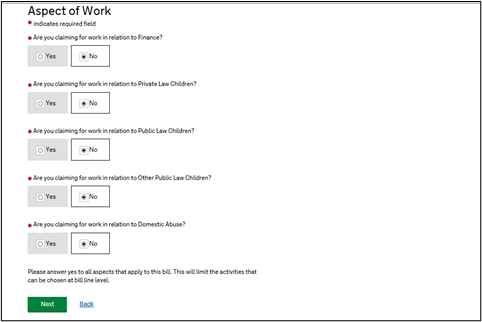
Click Next.
Complete details of the FAS bill.
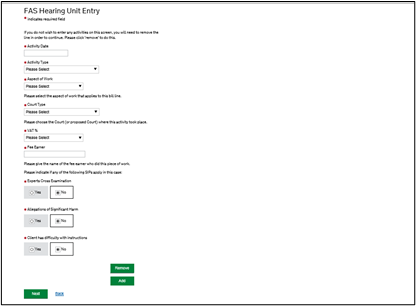
Click Next.
Enter further information as required claim, in this case FAS Non Hearing Unit Entry.
If no details are required, select Remove.
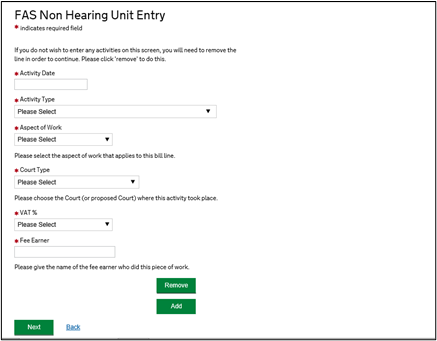
Click Add to add additional lines.
Click Next.
The status in the Bill Details section will change to complete.
Click Submit.
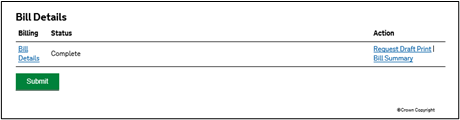
NOTE: A document/evidence request will be sent to the person who submitted the bill. This must be processed before the LAA can process the request.