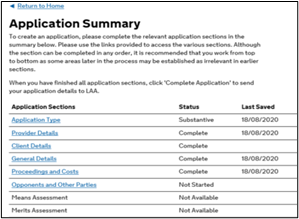This guide will outline the process of submitting an application on CCMS for Trafficking Compensation Cases.
It will show the relevant steps regarding Trafficking Compensation Claims. All other steps must be completed in order to submit the application.
Due to the miscellaneous nature of these claims not fitting into a specific category of law, this guide will clear any confusion and help make the process as speedy and efficient as possible.
From the home page select New Application and work through all the steps.
In the Category of Law field select Residual from the drop-down menu.
Select Next.
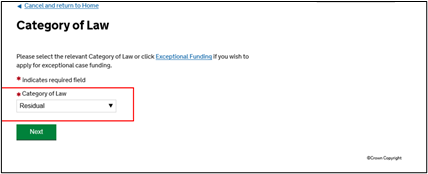
Select Substantive from the Application Type drop-down menu.
Select Next.
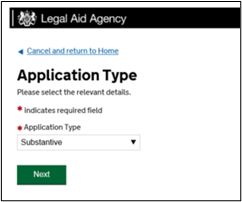
Select No from the Delegated Functions Used drop-down menu.
Select Next.

Complete the Client Search Fields.

Continue to complete all the remaining Client information screens and Submit the client details.
Complete the Provider Details and General Details sections.

Select Proceedings and Costs.
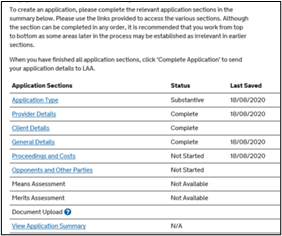
Select Add Proceeding.
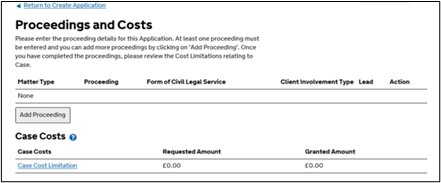
Adding a proceeding is a 4 step process.
Step 1: From the Matter Type drop-down menu select Nuisance.
Click Next.

Step 2: From the Proceeding Type drop-down menu:
Select Damages—Human Trafficking—Nuisance
Click Next.
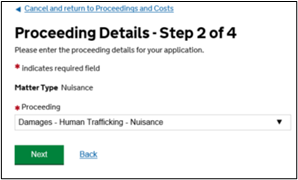
Step 3: Complete the Client Involvement Type and Form of Civil Legal Service fields.
Click Next.

Step 4: Review the information.
Once you have completed the proceeding information you will be presented with the default scope limitation for the proceeding.
NOTE: The scope limit will default to the lowest possible limitation for the selected proceeding. At this point in the process, you can add any appropriate additions to the scope limitation.
To do this, select the Proceeding Hyperlink — Input the additional information. You will be asked to justify the increase in scope during the merits assessment.

You will be directed back to the Proceedings and Costs screen.
Review the information.
Click Return to Create Application.
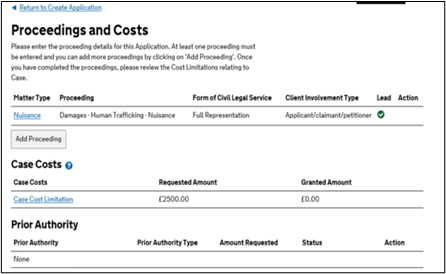
Complete the remaining sections of the application prior to submitting.