Overview
The role of provider administrator for Galaxkey SFE is an important role. If you requested to be the administrator for the system, you will be able to add and remove members to your workspace. You can only add members who work at the same firm as you.
If you want to add a member who does not work at the same firm as you, such as a costs draftsman, you will need to contact SFESupport@justice.gov.uk to request that they have access.
The following guidance sets out how to add additional providers to a folder within a provider’s workspace.
Step 1:
Once you have logged into Galaxkey, you will be able to see your home page which shows your account and the workspaces you have been assigned to.
Select the folder you want to add a provider member to.
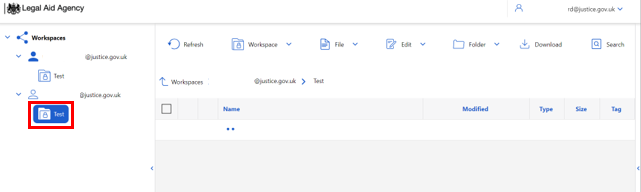
Step 2:
Click on the arrow on the right hand side of the screen, approximately halfway down the screen.
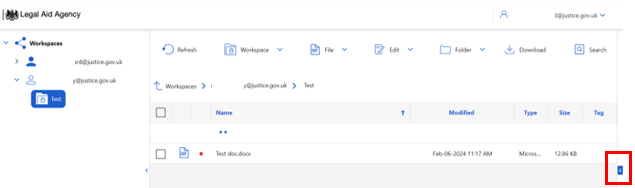
Step 3:
Click the add member button in the member’s section.
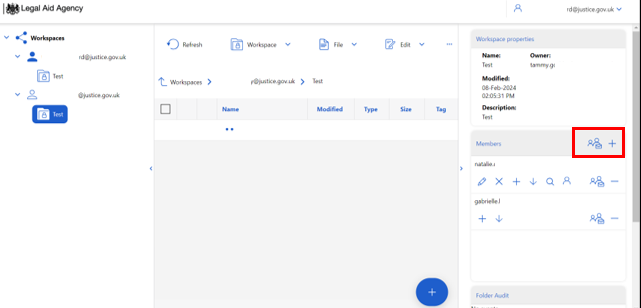
Step 4:
Enter the members Email address. Select Add.
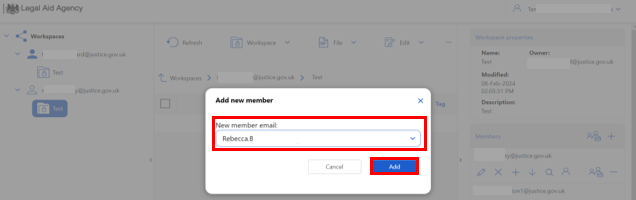
Step 5:
Once added, they will show in the members list with their access rights.
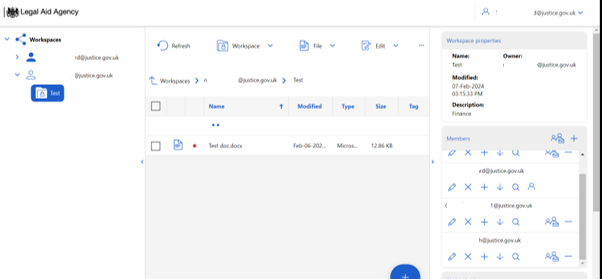
| Rights | Access rights explained: |
|---|---|
 | Write: Allows a workspace member to edit a file within the workspace. |
 | Delete: Allows a workspace member to delete a file within the workspace. |
 | Add (upload): Allows a workspace member to add a new file to the workspace. |
 | Download: Allows a workspace member to download a file from the workspace. This functionality may be required by LAA staff. |
 | View Members: Allows providers with administrative rights to see who has been granted access to the workspace, for example, an external 3rd party costs draftsman. |
 | Edit (manage) Members: Allows individual providers, who have been allocated the ‘provider administrator role’, to control the addition and deletion of members within a workspace, providing they are using the same domain |
Technical Support
If you have any technical issues, please email SFESupport@justice.gov.uk.
If you have forgotten your Galaxkey password, please follow the link on the login page to create a new one.
Further information and guidance can be found at Secure File Exchange.