This page is for third parties working on behalf of contracted providers
If you work on behalf of more than one firm, you can switch between them. To do this you will have to switch firms using ‘Sign in to your Legal Aid services’ (SILAS)
Switching firms when you are already logged in to Client and Cost Management System
If you are a multi-firm user, you should have access to switch between firms in SiLAS. If you can’t switch firms in SiLAS, please read our SiLAS multi-firm guidance.
To switch firms when you are already logged in the Client and Cost Management System (CCMS), you must end the session in the Secure Browser first. If you do not end the session first, this could result in you being logged in as the wrong firm after you have switched accounts in SILAS.
What you need to do:
1. Select ‘Profile’ on the Secure Browser controls at the top of the window, and select ‘End Session’.
2. Once you’ve ended the session, please close the Secure Browser window.
Switching firms in SILAS
After logging out of CCMS, go back to your normal browser, and navigate to ‘Sign in to your legal aid services’.
If your session has timed out, you may need to sign in again.
Once you have logged in:
- Select Switch firm at the top right of the page.
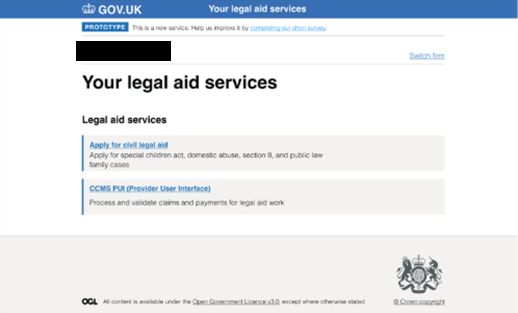
- A list of firms you are linked to will be shown.

- Select the firm you want to work under.
- The firm will switch to the selected firm.

The firm you choose will stay selected until you switch firm again.
You can now open CCMS again from the ‘Your legal aid services’ list.
When prompted, sign in using the same email address and password you use for ‘Sign in to your Legal aid Services’ (SILAS). You will also need to confirm it’s you again, using your preferred multi-factor authentication method.
Once you have done this, you should be logged into CCMS as the firm you switched to in SILAS.