This guide sets out the criteria for making a child abduction application and the correct options to select.
A child abduction application can be made where a case falls under the following criteria:
- Client is abroad.
- The child has allegedly been abducted into our jurisdiction by the opponent.
- Client is the applicant/claimant or petitioner.
- The supplier has authority from the CAU to act for the client.
NOTE: You must submit a Substantive Non Delegated Functions application when the client meets the above criteria. Funding will commence from the date the certificate is granted and issued.
When you reach the Proceedings and Costs section of the application you will be able to specify that this is a child abduction application.
Select the Matter Type for the application and then you will be able to choose the Proceedings.
NOTE: The proceedings containing the wording ‘free’ are the correct proceedings to select to invoke the non-means questions. All other child abduction wordings are means tested.
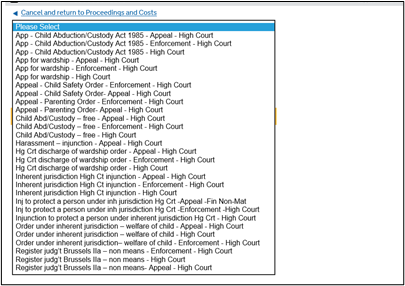
Once you have selected the relevant proceedings, you will be presented with the proceeding description. If this is not the description that you require click Cancel and return to Proceedings and Costs and you will then be able to add the correct proceeding.
You can then confirm the client involvement type and select the form of service needed.
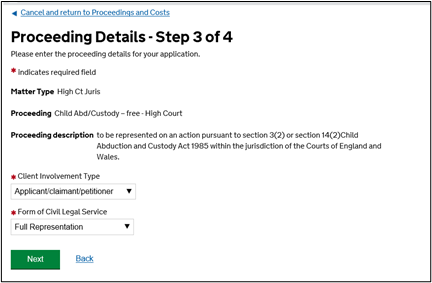
CCMS will generate a default scope limitation. If you require a different scope limitation click Add Scope Limitation which will allow you to replace the current scope limit.
If the limitation if appropriate click Next to complete the rest of the application.
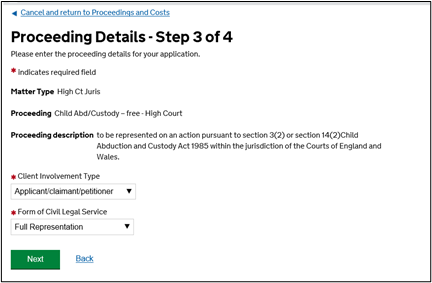
NOTE: If you are making an urgent application contact LAA Customer Services to notify the LAA that your application is urgent. The Customer Service team will not be able to take action on your application until it has been received by CCMS and appears in the work queue. This timeline varies and to allow us to assist you at the time of your call, we recommend you wait two hours before contacting us.
You will be able to upload your supporting evidence alongside the application. Please see the Submitting Electronic Evidence guidance for more information.