This guide has been created to help you amend a submitted bill. Adjustment Bills should only be used for any omitted costs. You should not submit the entire bill again.
Navigate to Cases and Applications.
Enter case information.
Click Search and then choose the case from the search results to open the Case Overview.
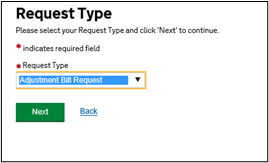
Scroll down to the table of Available Actions and select Submit Case Query.
You need to submit a case enquiry so that the LAA can apply the adjustment flag.
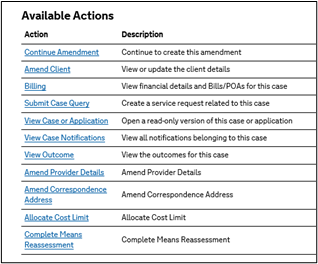
Choose the Adjustment Bill Request option from the drop-down list.
Click Next to continue.
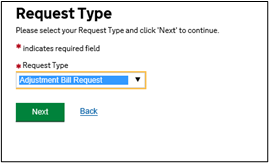
Complete the Request Details, including your reason for making this request.
Click Submit.
NOTE: This will notify the LAA that that an Adjustment Bill is required. The LAA will review the request and a notification will be sent to confirm.
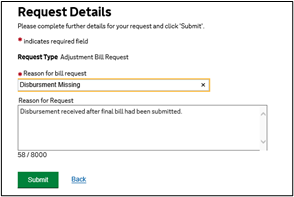
Once a notification is received confirming that the Adjustment Bill can be submitted, create the bill following the standard process but select the Adjustment Bill option as the bill type.
For more information in relation to creating/submitting a bill please refer to the Submit Bill guidance.
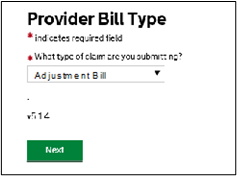
The screens you see will depend on the fee scheme for the case.
If there are any sections that you don’t want to claim just click the Remove button in the relevant sections.
For example, if you just need to claim a disbursement, remove any lines for profit costs, advocacy, and any fixed/graduated fee schemes.
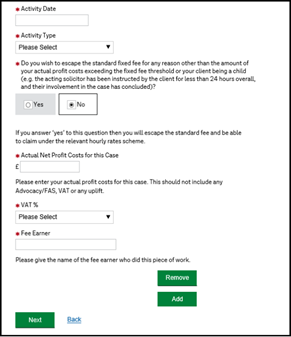
NOTE: Adjustment Bills should only be used for any omitted costs. You should not submit the entire bill again.