This guide sets out how to add the require proceeding and inform the LAA that the client is receiving Asylum Support which is classed as a passporting benefit for these proceedings only.
Before choosing the proceeding, you must select the correct matter type. This will be Immigration – Asylum or Immigration – Other.
Click Next.
NOTE: Choosing the wrong matter type will result in the correct proceeding not being available.
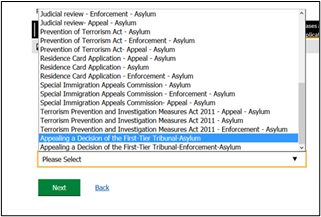
From the drop-down list select the proceeding you wish to apply for.
Please see the list of proceedings that relate to Asylum Upper Tribunal cases only.
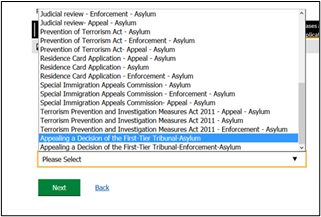
Proceeding Wording:
- Appealing a Decision of the First-Tier Tribunal-Asylum – to be represented on an appeal or review against a decision of the First-Tier Tribunal to the Upper Tribunal.
- Appealing a Decision of the First-Tier Tribunal-Human Rights – to be represented on an appeal or review against a decision of the First-Tier Tribunal to the Upper Tribunal.
- Appealing a Decision of the First-Tier Tribunal-Immigration – to be represented on an appeal or review against a decision of the First-Tier Tribunal to the Upper Tribunal.
- Appealing a Decision of the First-Tier Tribunal-Other – to be represented on an appeal or review against a decision of the First-Tier Tribunal to the Upper Tribunal.
Asylum Support as a Passported Benefit
This section of the guidance sets out how to enter Asylum Support as a Passported Benefit when completing the means assessment for Asylum Upper Tribunal proceedings. If the client is in receipt of Asylum Support an assessment of the clients capital is not required.
If the proceeding is an Upper Tribunal proceeding, the client details screen will contain additional help text regarding Asylum Support being a passporting benefit.
If the client is in receipt of Asylum Support then click Yes that the client is in receipt of a passporting benefit.
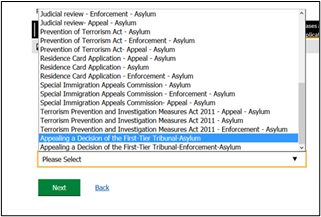
The Passported Benefit Test will ask if the benefit is Asylum Support.
Click Yes if the client is in receipt of Asylum Support.
NOTE: This question will only appear on Asylum Upper Tribunal Proceedings.
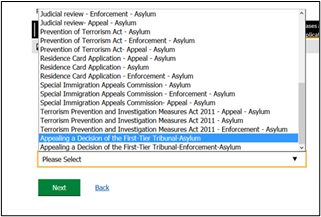
You now need to confirm if you have evidence of the Asylum Support.
Click Yes if you have evidence of this benefit.
If you do not have evidence, you will need to complete a full means assessment unless the client is in receipt of another passporting benefit.
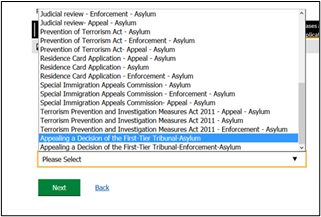
Once all sections are completed the Means and Merits assessments will be enabled.
As this is a non-means/non-merits tested application no financial information is required.
Answer No to the questions within the means assessment and enter £0 where figures are required.
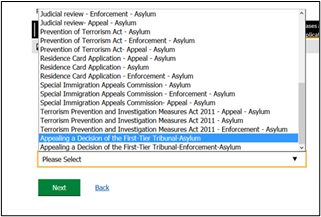
In the text fields in the Means and Merits assessments note that this is an Article 21 case.
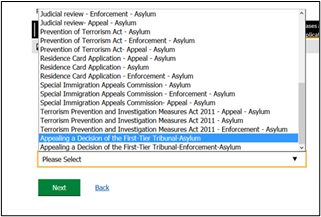
Indicate in the Merits assessment that the case is an in scope application by selecting Yes.
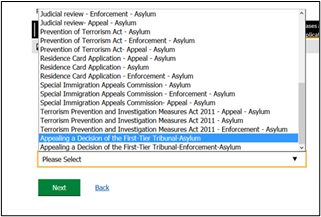
Indicate that you are representing the child in the proceedings and this is a cross border dispute. This will avoid an automated gateway evidence request.
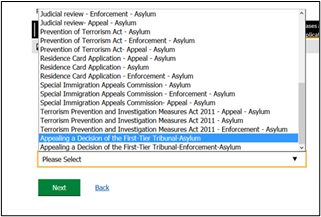
Use the Document Upload facility to attach a copy of the ICACU letter before submitting the application.
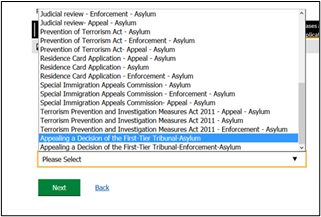
NOTE: The application can only be submitted as a Substantive application. This means no work can be undertaken until the certificate is granted.